Twitter has announced an update to its two-factor authentication (2FA) feature for iOS and Android devices. The 2FA is a security feature to protect online accounts. In addition to the log-in password, users use a code or security key to access their accounts. Twitter introduced support for physical security key as a 2FA method on its mobile app which required another authentication method to use it, like a code.
Now, the social media platform has changed that method of 2FA on the mobile app by allowing users to add a security key without having to enter another two-factor authentication.
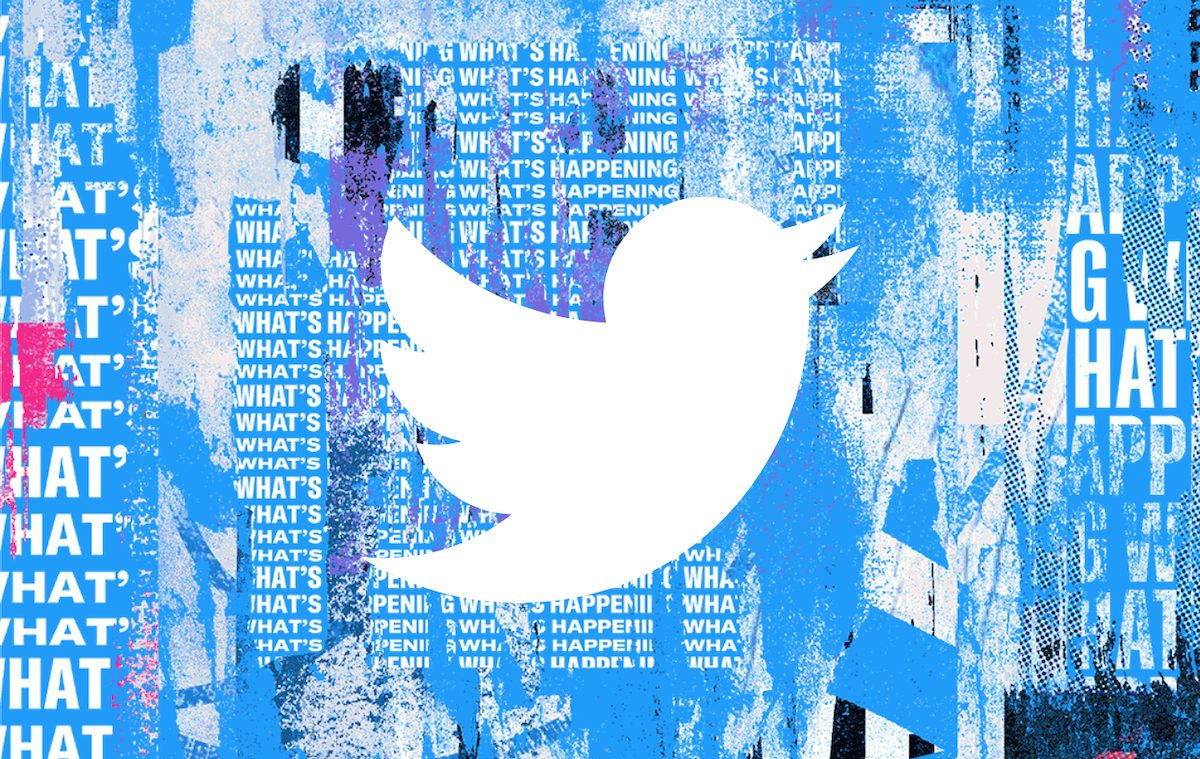
Updated 2FA Twitter’s mobile app will allow users to only use one or more security keys
As per the announcement, users will need either a code, a login confirmation, or a physical key, along with their password to access their account.
Today, we’re adding the option to use security keys as your sole 2FA method — meaning you can enroll one or more security keys as the only form of 2FA on your Twitter account without a backup 2FA method. We know this is important to people because not everyone is able to have a backup 2FA method or wants to share their phone number with us. With this update, we want everyone to feel empowered to enable security keys to better secure their Twitter account.
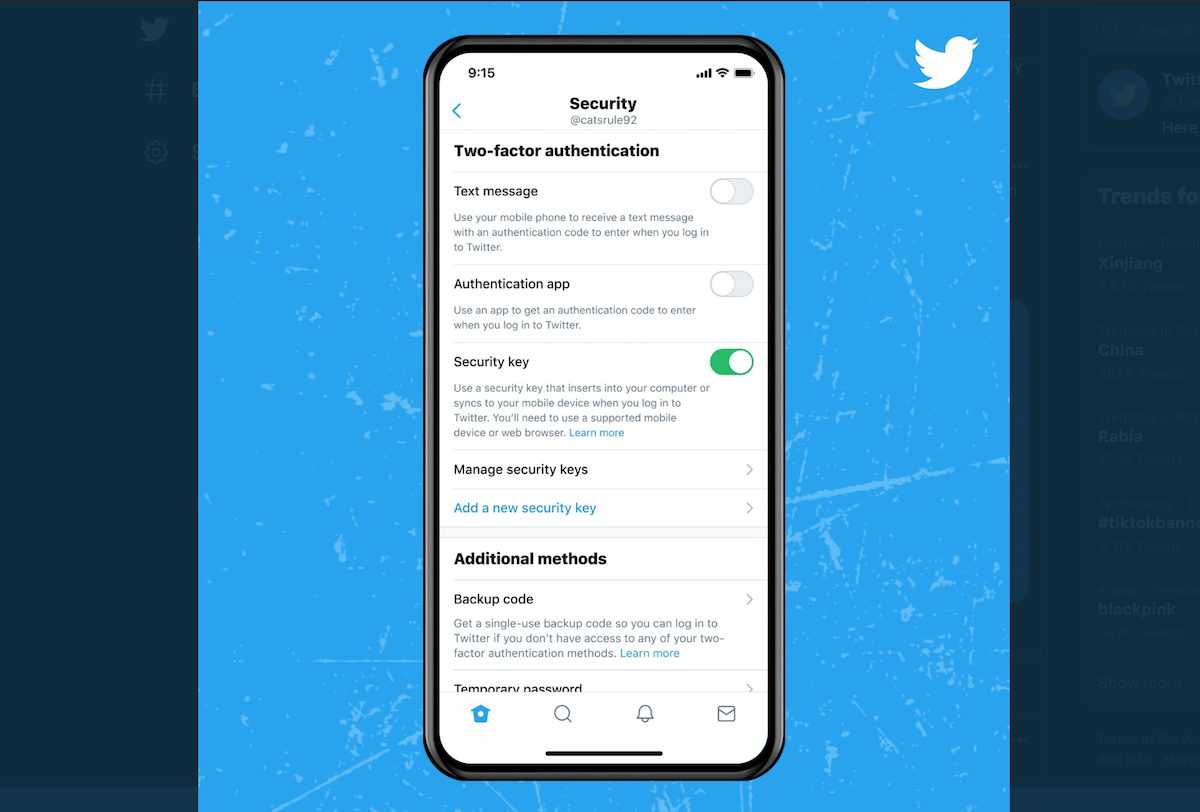
The popular social media platform also offers ‘Temporary passwords’ as another security layer to users, if they enable two-factor authentication via twitter.com.
Users will need to use a temporary password to log in to Twitter on other devices or applications that require you to enter your Twitter password; you will not be able to log in using your usual username and password combination. If we detect you will need a temporary password to log in, we will send one via SMS text message to your phone. Alternatively, you can generate your own temporary password.
Two-factor authentication is an important security barrier to prevent miscreants from hacking users’ online accounts and their credentials leaking online as a result of data breaches. Facebook, Google, and other developers support physical security keys for 2FA. Learn how to enable 2FA on Twitter, click here.