Uber and Uber Eats are the latest apps working on adding support for Live Activities on iOS 16 Lock Screen and Dynamic Island on iPhone 14 Pro models. Users will be able to get live updates on their rides and food delivery without launching the apps.
[Update; May 3, 2024: Uber Eats is rolling out support for Live Activities on iOS 16 Lock Screen and Dynamic Island on iPhone 14 Pro models gradually to everyone. Now, iOS users can keep track of their orders or deliveries in real-time. Uber added support for Live Activities in February]
The redesigned Lock Screen on iOS 16 includes Live Activities for users to start live sessions for supporting native and third-party apps to get updates in real-time directly on the Lock Screen. The Dynamic Island takes the Live Activities experience to Home Screen on iPhone 14 Pro and 14 Pro Max for users to view live updates directly in the interactive space.
Check: Here are the apps that support Live Activities on Lock Screen and Dynamic Island.

Non-functional ‘Live Activities’ toggles are added to Uber and Uber Eats apps
MacRumors reports that non-functionals toggles are added in the settings of the Uber and Uber Eats apps to enable Live Activities which shows that support for the feature is imminent. Uber was amongst the apps shown in the preview of Live activities in June at the WWDC 2022 event.
Fortunately, it appears that Uber and Uber Eats are now preparing to support Live Activities. Both of the apps were updated in November and now display a Live Activities toggle in their respective menus in the Settings app. The feature is not yet functional for public use in either app, but Uber might be doing testing internally.
Live Activities will make it easy to track the status of an Uber ride or an Uber Eats delivery on the Lock Screen or in the Dynamic Island. There’s still no timeframe for the feature launching in these apps, but support is clearly in the works.
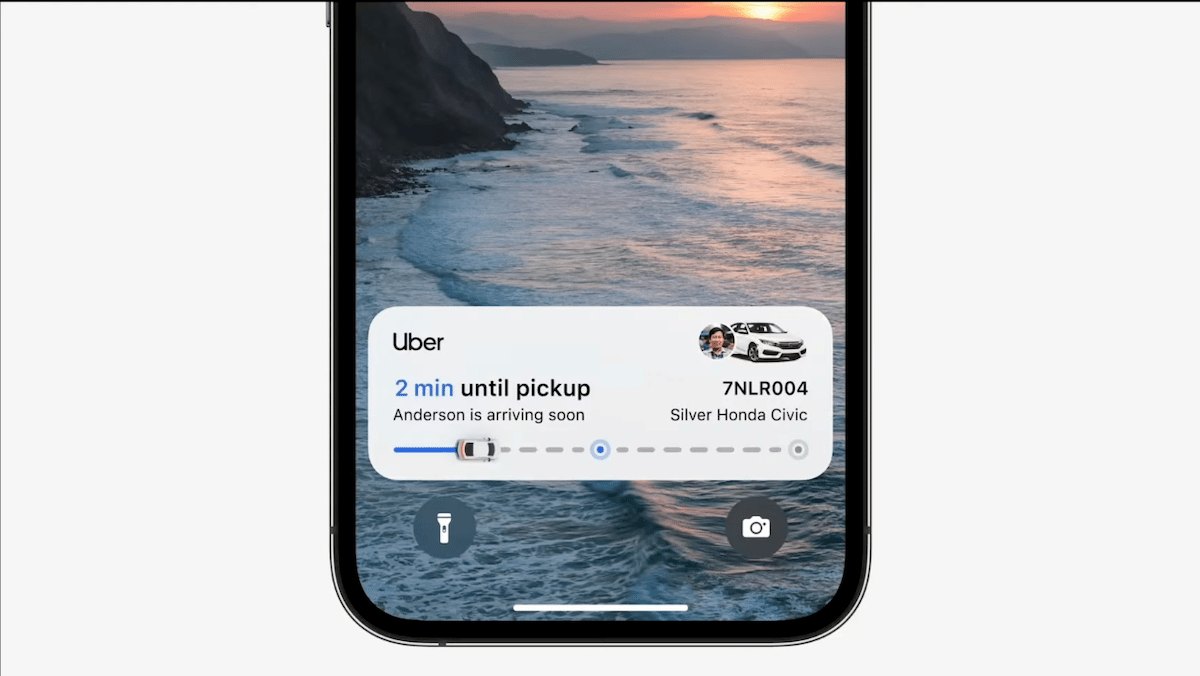
The upcoming iOS 16.2 update will introduce a new setting for Live Activities to show more frequent updates. However, it will drain the phone’s battery faster.
Read More:



