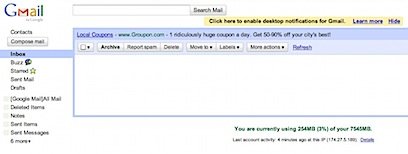Gmail, the free e-mail service provided by Google, is full of great features. Users are given plenty of storage space, the ability to instant message other gmail users, and access to googledocs, Google’s free online alternative to program suites like Microsoft Office or iWork. Unfortunately, along with these great features come some not-so-great ones. The toolbar along the left-hand side is crowded, advertisements take up precious screen space, and a variety of other little annoyances can make the gmail experience less pleasing to the user. The solution: a simple plugin for both Google Chrome and Mozilla Firefox called Minimalist Gmail. Here’s how to install it:
Step 1: Have either Mozilla Firefox or Google Chrome installed.
Step 2: Download and install Minimalist Gmail from here.
Step 3: Upon installation, a settings page will open. Configure all your changes here. You may wish to bookmark this page so you can change your settings again later.
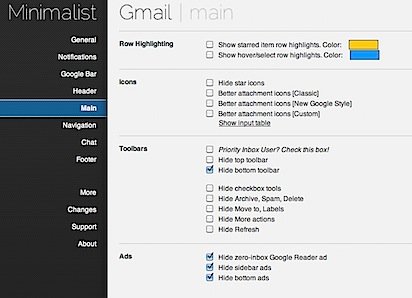
Step 4: Navigate to your gmail, and enjoy your uncluttered inbox!