Snap Camera, by Snap Inc, lets users use user Snapchat filters and lenses on their video recordings, calls, conferences, and live streams on Windows PC and Mac. It is compatible with most third-party video calling and live-streaming apps, with a variety of Snapchat lenses to choose from to make videos entertaining and fun.

Snap Camera has been out for a while but it has been gaining popularity as most of the world is working from home, and using video conferencing to stay connected. To keep things fun and entertaining, people have been using Snap Camera filters during video calls.
For Zoom, Skype, or Google Meet users, Snap Camera acts as a camera interface and passed on the video feed with the user’s applied filters. Users just have to select Snap Camera as their camera in the app’s settings. Unfortunately, Snap Camera does not work with FaceTime, as it does not allow you to change the camera.
For Twitch streamers, there is a special Snap Camera Twitch Extension to engage with their audience. It allows their audience to unlock lenses used by streamers and earn special lenses upon subscription to their channels. When a particular lens is used by a streamer, the app automatically shares the Lens’ Snap code with the audience to activate and apply. Streamers have the freedom to change the lens whenever they wish. Subscription lenses are configured such that when a viewer becomes a subscriber, that change is visible on the screen. Twitch streamers can either keep on the lens for all subscription tiers or assign different lenses for different tiers.
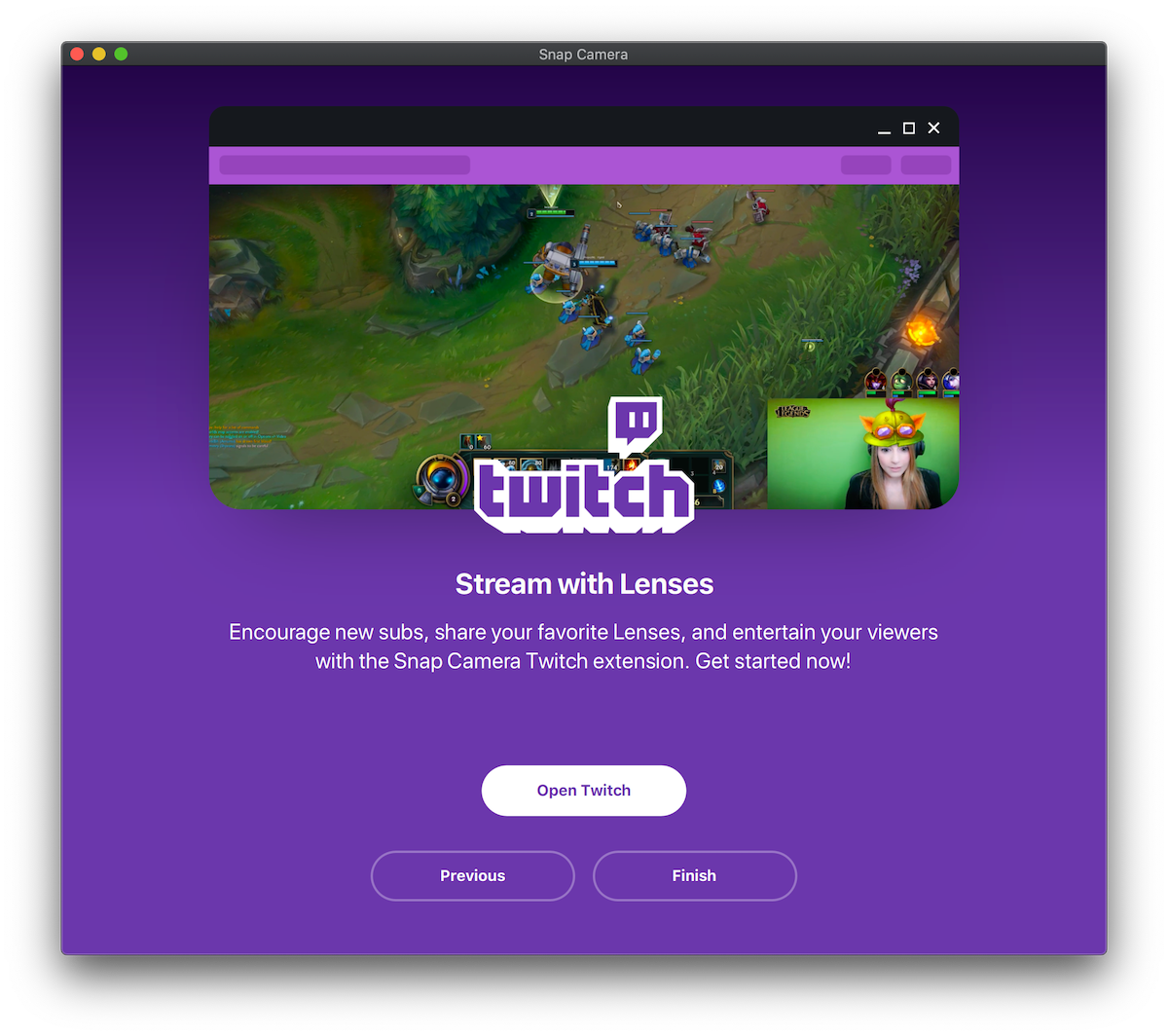
Go to snapcamera.snapchat.com to download and use lenses on the desktop. The website also has an easy to follow the tutorial to get started.

Minimum hardware requirements for Snap Camera are an Intel Core i3 2.5GHz or AMD Phenom II 2.6 GHz with 4 GB RAM, Intel HD Graphics 400/ Nvidia GeForce 710 / AMD Radeon HD 6450, and a screen resolution of 1280 x 768 or higher. The operating system requirements are Windows 7 SP1 or newer, or MacOS 10.11 or newer.
Before initiating the download, users are asked to read and accept the terms and conditions focusing on the use of the app. Users can read through the guide, if they need help in setting up and using the app.
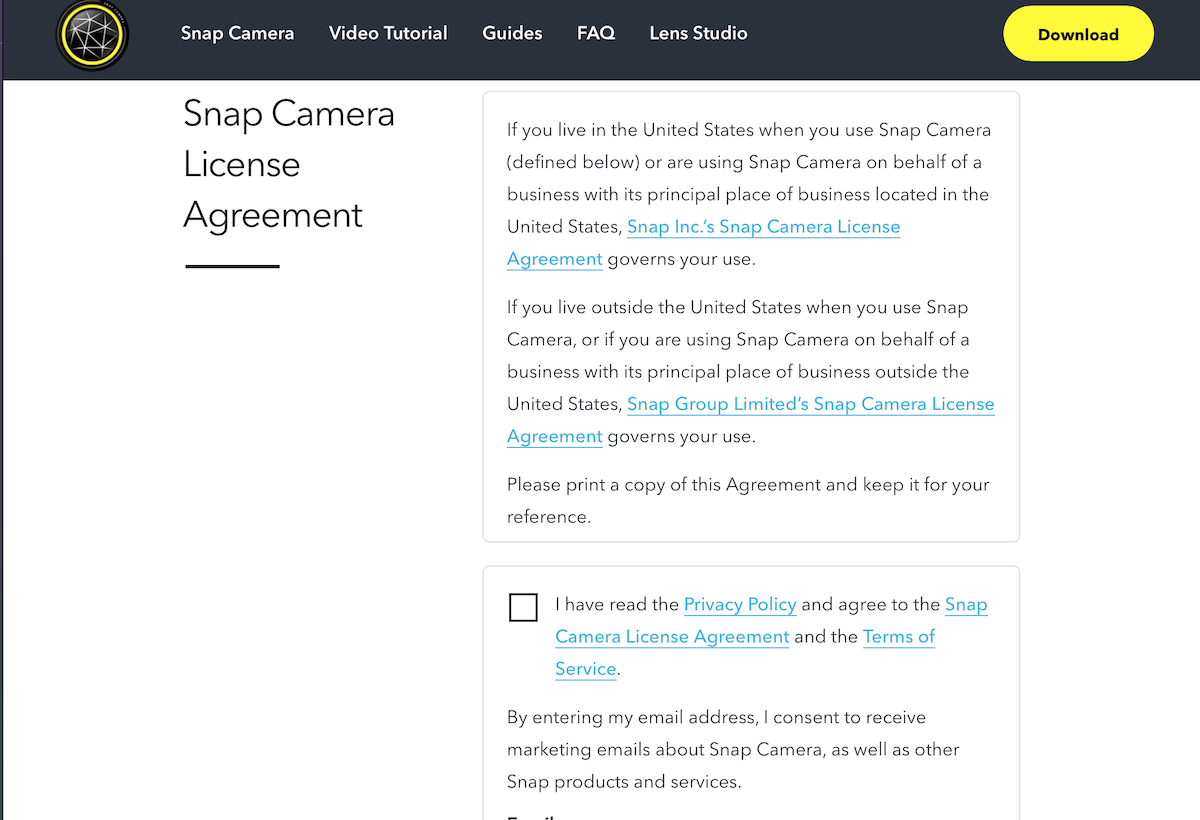
Snap Inc. has been working to keep its app relevant by releasing innovative products, and entertaining lenses. When Instagram copied the app’s lens concept as Instagram Stories, it was speculated that the app will soon lose its charm. However, years from then, Snap Inc. is working hard to stay in the game by introducing new features like Discoveries, Subscriptions, in-app games, and more.
2 comments
Comments are closed.