One of the new feature in Safari 10 for macOS 10.12 is the ability to view web videos in picture-in-picture mode. This mode shrinks the video into a thumbnail overlay on the desktop, which floats above all applications to let you watch the video while you do something else. This feature has been inspired by iPad which got this feature in iOS 9.
Here is how you can watch YouTube, Netflix or other HTML5 compliant videos in picture-in-picture mode using Safari 10 on macOS 10.12 Sierra:
- Open any YouTube video in Safari and play it.
- Right click on the video twice and you should that the menu after the second right click is different. This menu has an option called Enter Picture-in-Picture.
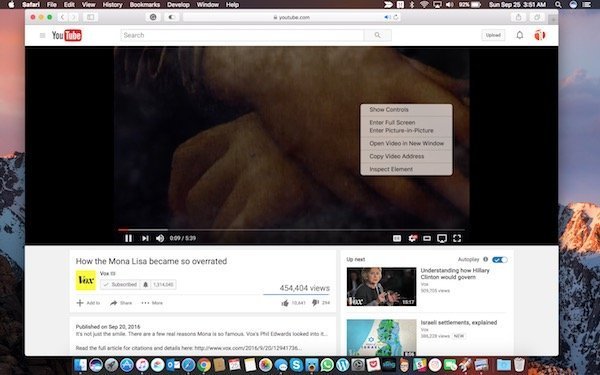
- Simply click the option to pop it out in the PiP mode. The video will continue playing and float above other apps on the desktop.
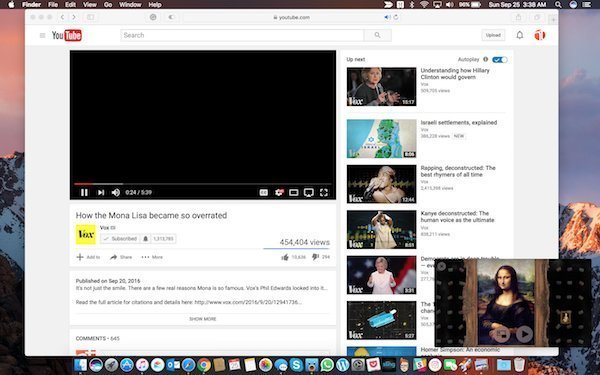
If you mouse over the video, it will show a few buttons to pop it back in the browser and continue playing, play or pause it in the PiP mode or simply close it (which also pops it back in the browser but pauses the video). Note that you must have the original website tab or window open at all times for the Picture-in-Picture to work. If you navigate away from the video page, the Picture-in-Picture mode will stop working.
While Picture-in-Picture works easily on YouTube, it might not work on other websites like Vimeo, Netflix or Facebook. Luckily, there is a Safari extension called PiPifier which adds a button to Safari’s toolbar that can put any HTML5 video in picture-in-picture mode.
PiPifier is not available in the App Store. It has to be downloaded from Github and the included app in its ZIP file has to be run. After that, you can enable the extension from Safari’s Preferences which will add the PiPifier button to its toolbar. Now, whenever you want to watch a video in Picture-in-Picture mode, just pause and play it again and press the PiPifier button. This interaction with the video is required as otherwise the extension does not work with the video.
We tested it on Netflix and Facebook and it worked fine.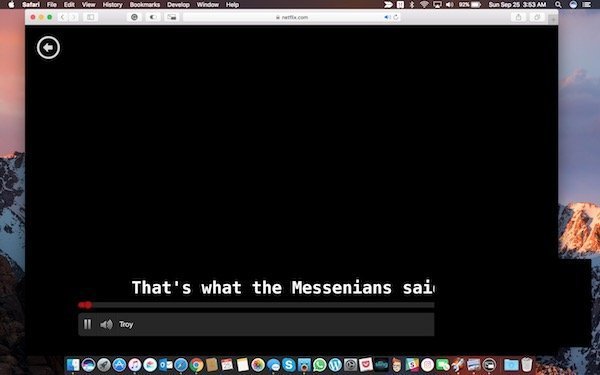
Note: even through Safari 10 is available for OS X El Capitan and Yosemite, it does not support Picture-in-Picture mode on them because it is a macOS feature. Even iTunes supports PiP mode but only on macOS 10.12 Sierra.