Apple’s Vision Pro offers an incredible augmented reality experience, but some users have reported feeling motion sickness while using the device. Fortunately, there are several proactive measures you can take to minimize these symptoms and improve your overall comfort.

1. Adjust the fit
Begin by ensuring that your Vision Pro is properly fitted. An ill-fitting headset can contribute to motion sickness. Adjust the headband so the device is snug but comfortable, and align the lenses with your eyes. If your model allows, fine-tune the inter-pupillary distance (IPD) settings to match your vision. A well-adjusted headset can make a significant difference.
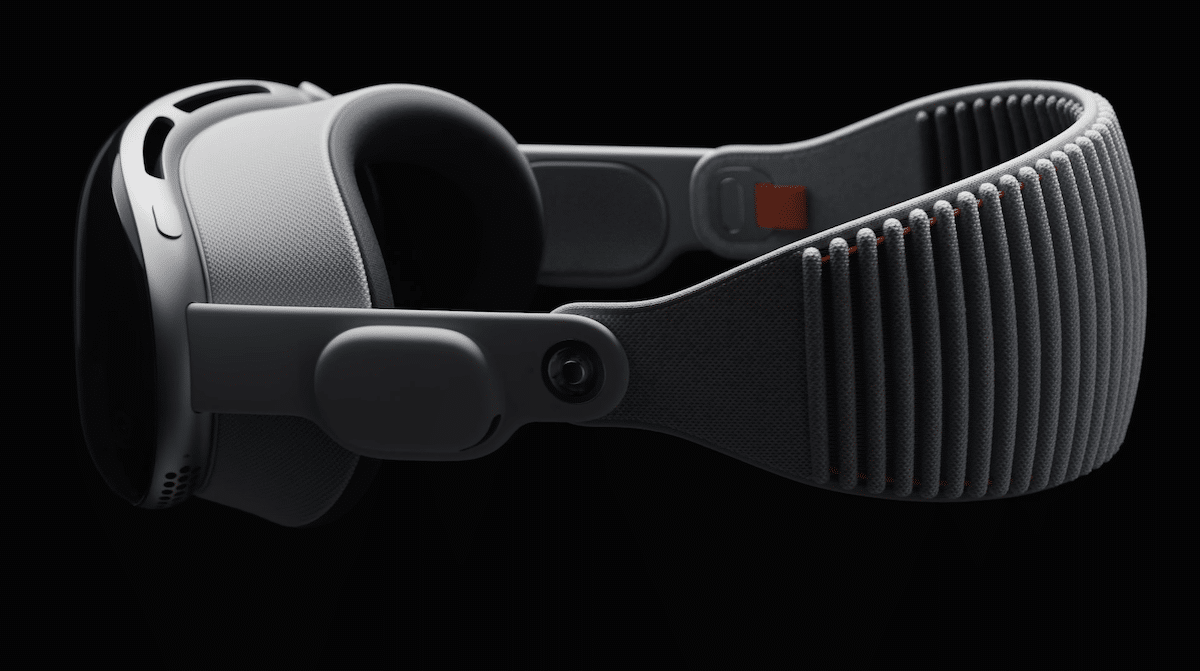
2. Reduce head motion
Minimizing head movement is crucial in preventing motion sickness. Try to keep your head as still as possible and maintain an upright, seated position. Being mindful of your head movements while using Vision Pro can help you stay comfortable and prevent exacerbating the feeling of motion.

3. Reduce visual motion
Visual motion can be a significant factor in motion sickness. To mitigate this, reduce visual motion in the apps you use. Avoid apps with excessive movement or objects that circle around you, as these can increase the likelihood of discomfort. Opt for apps that offer a more stable visual experience to minimize sensory overload.
4. Decrease window size or increase distance
Adjusting the immersion level of your Vision Pro can also help. Use the Digital Crown to decrease the window size or increase your distance from the virtual window. This adjustment provides a sense of stability and can help alleviate feelings of motion sickness.
Additionally, open Settings, then Accessibility > Motion > select Reduce Motion to further decrease visual stimulation.

5. Take frequent breaks
Regular breaks are essential for managing motion sickness. Aim for a 5-10 minute break every 30 minutes of use. During these breaks, focus on a stationary object to help your eyes and brain recalibrate. Gradually increasing the length of your sessions can help your body adapt to the immersive experience.
6. Maintain good ventilation
Ensure you’re using Vision Pro in a well-ventilated area. Proper airflow can help reduce sensory overload and improve comfort. Using a fan to circulate the air around you can also enhance your experience.
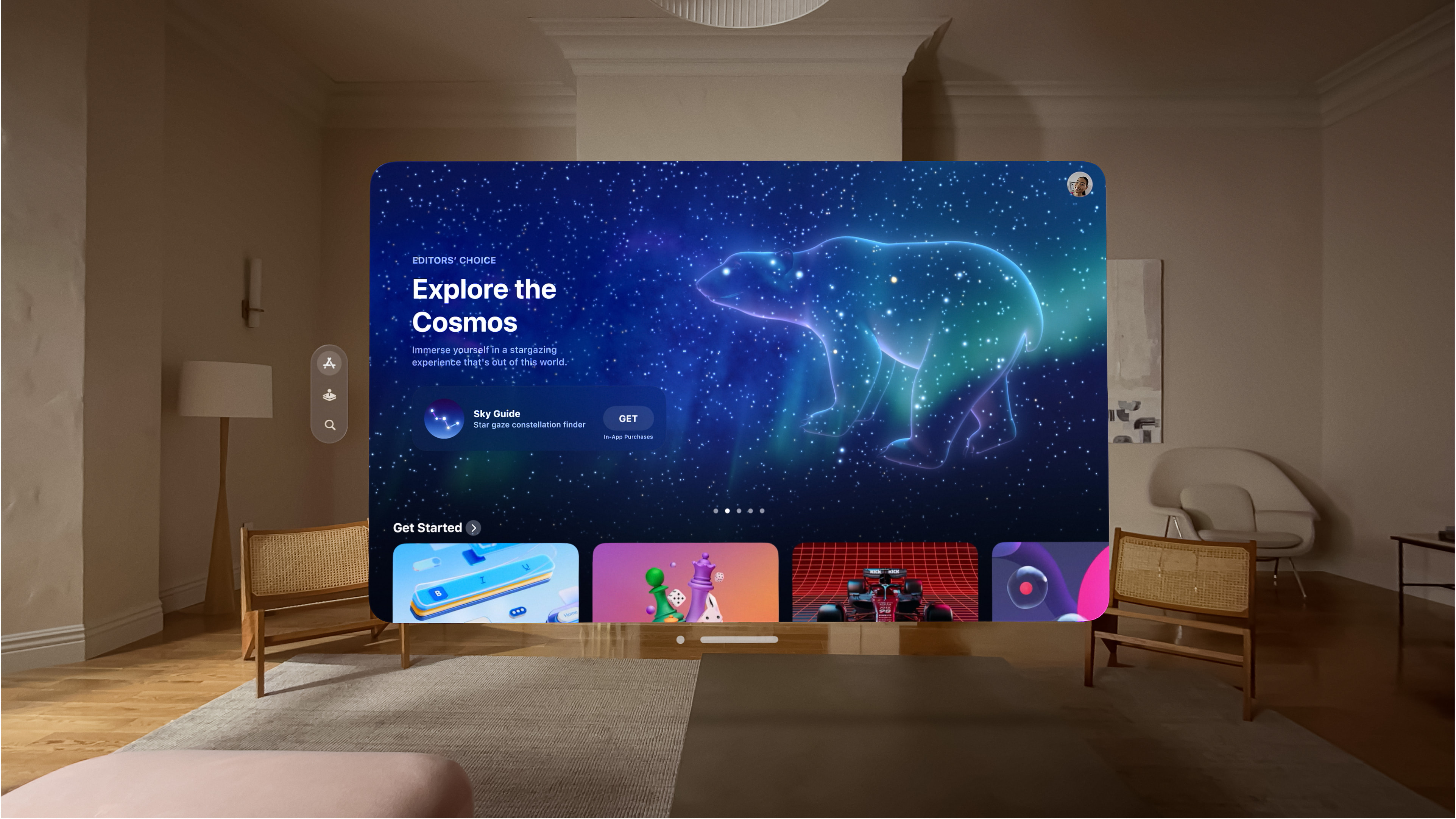
7. Stay hydrated and well-rested
Hydration and rest play a significant role in preventing motion sickness. Drink plenty of water and ensure you’re well-rested before using the device. Dehydration and fatigue can exacerbate symptoms, so taking care of your body is essential.
8. Start with short sessions and gradually increase
If you’re new to augmented reality or experiencing motion sickness, start with shorter sessions and gradually increase the duration as your tolerance improves. Begin with a few minutes at a time and extend your use gradually to build comfort.
9. Optimize your environment
Finally, use Vision Pro in a familiar, clutter-free space to avoid sensory overload. A well-organized environment can help you stay focused and reduce the likelihood of motion sickness.

By incorporating these strategies, you can enhance your experience with the Vision Pro and reduce the chances of motion sickness. Experiment with these tips to find what works best for you, and enjoy the innovative world of augmented reality with greater comfort.



