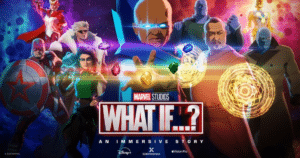visionOS 1.1 beta brings a new option to reset the passcode for the Apple Vision Pro in case of a forgotten passcode.

With visionOS 1.1, reset your forgotten passcode directly on your Vision Pro, without needing to visit an Apple Store
Previously, if you forgot your passcode, you would have to visit the Apple Store to access it, which was time-consuming and inconvenient for users. However, the developers of visionOS have addressed this issue by introducing a new beta that streamlines the process of resetting your passcode and eliminates the need for a physical visit to the store, making it much more convenient.
Now, users can initiate a reset directly on their device instead of being stuck with a locked device and no recourse. It’s important to note that this reset will still erase all your data and settings, so the pain of data loss remains.

Here’s how it works
After entering the wrong passcode multiple times, you will see a new system alert that says “This Apple Vision Pro is in security lockout. You can wait and try your passcode again, or you can erase and reset this Apple Vision Pro now.”
Selecting “Erase and reset this Apple Vision Pro now” will erase all of your data and settings from the device, and you will need to set it up again from scratch.
While resetting the device will erase everything, it gives users the power to regain control and start fresh, which is a major improvement from the previous all-or-nothing scenario.
It’s important to note that visionOS 1.1 beta is still under development, so it may not be entirely stable and could contain bugs. If you’re willing to navigate the potential obstacles of a beta experience, you can join the Apple Developer Program to access it.
(Via 9To5Mac)
Read more: