Powered by iPhone’s on-device machine learning, Apple introduced the “Visual Look Up” in iOS 15. The intelligence feature identifies various subjects like pets, plants, landmarks, and others in photos and videos and provides information on them in a Results card.
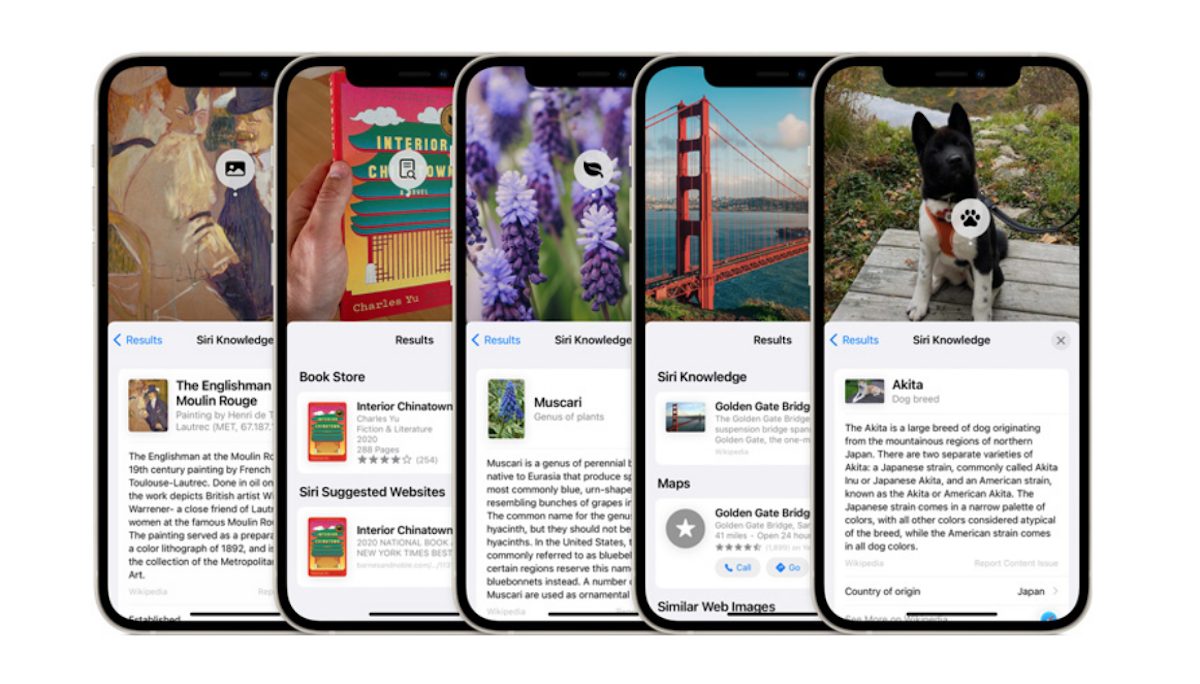
In iOS 17, Apple has upgraded the Visual Look Up with new capabilities like finding recipes for similar dishes from a photo, identifying auto symbols, looking up information on a subject lifted from a photo, and more.
In addition to new capabilities, Visual Look Up also features a new UI design with custom icons for identified subjects.
Visual Look Up shows lizard, steering wheel, and other custom icons for subjects in iOS 17
When Visual Look Up identifies a subject in a photo or a video in iOS 16 or older version, the “i” information icon displays two stars to indicate that users can Look up information on that subject like a plant.
In iOS 17 beta 1, we have found that the “i” icon is replaced by custom icons for different subjects like the steering wheel for the auto symbols, a lizard for reptiles, and a bell-like structure for landmarks.
Here are the old and the new icons, side by side:
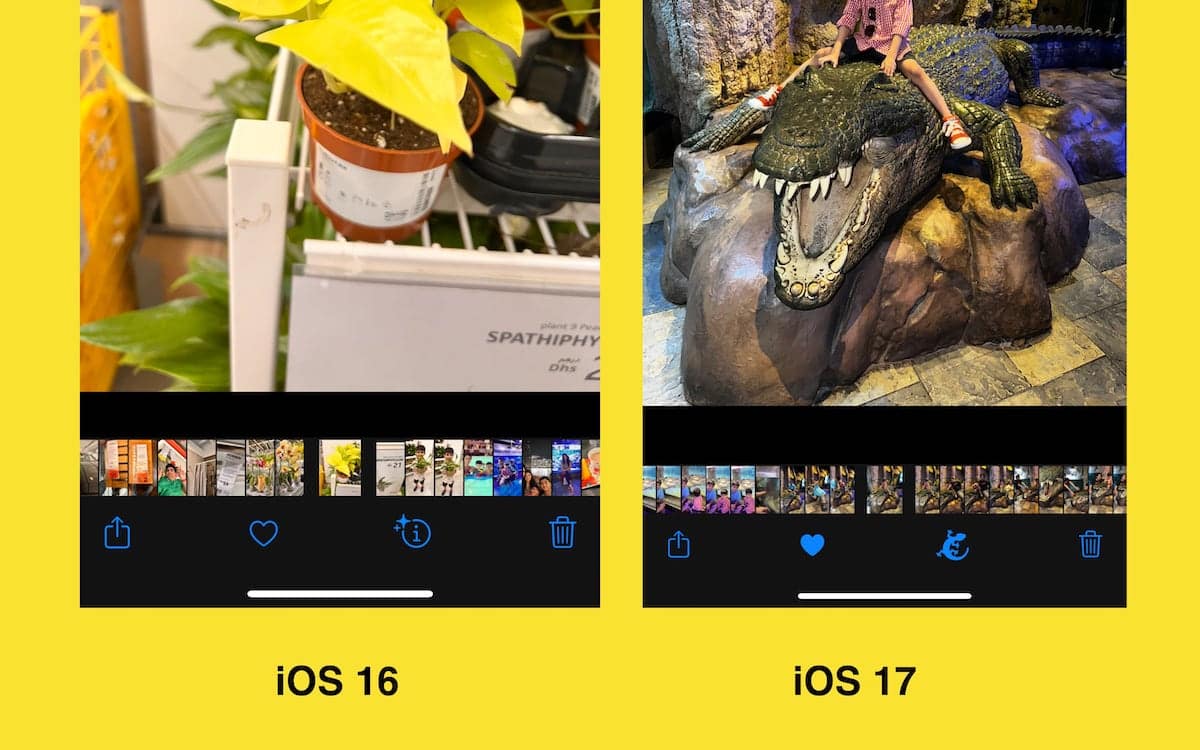
New icon for reptiles
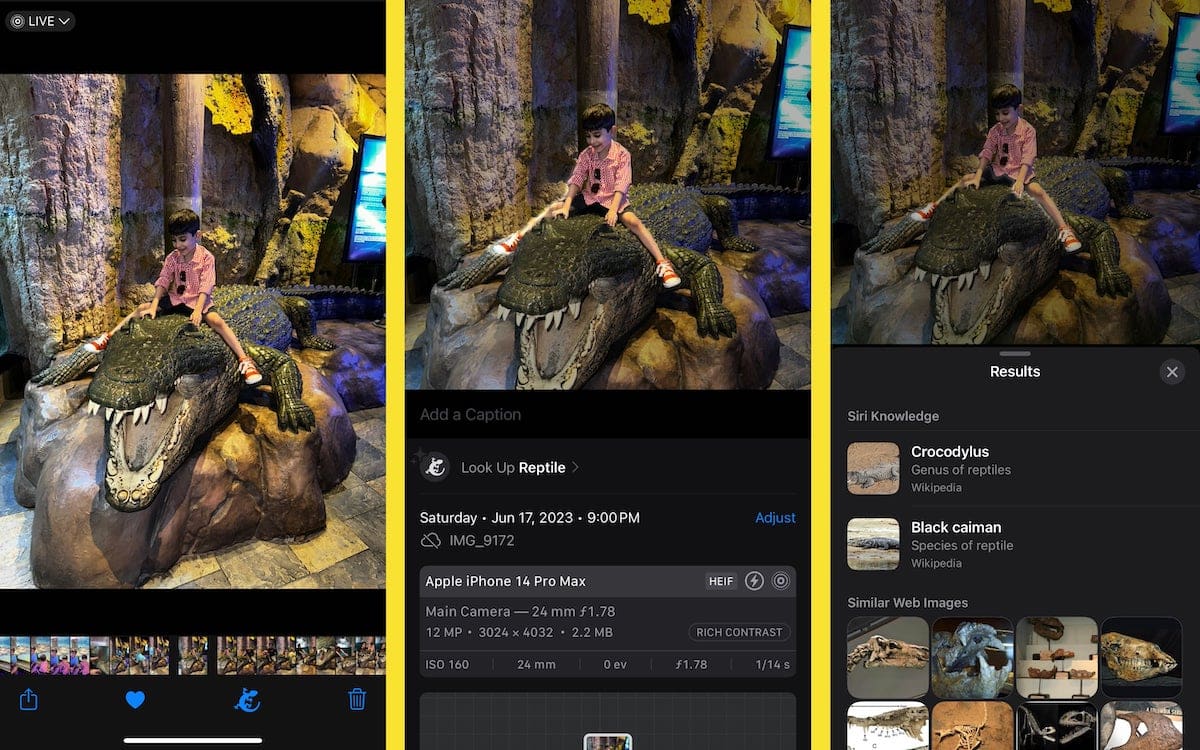
New icon for landmarks
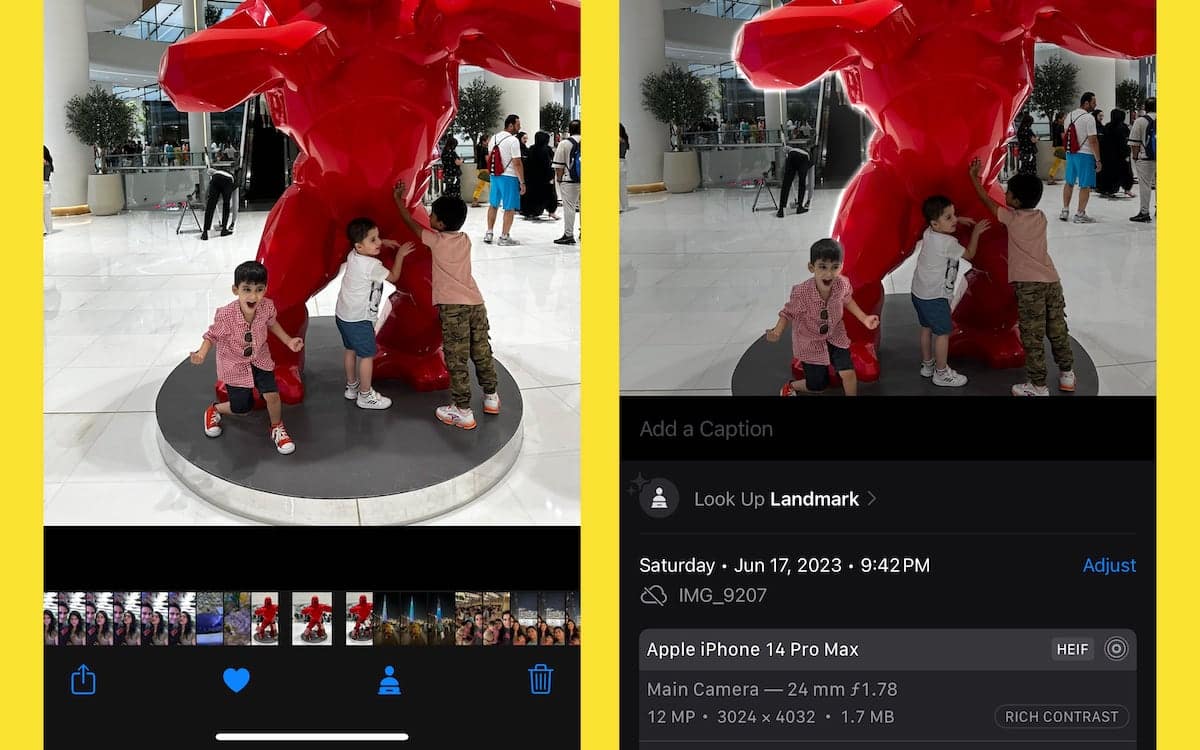
It is also discovered that the feature can identify auto symbols. New icon for auto symbols.
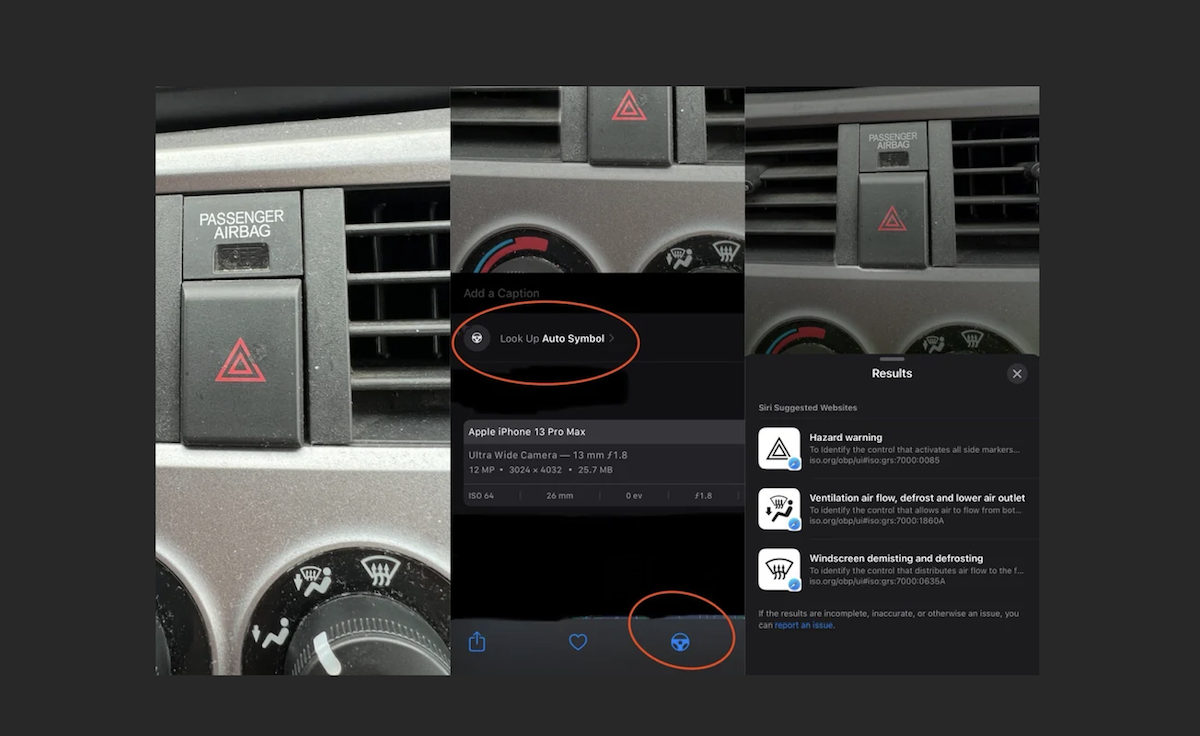
The addition of custom icons is a small but good change. It immediately represents the type of subject that was identified and its available information.
Read More:
- iOS 17 features ping my watch, undo passcode changes and Cinematic APIs for third-party apps
- iPadOS 17 expands video capabilities with external cameras and displays
- Steam app for macOS gets hardware acceleration for faster performance
- Here is how to delete iPhone 2FA codes in iOS 17 automatically
- Apple Maps in iOS 17 gets offline navigation
- Family Passwords in iOS 17 allows iCloud Keychain password sharing with chosen family and friends