
You can’t deny the fact that Google Buzz caught everyone’s attention. It has strong features, and it’s integrated with Gmail which is convenient for some, but not for others. If you are like the many others, you’ve suddenly found yourself using your Gmail account more and more then you ever did. But, using Buzz and Gmail, takes time from Twitter and Facebook. Now, I wouldn’t like that, neither would you, right?
Well, if you are a Gmail user, you don’t need to worry about a thing, because there’s a way to put them all together.
Want everything together?
Here’s how:
1. Go to Settings –> Labs and activate “Add any gadget by URL” in Gmail Labs
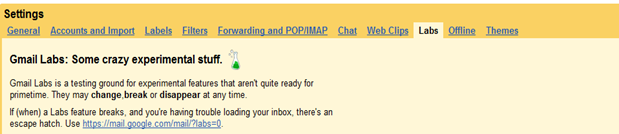
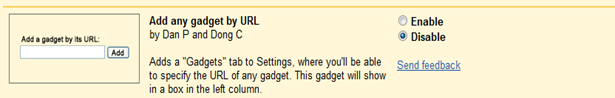
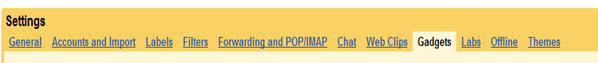
4. To add Facebook: The same you way you did it for TwitterGadget, you can add Facebook to your Gmail. Google has an official Facebook app, but it doesn’t work as well as Facebook Gadget by iBuno. To add it, use this link: http://hosting.gmodules.com/ig/gadgets/file/104971404861070329537/facebook.xml
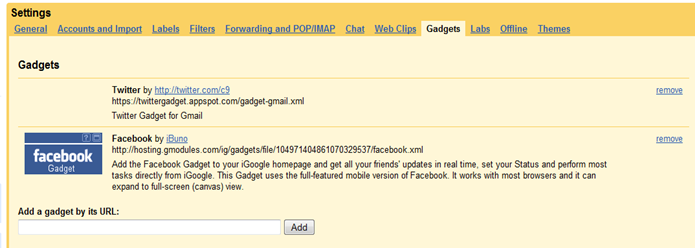
5. You’re done. Now you have Gmail, Google Buzz, Twitter and Facebook in one place. You can experience everything without taking time from another!
Twitter:
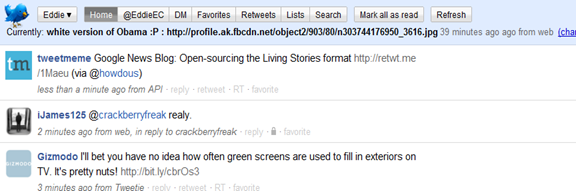
Facebook:
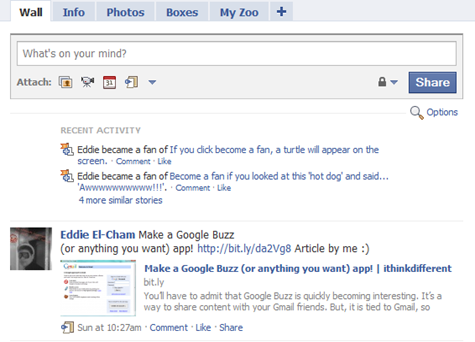
This doesn’t integrate Facebook content with Buzz, so it’s basically useless. Sorry, all this does is add a clunky alternative to having FB open in another tab. :(
This didn’t help me at all. How do I delete it? deleting the gadget under the Gadgets heading simply removes any chance of me being able to delete, but I can still see the facebook option under buzz