Here is how you can watch the live stream for James Webb Space Telescope on your iPhone, iPad, Mac, or Apple TV.
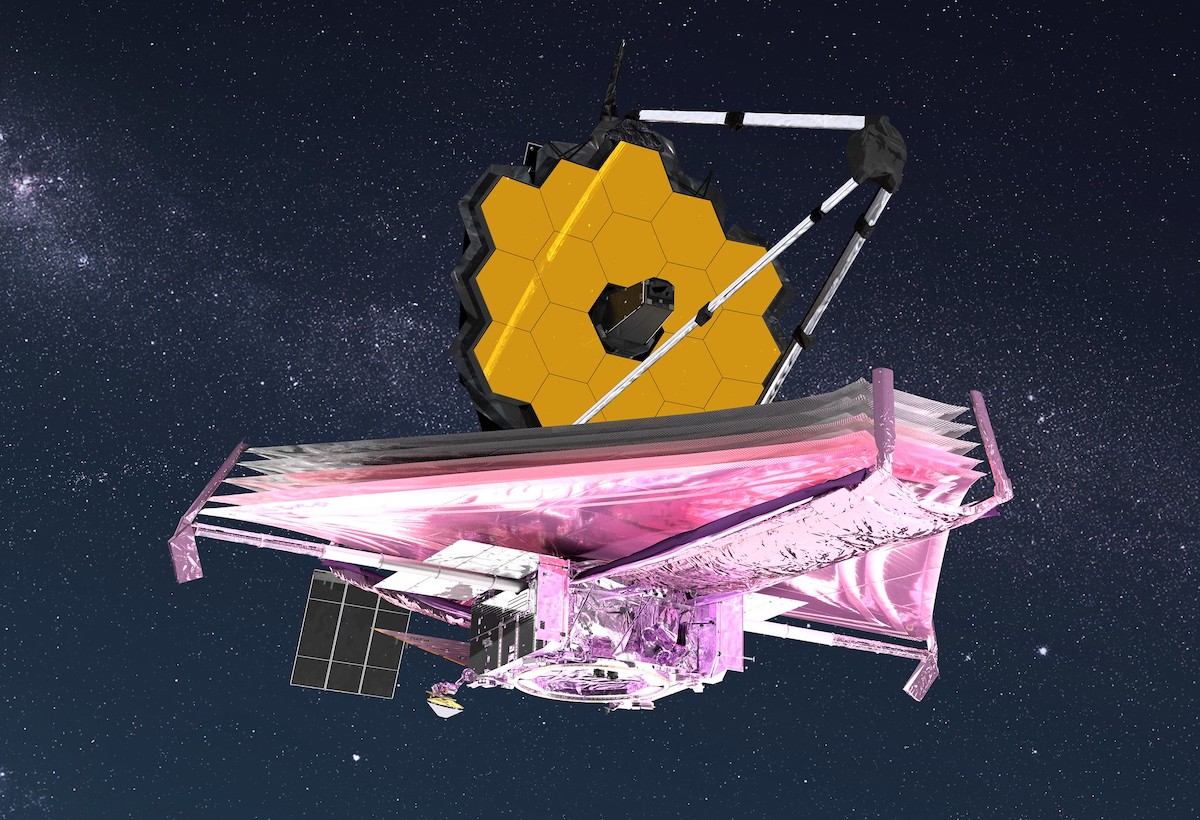
Live stream for James Webb Space Telescope launch
James Webb Space Telescope, created using a budget of $10 billion, will allow astronomers to capture light from stars and galaxies located up to 13.6 billion light-years away thanks to its gold-plated mirror that spans a width of 21 feet, and infrared capabilities. This would mean that the observations that the telescope provides would be from 100 – 250 million years after the Big Bang. The telescope will also be able to capture almost 100 times better than the Hubble Space Telescope.
The launch will just be one part of the entire process as the James Webb Space Telescope will travel for one month until it will reach its destination which will be 1 million miles away from the earth. This will put it in orbit between the Earth and Sun called Lagrange point, which is four times the distance between the Earth and moon. This location, and the Telescope’s sunshield, will allow it to stay cold at 370 degrees Fahrenheit and avoid any heat that could come from Earth and its atmosphere. It is necessary for it to perform its observations without any disruptions.

Once in its location, the next step would be to unfold the Telescope, because there is no way to fit the mirrors without folding them on any rocket. The process of unfolding, aligning, and focusing the mirrors will take almost four months, followed by calibration of the cameras and equipment on board to ensure that everything works as expected.
If everything goes as planned, expect the first images from the James Webb Space Telescope to be captured by summer 2022.
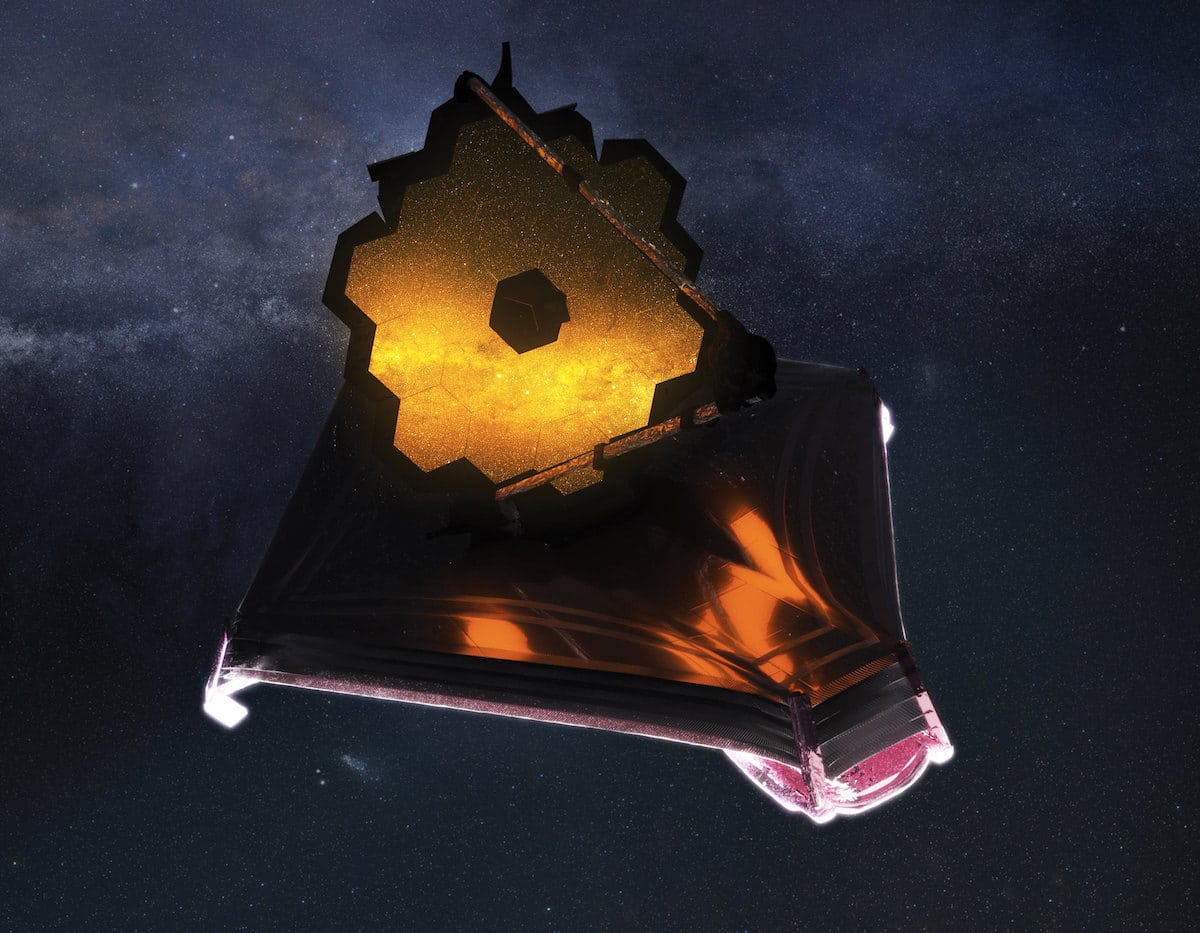
If you are interested in watching this historic launch event, NASA is streaming a live broadcast on YouTube which will start on December 25, 6 a.m. ET. The launch itself will start at 7:20 am ET from Europe’s Spaceport in Kourou, French Guiana.
We have embedded the video player for the live stream below which can be watched on an iPhone, iPad, or Mac. You can also use the YouTube app on Apple TV to go to NASA’s channel and find the live stream there. To stay informed, we recommend turning on the reminder in the video player on the YouTube website which will notify you via the app on your iPhone or iPad.