A new app has just hit the AppStore exclusively for iPad which lets you watch cable TV on it. Its released by Time Warner Cable and is called TWCable. It lets you watch your favorite TV networks on your iPad, though you need to be at home as well as have a Time Warner Cable video subscription. With the help of FREE TWCable TV app, you can turn your iPad into another TV screen and select live cable TV channels over you WiFi connection.

Via official iTunes:
Current Features
● Watch live cable TV on your iPad in the home
● Enjoy a selection of cable favorites from your Time Warner Cable video subscription on your iPad, anywhere in your home.
– Just tap and start watching live streaming TV instantly.
– Scroll through the easy-to-use Channel Guide to see what’s on now, and what’s coming next.
– Use your home’s existing WiFi connection – no need for extra hookups.
– The app is FREE!
Requirements
● iPad with iOS 4
● Time Warner Cable video package at the Standard (Expanded Basic) level or higher
● WiFi connection to Time Warner Cable Internet Service (Road Runner Standard or higher recommended for best experience; Earthlink High Speed or Earthlink Cable Max is supported)
● Time Warner Cable username and password
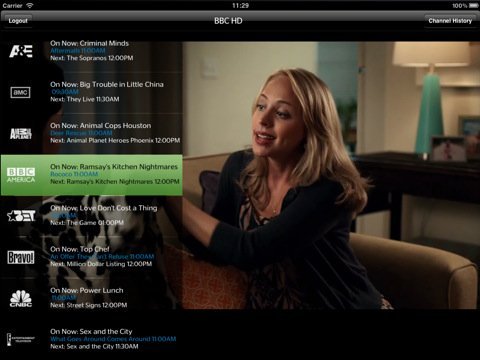
Subscribe to our RSS Feed and keep following us on Twitter, Facebook and YouTube for all the latest news, updates and more.