Netflix is the most beloved movies and tv shows streaming service around. It has really taken over the Internet and is a common activity for people to get together and watch movies on it. However, it’s not always possible to do that due to distances. Keeping this unique scenario in mind, a developer has created an extension for Chrome web browser which lets users sync their Netflix video streams over the Internet.
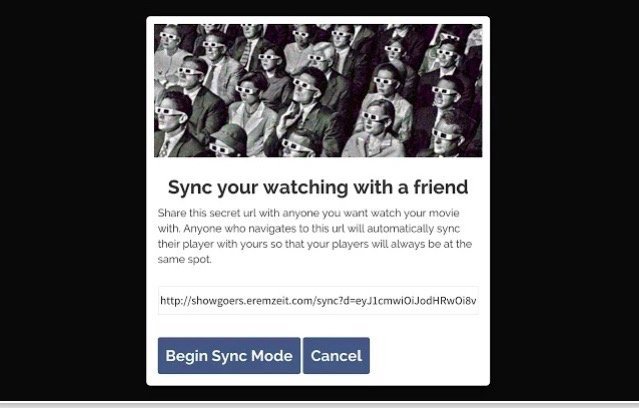
To use the extension, you need a Netflix account for you and also your friend who you would be watching the same video with. The extension is easy to download and install on Google Chrome. Both you and your friend would need to have the extension installed. Once everything is setup, you need to play your movie, click on the glasses extension button in the browser, copy the URL and share it with your friend.
The friend has to go to the link and Netflix in both of your browsers would sync to the same time marker. Now you can watch the movie together, virtually and even pause, play or skip to any other part on the timeline of the video at the same time.
The developer has created a helpful gif demo here which can get you started quickly. The extension works fine whether you use Windows or Mac.
It’s a pretty neat concept which works well so give it a try if it fulfils your requirements.
Install Showgoers from Chrome Web Store