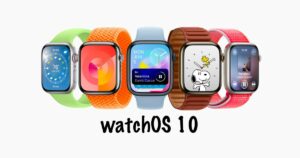Apple has released watchOS 10 for Apple Watch Series 4 and later. The software update features redesigned apps, “Smart Stack” widgets, artistic watch faces, mental health support tools, and new cycling and hiking features.

watchOS 10 apps take full advantage of the larger displays in recent Apple Watch models, as well as change how the operating system is used by introducing a new method to access widgets and Control Center. Apple has also introduced new watch faces: Snoopy and Pallete.
In terms of fitness updates, there are new metrics available for cyclists, specially optimized for large Apple Watch displays. If connected to a Bluetooth-enabled accessory, additional metrics such as cadence, speed, and power are shown in the Workout View. Hikers can now see trail information, new 3D views in the compass app, topographic maps, and get elevation notifications.
Apple has also focused on mental health with this update and lets users log their state of mind through engaging visuals. The Health app on iPhone or iPad can show these insights later via different graphs, and even help a user understand how it correlates to exercise.
Apple Fitness+ custom plans are also available with watchOS 10, and other iOS 17 features such as offline Apple Maps, NameDrop are also available in this update.
What’s new in watchOS 10?
September 18 – Apple has released watchOS 10 for all compatible Apple Watch models. Here are the complete release notes from Apple:
watchOS 10 is the biggest update since the introduction of Apple Watch, and brings a fresh look for virtually every app, new ways to navigate, and a new Smart Stack to display the information you need, right when you need it, from any watch face. It introduces enhanced capabilities for cycling workouts and hiking, a new mental health experience in the Mindfulness app to reflect on your state of mind, and the ability to track the time you spend in daylight.
Experience
- Use redesigned apps that utilize the rounded corners and full surface area of the display
- View timely information that is adaptive to context like time of day and location with the Smart Stack by turning the Digital Crown from any watch face
- Access the Control Center by clicking the side button
- Push Digital Crown once to access all apps and twice to access recently used apps
Watch Faces
- Snoopy features over 100 different animations with Snoopy and Woodstock that respond to the time of day, local weather, and activity such as workout
- Palette depicts time as color using three distinct overlapping layers that shift as time goes by
- Solar Analog features classic hour marks on a luminous dial with light and shadow that shift throughout the day in response to the position of the sun
- Modular Ultra utilizes the edges of the display for real time data through three user selectable options and seven different complications (Available on Apple Watch Ultra)
Messages
- View Memoji or photos of contacts
- Pin favorites
- Edit, Undo Send, and sort by unread
Workout
- Cycling Workouts now support Bluetooth-enabled sensors like power meters, speed sensors, and cadence sensors with new power and cadence metrics
- Cycling Power view displays your power output during your workout, measured in watts
- Power Zone view uses Functional Threshold Power, which measures the highest power you can maintain for a 60 minute session, to create personalized zones and shows time spent in each zone
- Cycling Speed view shows current and max speed, distance, heart rate, and/or power
- Cycle metrics, workout views, and cycling experiences from your Apple Watch can now appear as a Live Activity on iPhone, which can be mounted to the handlebar of your bike
Activity
- Icons in the corners provide quick access to Weekly Summary, Sharing, and awards
- Move, Exercise, and Stand Rings are visible on individual screens by scrolling the Digital Crown along with the ability to adjust goals, view steps, distance, flights climbed, and activity history
- Weekly Summary now includes Exercise and Stand totals in addition to the Move total
- Activity Sharing shows photos or avatars of your friends
- Trainer Tips from the expert trainers at Fitness+ provide guidance on areas like workout techniques, mindfulness, healthy habits, and staying motivated in the Fitness app on iPhone
Fitness+
- Create a workout and meditation schedule with Custom Plans
- Choose your selected activity days, workout durations and types, trainers, music, and plan length and Fitness+ will automatically create the plan
- Build a queue of workouts and meditations that you want to do in a row with Stacks
Compass
- Last Cellular Connection Waypoint automatically estimates the last location on your route where your device was able to connect to your carrier’s network
- Last Emergency Call Waypoint automatically estimates the last location available for you to connect to any carrier’s network to contact emergency services
- POI Waypoints display points of interests you have saved in Guides within Maps
- Waypoint Elevation is a new view that uses data from the altimeter to create a 3D representation of the elevation of your saved waypoints
- Elevation Alerts notify you when you have passed a particular elevation threshold
Maps
- Walking radius shows roughly how long it might take to walk to nearby restaurants, shops, or other points of interests with rich information for places like hours, ratings, and more
- Offline Maps downloaded on your iPhone can be viewed on your paired Apple Watch when your iPhone is on and within range
- Routes for driving, cycling, walking or taking public transit are supported in offline maps including estimated arrival time based on predicted traffic
- Topographic maps display features in national and regional parks in the US like trails, contour lines, elevation, and points of interest
- Hiking trail information in the US with detailed information like trail length and elevation information
Weather
- See weather information quickly with background and contextual visual effects
- Access important information like Ultraviolet Index, Air Quality Index, and Wind Speed in one view
- View data like Condition, Temperature, Precipitation, Wind Speed, UVI, Visibility, Humidity, and AQI by swiping right
- Scroll to see Hourly and Daily views
- View Humidity complication on your watch face
Mindfulness
- State of Mind reflection allows you to log your momentary emotion or daily mood
- Contributing factors such as work, family, and current events can be included, and you can describe your feeling, such as joyful, content, and worried
- Reminders to log your State of Mind are available through notifications, watch complications, and prompts following a breathe session, reflect session, or audio meditation from Fitness+
Medications
- Follow-up reminders notify you to log a medication if you haven’t logged one 30 minutes after the scheduled time
- Option to set follow-up reminders as critical alerts so they can be seen even if your device is muted or you have a Focus enabled
Other features and improvements:
- Time in Daylight now measured using the ambient light sensor (Available on Apple Watch SE, Apple Watch Series 6 and later, and Apple Watch Ultra)
- Grid Forecast in Home app and watch face complication use live data from your local electric grid to show when it’s running on cleaner sources so you can plan when to charge devices or run appliances (Contiguous US only)
- Communication Safety now detects if kids are sending or receiving sensitive videos
- Sensitive Content Warning for adults brings Communication Safety technology to all users by blurring photos and videos containing nudity, and allowing you to choose if you want to see them
- Notifications to emergency contacts after an Emergency SOS call will be delivered as critical alerts
- Group FaceTime audio calls are now supported
September 12 – Apple has seeded watchOS 10 release candidate to developers. Here are the complete release notes from Apple:
August 29 – Apple has released watchOS 10 beta 8 to developers.
August 22 – Apple has released watchOS 10 beta 7 to developers.
August 15 – Apple has released watchOS 10 beta 6 to developers.
August 8 – Apple has released watchOS 10 beta 5 to developers.
July 31 – Apple has released an update to watchOS 10 beta 4, alongside watchOS 10 public beta 2
July 25 – Apple has released watchOS 10 beta 4 to developers.
July 12 – Apple released the first watchOS 10 public beta to users.
July 5 – Apple has released watchOS 10 beta 3 to developers.
June 21 – Apple has released watchOS 10 beta 2.
June 5 – Apple released the first developer beta for watchOS 10 to developers.
Can you install watchOS 10 on your Apple Watch?
watchOS 10 works on the following Apple Watch models:
- Apple Watch Series 4
- Apple Watch Series 5
- Apple Watch SE
- Apple Watch Series 6
- Apple Watch Series 7
- Apple Watch Series 8
- Apple Watch Ultra
Note that you must also have iPhone XS, iPhone XR, or later with iOS 17 installed.
How to install watchOS 10 beta?
To install the watchOS 10 beta, open the Watch app on your iPhone and go to Settings > General > Software Update > Beta Updates. Select “watchOS 10 Developer Beta” or “watchOS 10 Public Beta” here. Go back to the previous screen and wait for the new beta to appear. Tap on download and install to start the update process.
Note that the developer beta updates are usually made available by Apple earlier than the public beta updates. However, they can be buggy and cause data loss so be careful if testing the new software update on your daily driver.
Read more: