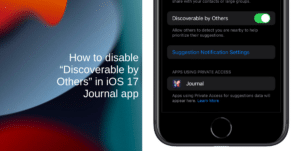Apple released iOS 17.2 to the public after weeks of beta testing. Here are all the changes, bug fixes, and more found in the latest iOS 17.2.
To Download iOS 17.2 and iPadOS 17.2 IPSW firmware files for your iPhone or iPad click here.

New Features, improvements and performance in iOS 17.2
Journal app
- The Journal app is finally available on iOS 17.2. The app allows users to document their thoughts, feelings, and activities on their iPhones or iPads to look after their mental health. Users can also add photos, workouts, and music preferences in their journal entries and receive topic suggestions to write about. All data in the app is protected with a passcode or Face ID and end-to-end encryption. Suggestions are processed on-device.
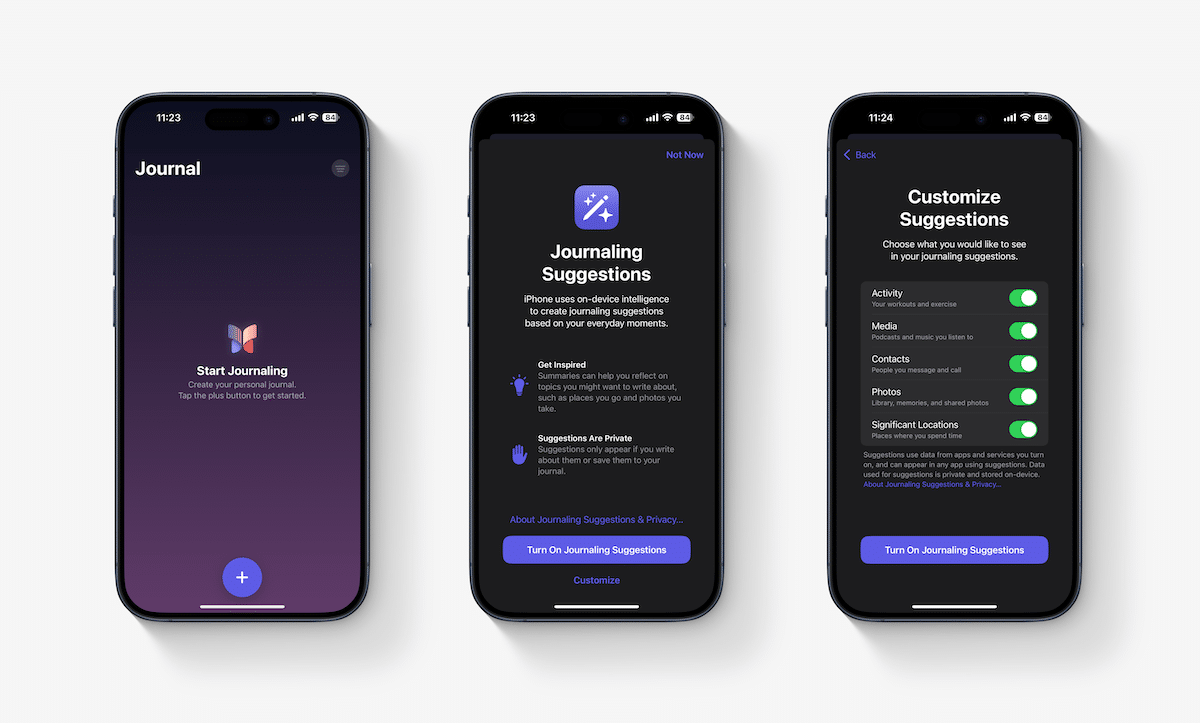
- Recommended section suggests new topics to write on. The new section also features a Recent tab which shows your journal entries on specific dates.
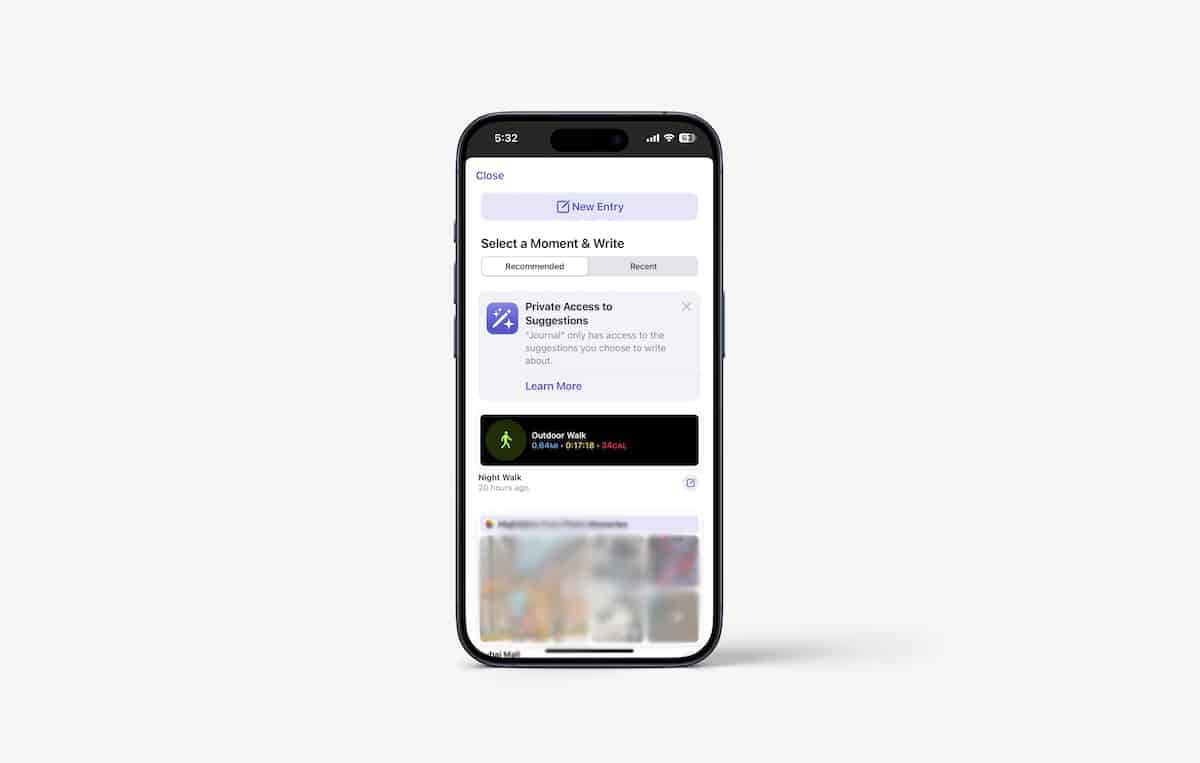
- Lock Your Journal feature lets users lock the app to protect their entries from prying eyes. A splash screen appears to lock the app when you first open the app but if missed, you can lock the app in the Settings app > Jounral.
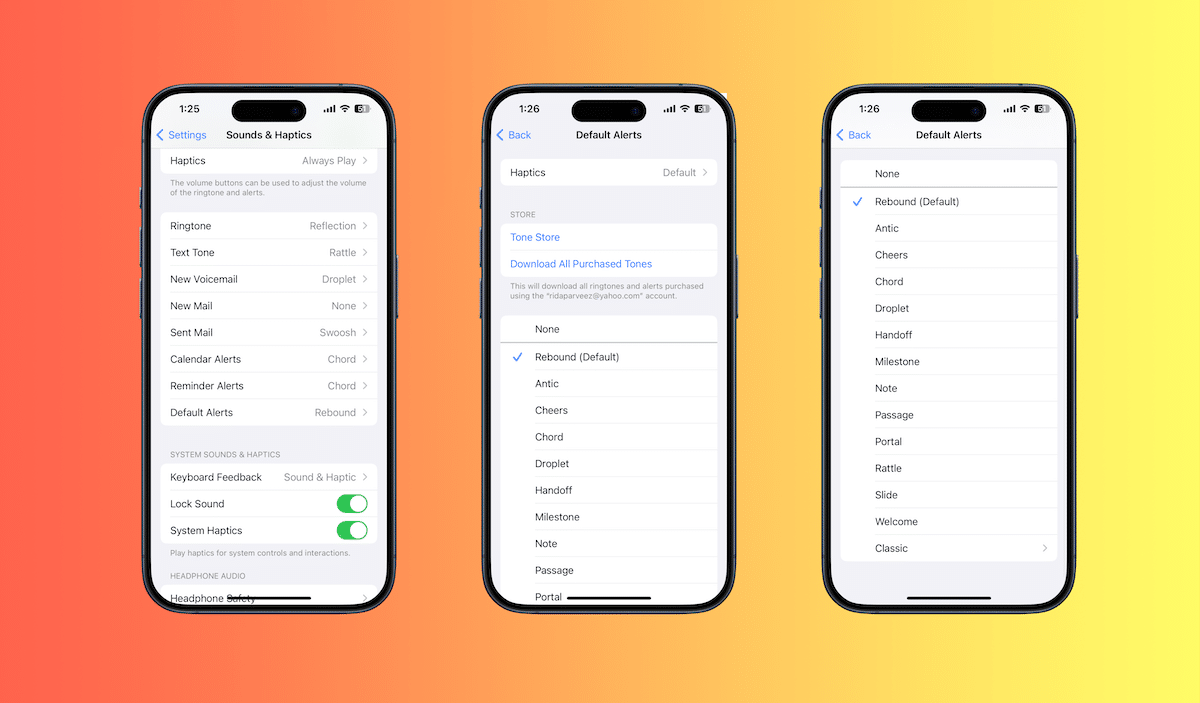
Apple Music
- Favorite Songs playlist is now available in the Playlists section. As you Favorite a song, the playlist is automatically updated.
- Use Listening History in Focus Filter for the app. When enabled, the feature selects song recommendations and mixes based on the music played or listened to.
- Removed Collaborative playlist option which lets users create and edit playlists with family and friends.
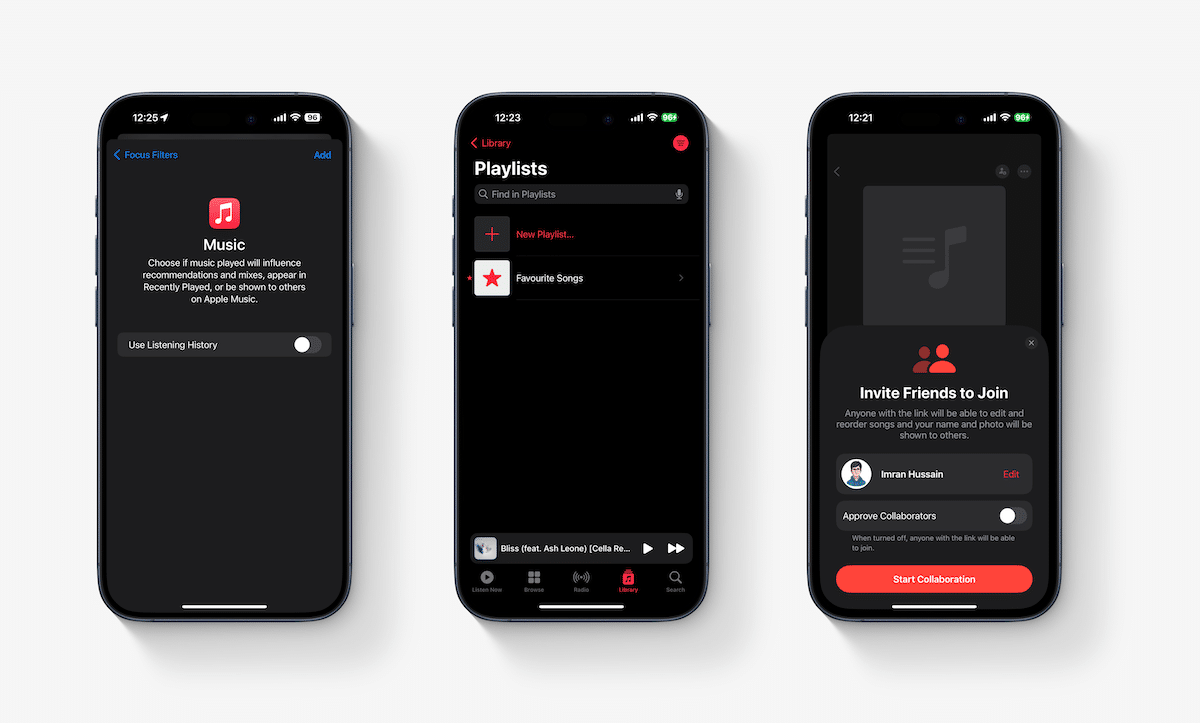
- Add Favorite Songs toggle is also added in Apple Music settings in the Settings app. When turned on, it will automatically add Favorite songs to your library.
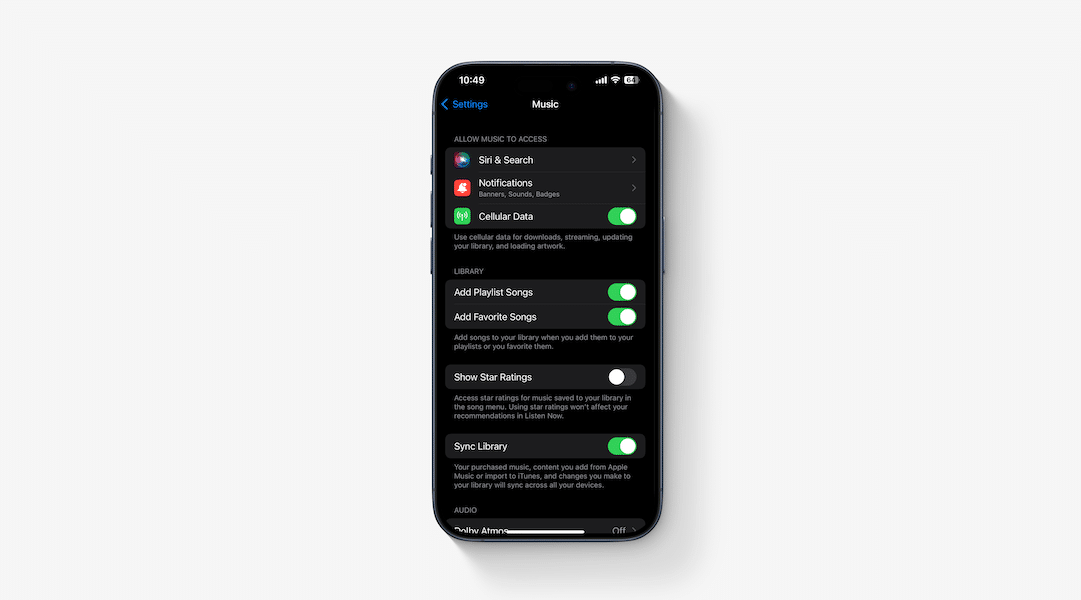
Settings app
- Alert Default sounds for notifications. In the Sounds & Haptics section in the Settings app, the new section “Default Alerts” is added which lets users choose the default notifications alert sound including Classic, customs, and other tones. Previously, Rebound was the only default Alerts sound that could not be changed.
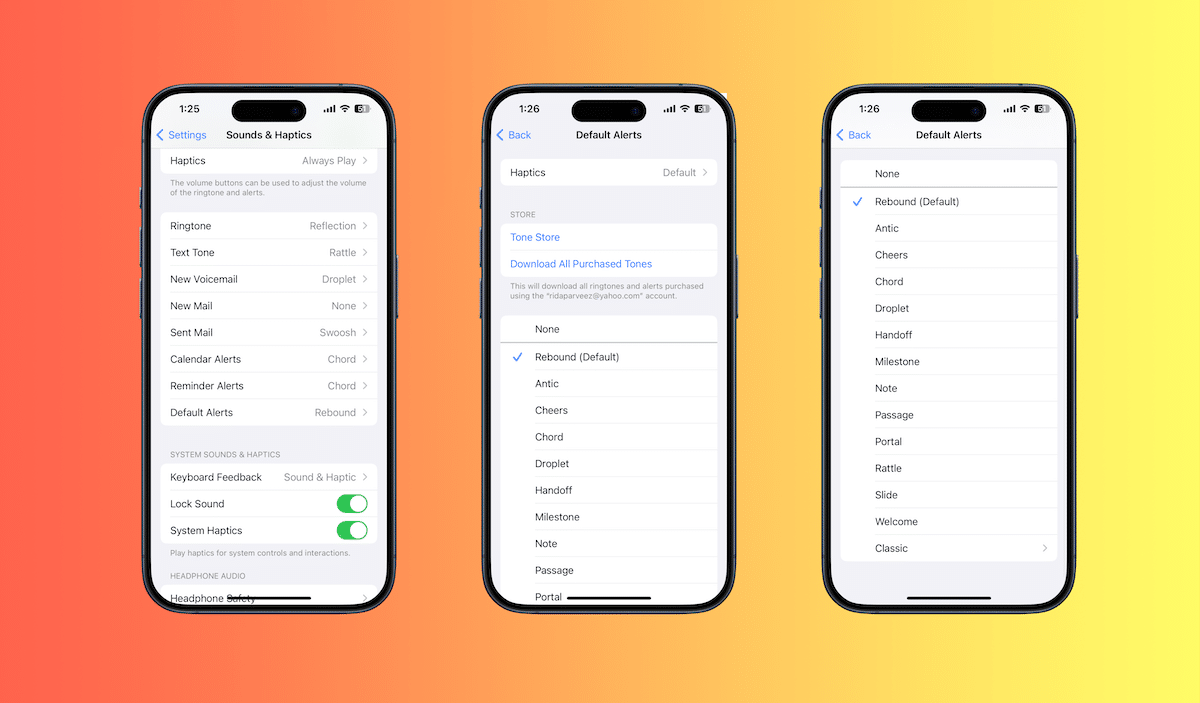
- Spatial video for Vision Pro feature is exclusively available on iPhone 15 Pro and iPhone 15 Pro Max models in camera settings: Settings app > Camera > Format > Spatial video for Vision Pro. The new optional camera feature allows users to record Spatial videos that can be viewed on the Apple Vision Pro headset expected to release in early 2024.

- Privacy and Security section in the Settings app expands Sensitive content warnings to contacts. When enabled, the feature blurs explicit images shared via NameDrop in Contact Posters and stickers in iMessage.
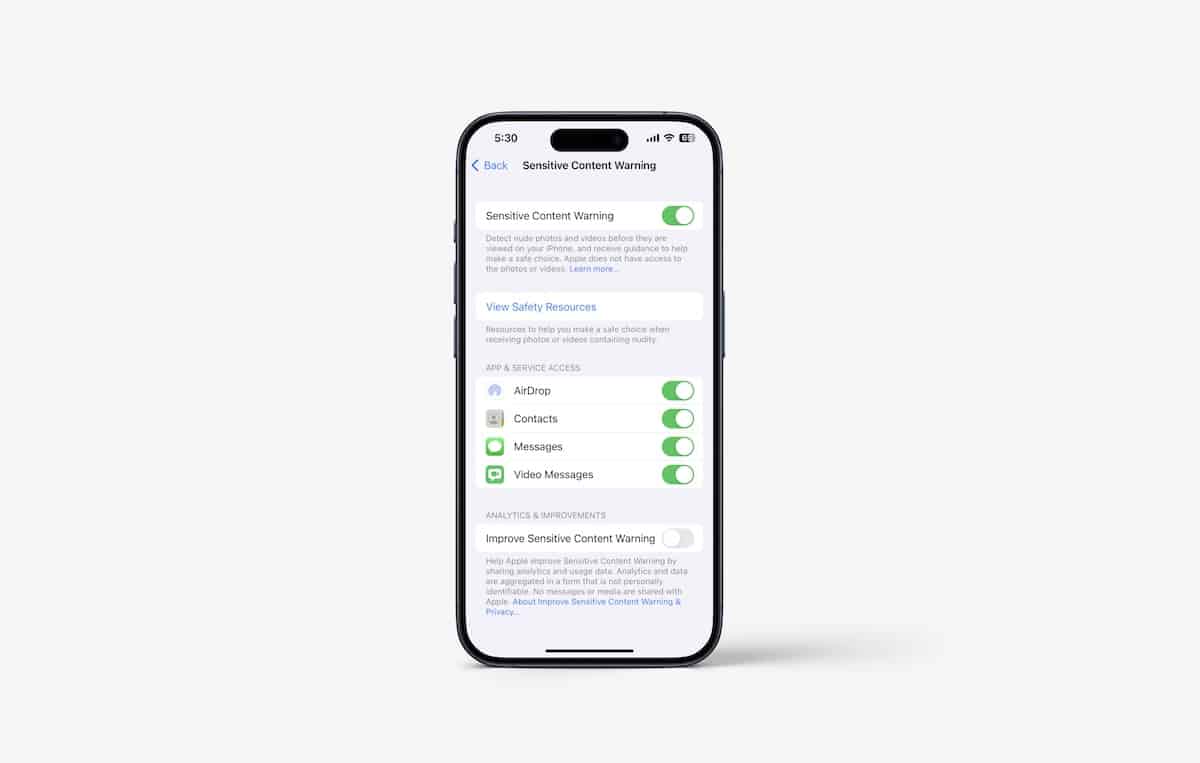
- AppleCare + Warranty section has been added will find info on all the Apple devices under and out of AppleCare warranty.
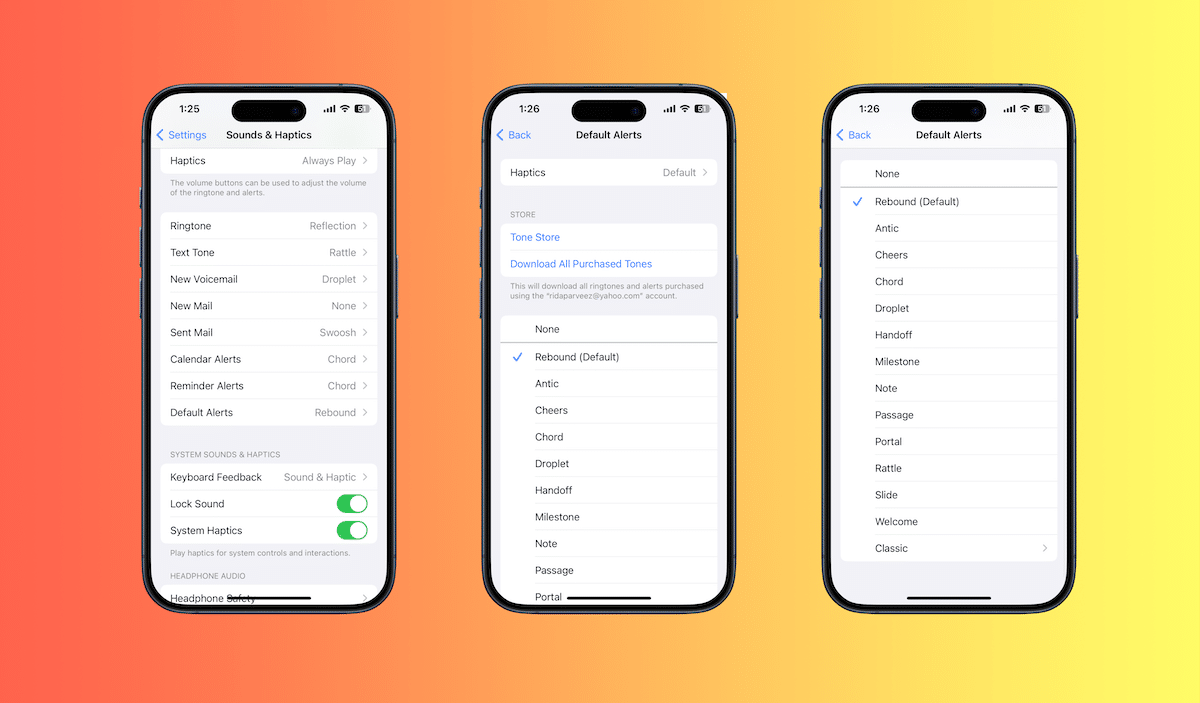
- Clear History setting in Safari does not change. If you select a particular timeframe, the app remembers and keeps it the same. Previously, the Clear History setting reverted to default when users closed the app.

- Keyboard settings added a new “Show Predictive online” toggle to turn on/ off predictive text. Settings app > General > Keyboard > Show Predictive online.
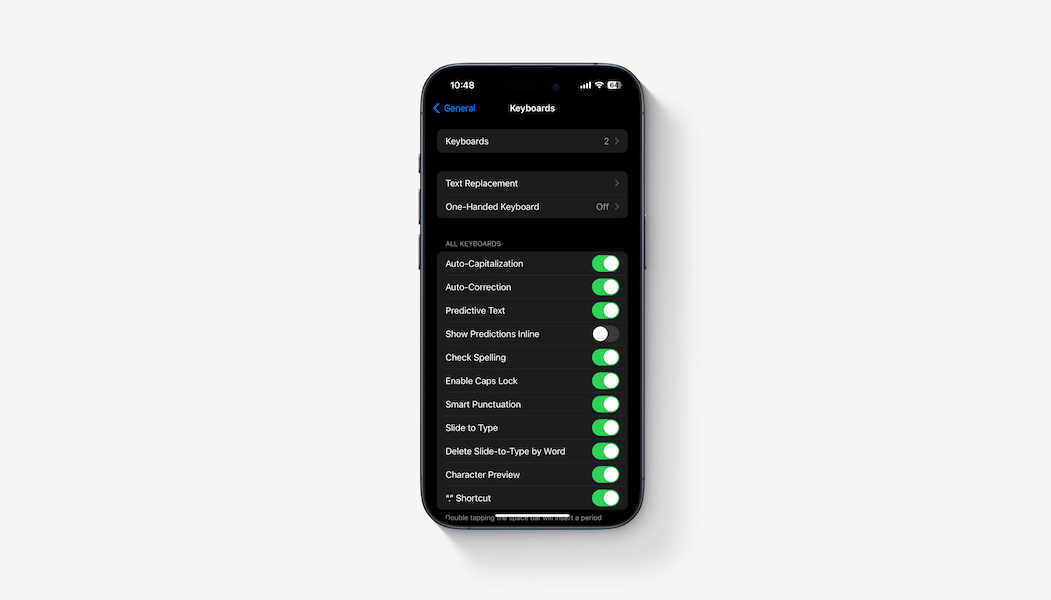
- iCloud has renamed the Messages section to “Messages in iCloud” and lists information on the number of messages synced to iCloud, the time of last sync and the total storage messages have taken up. It also features a “Sync Now” feature for manual updates.
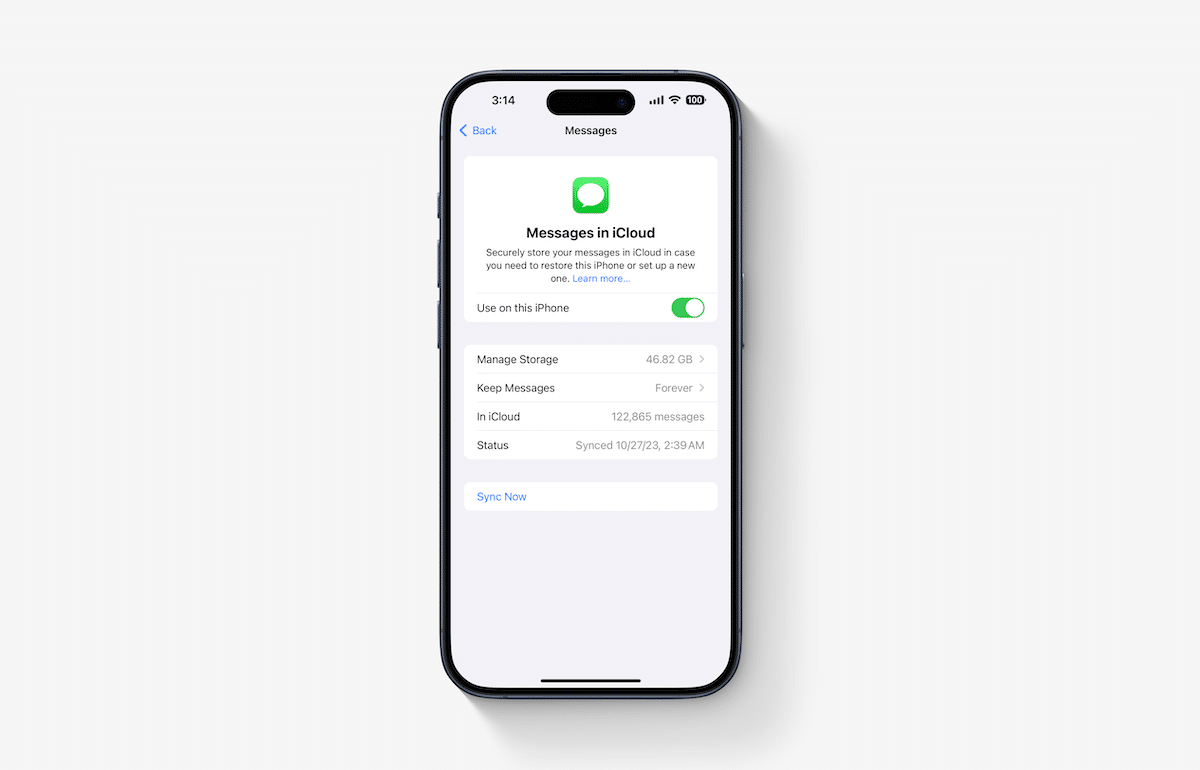
- The Notifications section for Emergency Alerts has added a new Local Awareness option. When enabled, the feature allows Apple to use your approximate location to improve the accuracy, reliability, and timeliness of emergency alerts.
- AirPlay section has added the “Stream or share content from Apple Vision Pro to your iPhone” option.
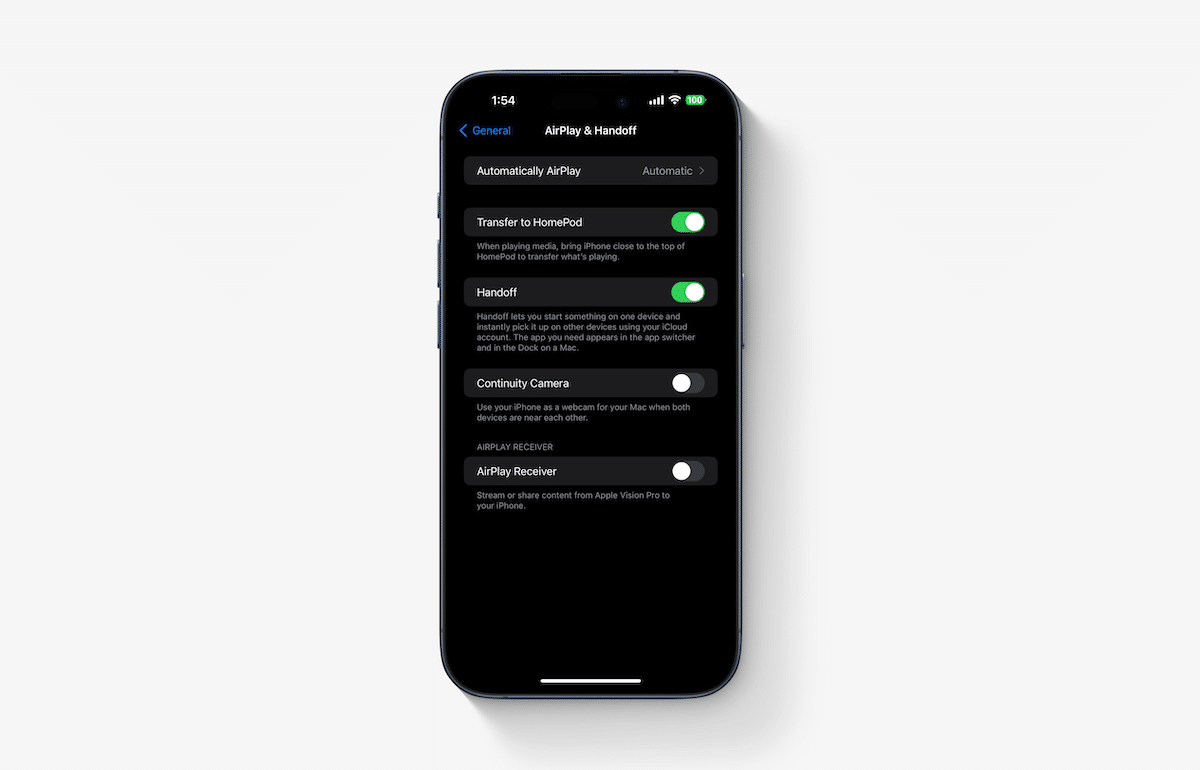
Messages
- iMessage Contact Key Verification allows users to verify who they are corresponding with. The feature is designed as a security layer for individuals who face “extraordinary digital threats like activists, journalists, politicians, and others.
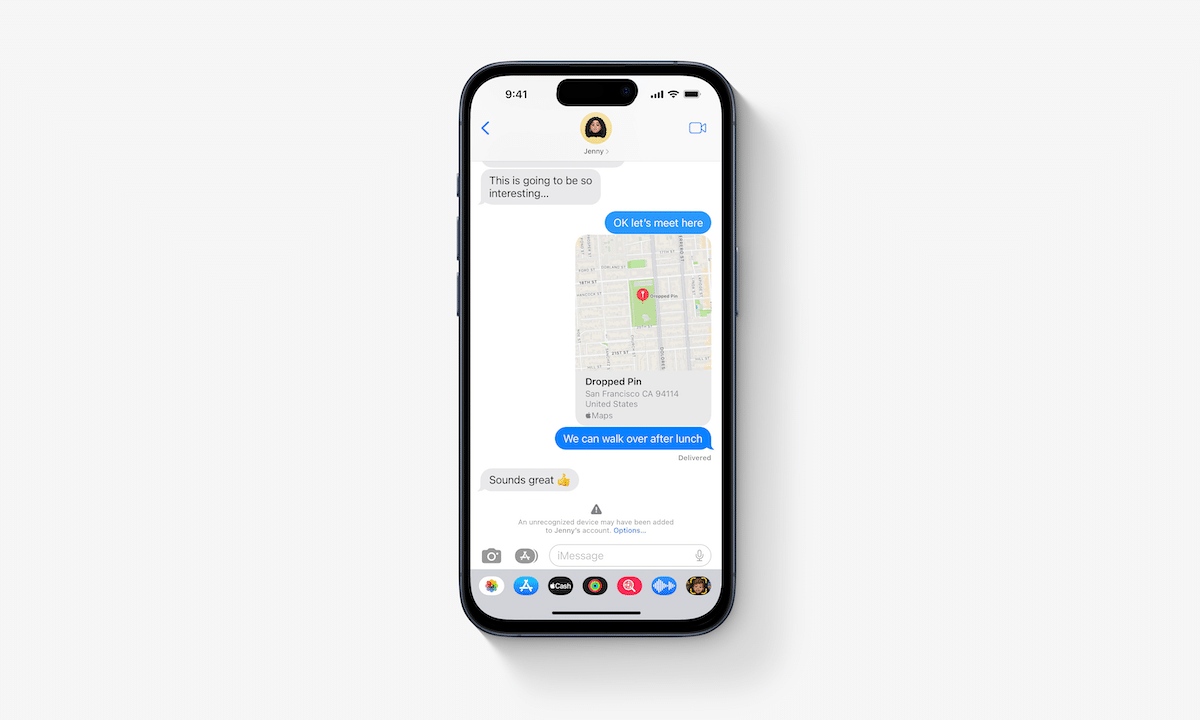
- React with Stickers option is now available in iMessage, in addition to the tapback reaction. When you long-press on a message, tap on the “Add Sticker” feature to add a downloaded or custom sticker or live sticker.
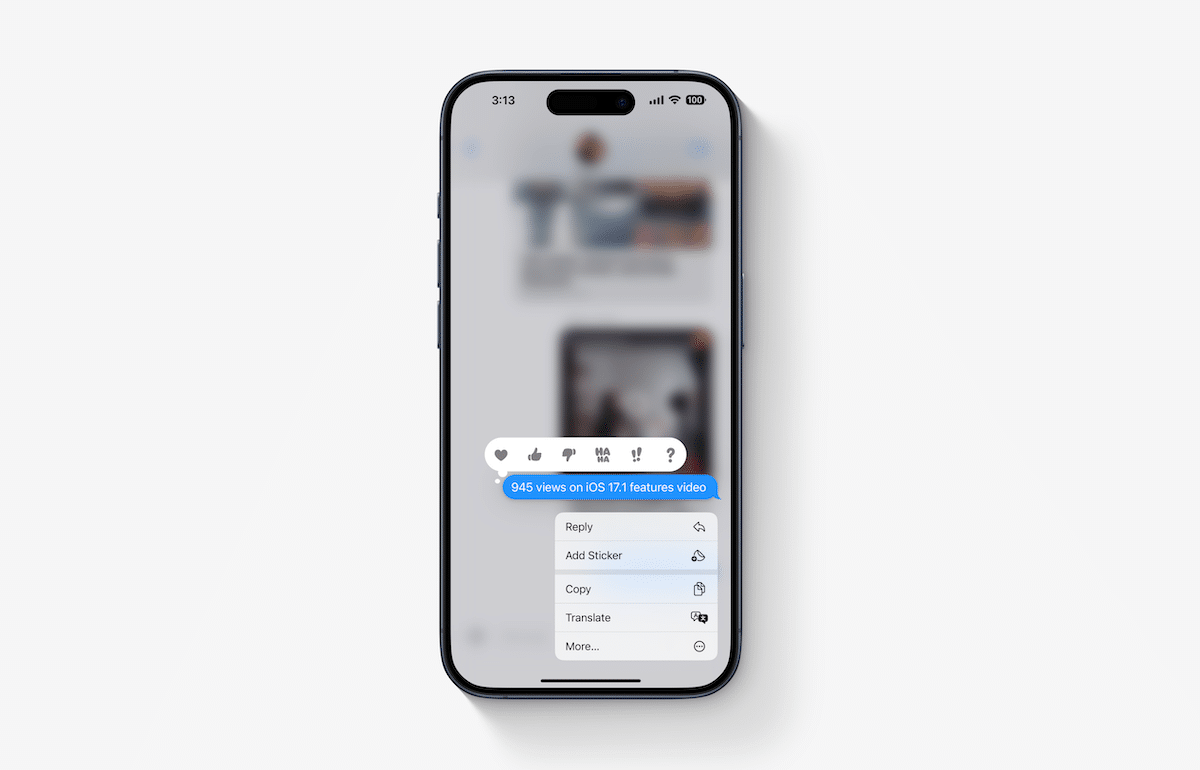
- Memoji updated with a new Body section to customize the shoulder, bust, waist, and arms of the characters.
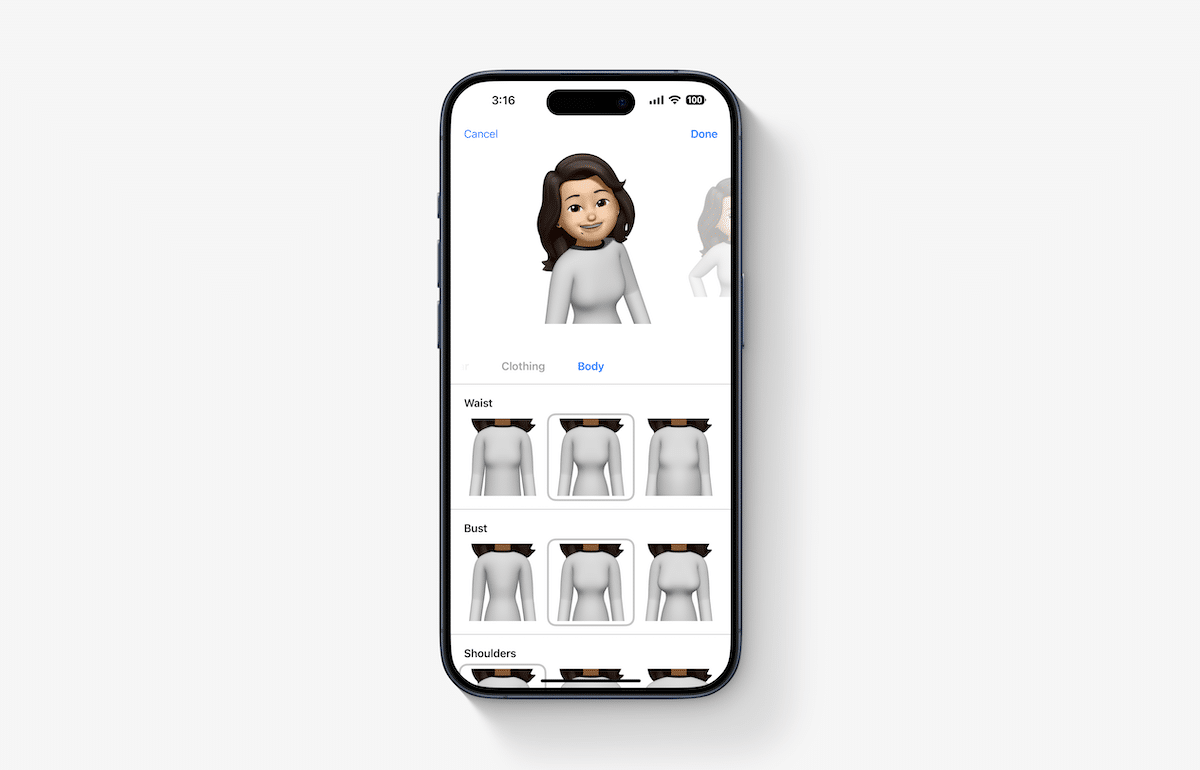
- Speak option to read out a text message.
Siri
- Siri integration with the Health app allows you to ask the voice assistant how many steps you took, or log in health data. However, you need to enable “Access Health Data” via Settings app > Health > Data Access & Device > Siri.

- Siri gains the ability to tell altitude and ETA over voice commands. When using Apple Maps for directions, you can ask Siri to tell you the ETA, and when on a hike, or any other outdoor adventure, you ask it for your altitude to know how high you are from the sea level or ground level.

Other features
- Facetime notifies you when a blocked contact joins your call.
- Contact Poster gains a new Rainbow color option for text.
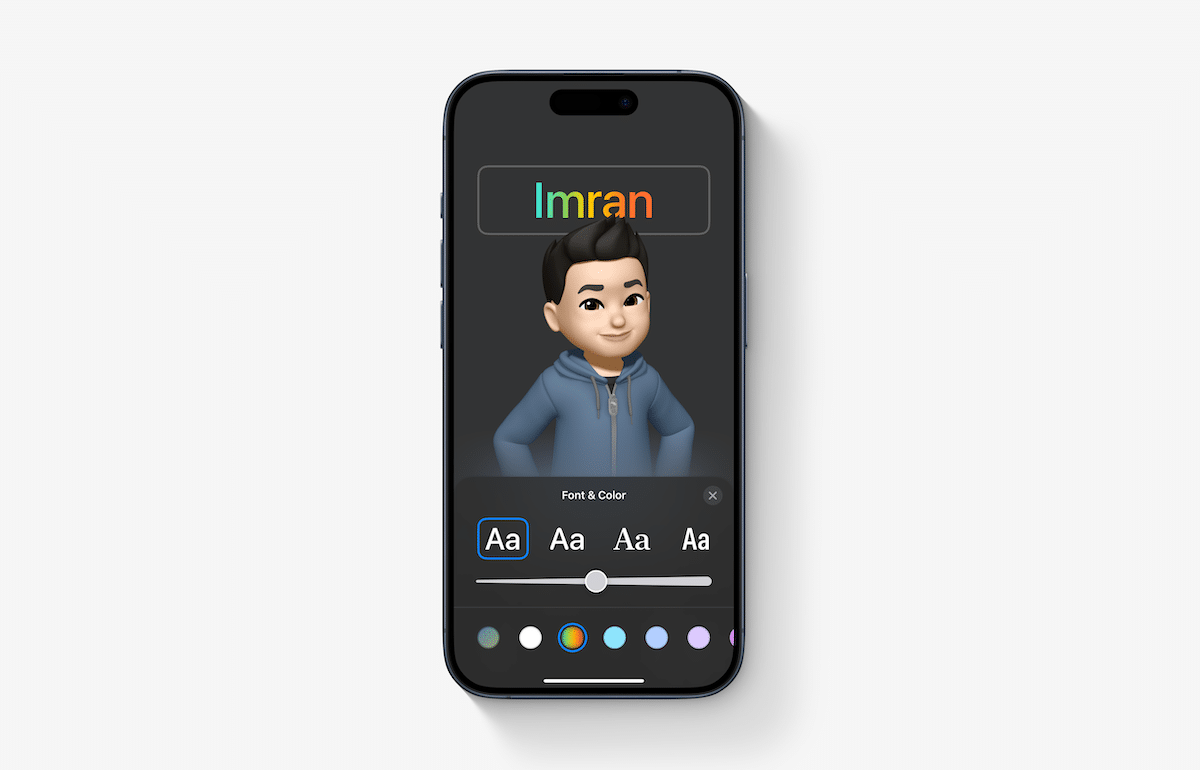
- Apple TV app for iOS and iPadOS has redesigned the interface by removing Movies and TV shows tabs in the Store section. Previously, there were separate tabs for Movies and TV shows in the Store section.
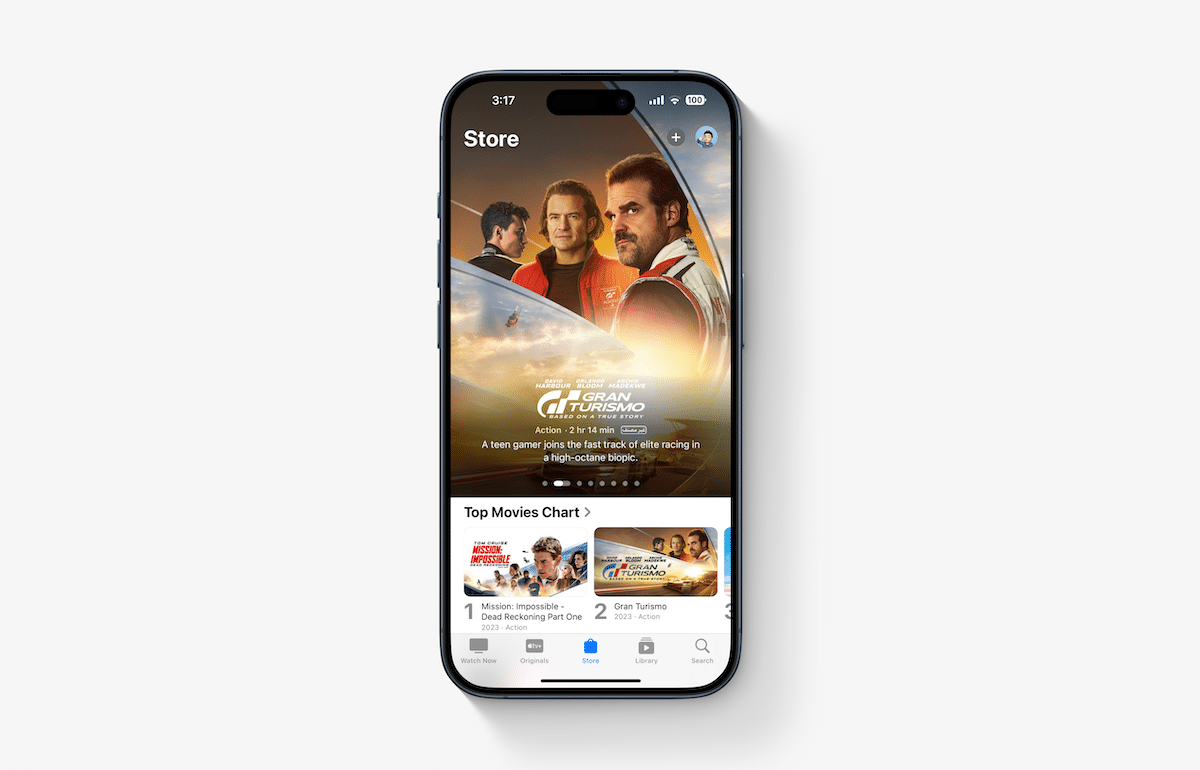
- News app now supports Live Activities for users to get updates on news events in real-time on their Lock Screen or Dynamic Island without opening the app.
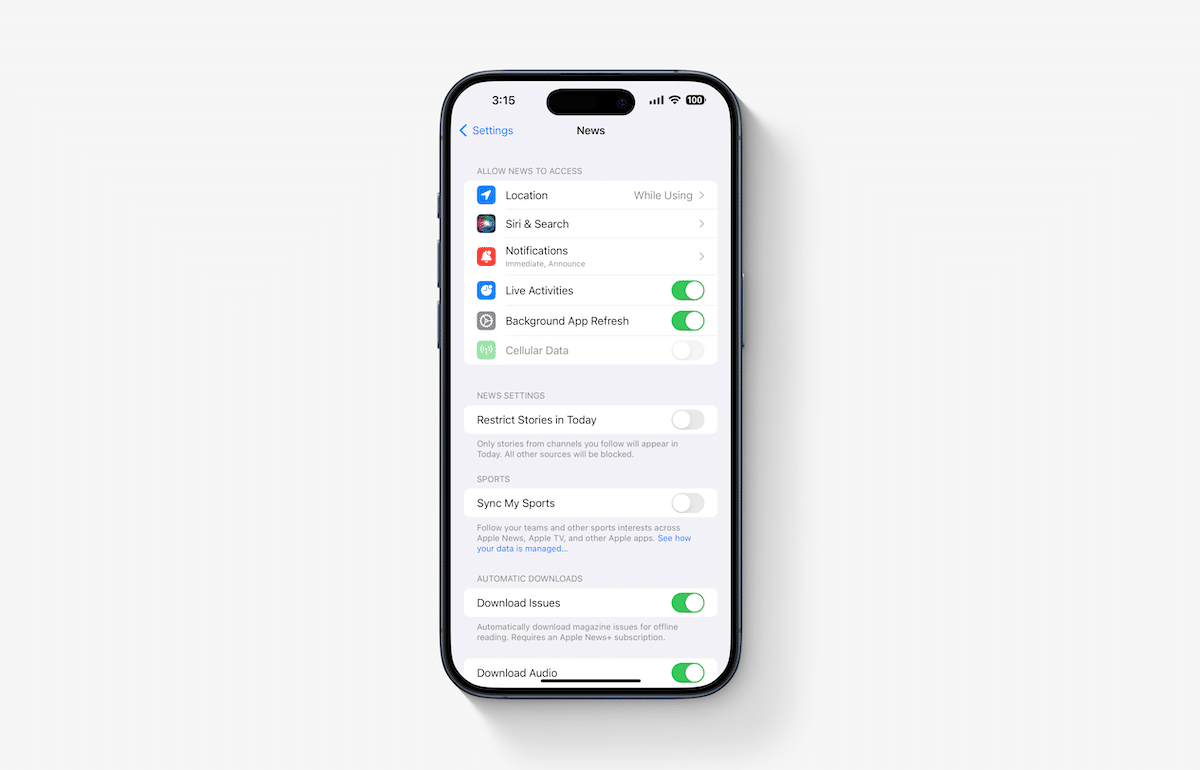
- Action Button adds new Translate action option on iPhone 15 Pro models. The new action will translate spoken text from one language to another supported in the Translate app, when invoked.
- Weather app offers three new widgets to show details, sunrise and sunset timings, and daily forecasts.
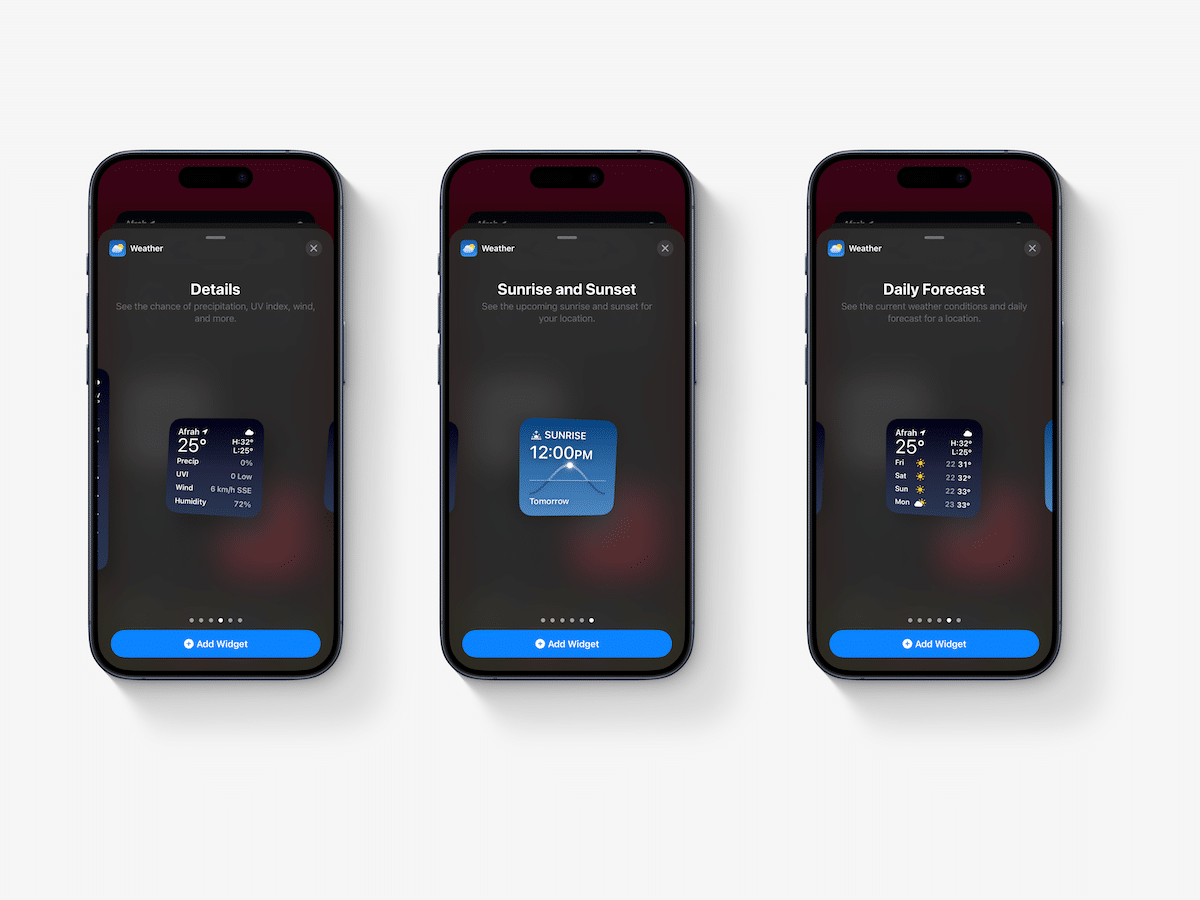
- Books app adds a new “Fast Fade” page-turning option.
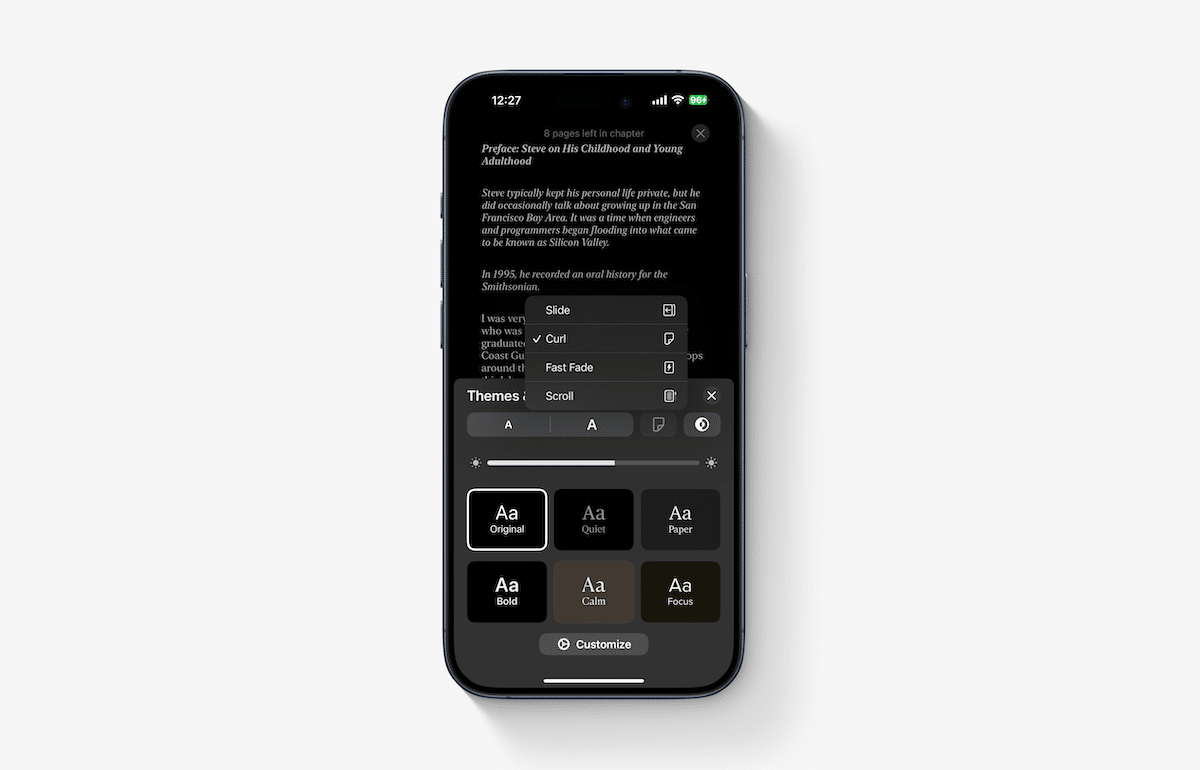
- New digital clock widget.
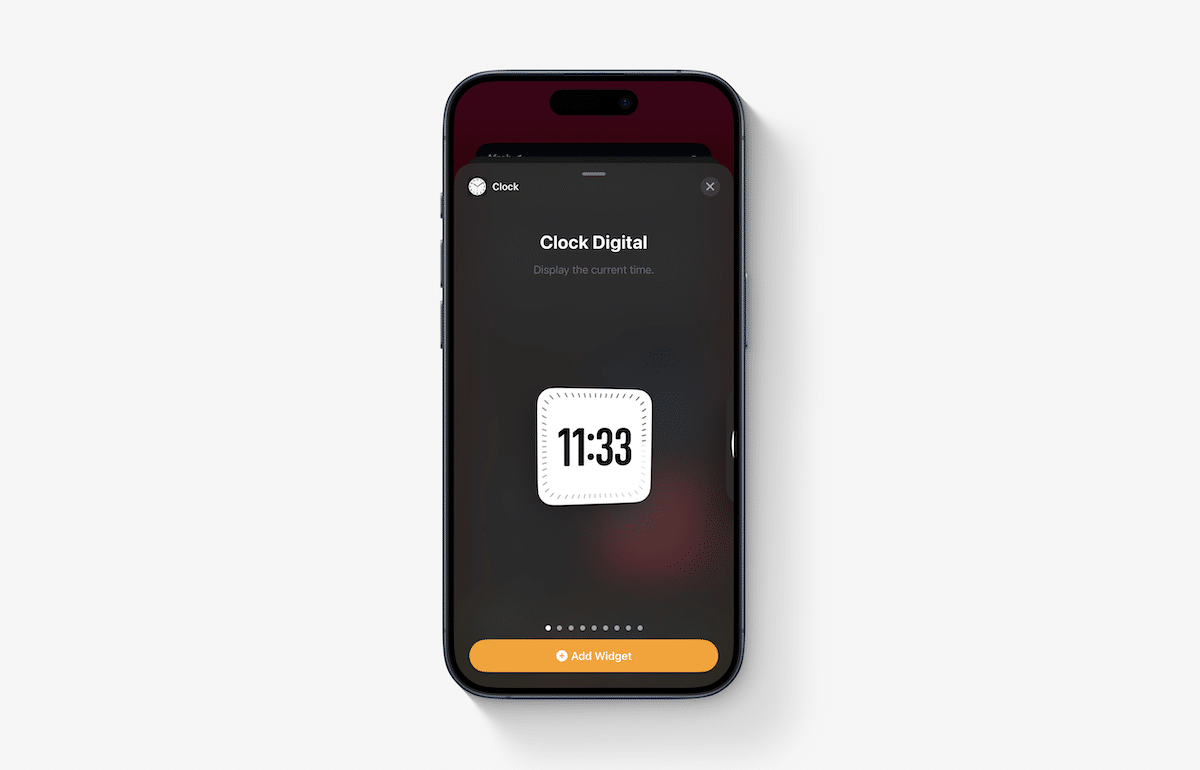
Read More: