WhatsApp is currently working on a feature that would enable transferring chat history between multiple devices in the future. This could include transferring chat history from an iPhone to an Android device, something which is not possible at the moment.

WhatsApp chat history will soon be transferrable between iPhone and Android
Although users can backup their chat history to iCloud on iPhone, and Google Drive on Android, these chat histories can only be restored when on the same platform. It is not possible to backup chat history on iPhone and restore it to an Android device. Users have found some workarounds which allow exporting individual chats on iPhone and importing them on Android, however, this is a tedious process and does not work the other way around.
As per WABetaInfo, a future version of WhatsApp for iOS and Android will enable this chat history transfer between iOS and Android. A screenshot shared by the website shows that the messaging app will give an option to iPhone users to move chats to Android, as long as they have the latest version of the app. It is certain that the Android version of the app will also support this chat transfer for iPhone, and will need to be updated to the latest version too.
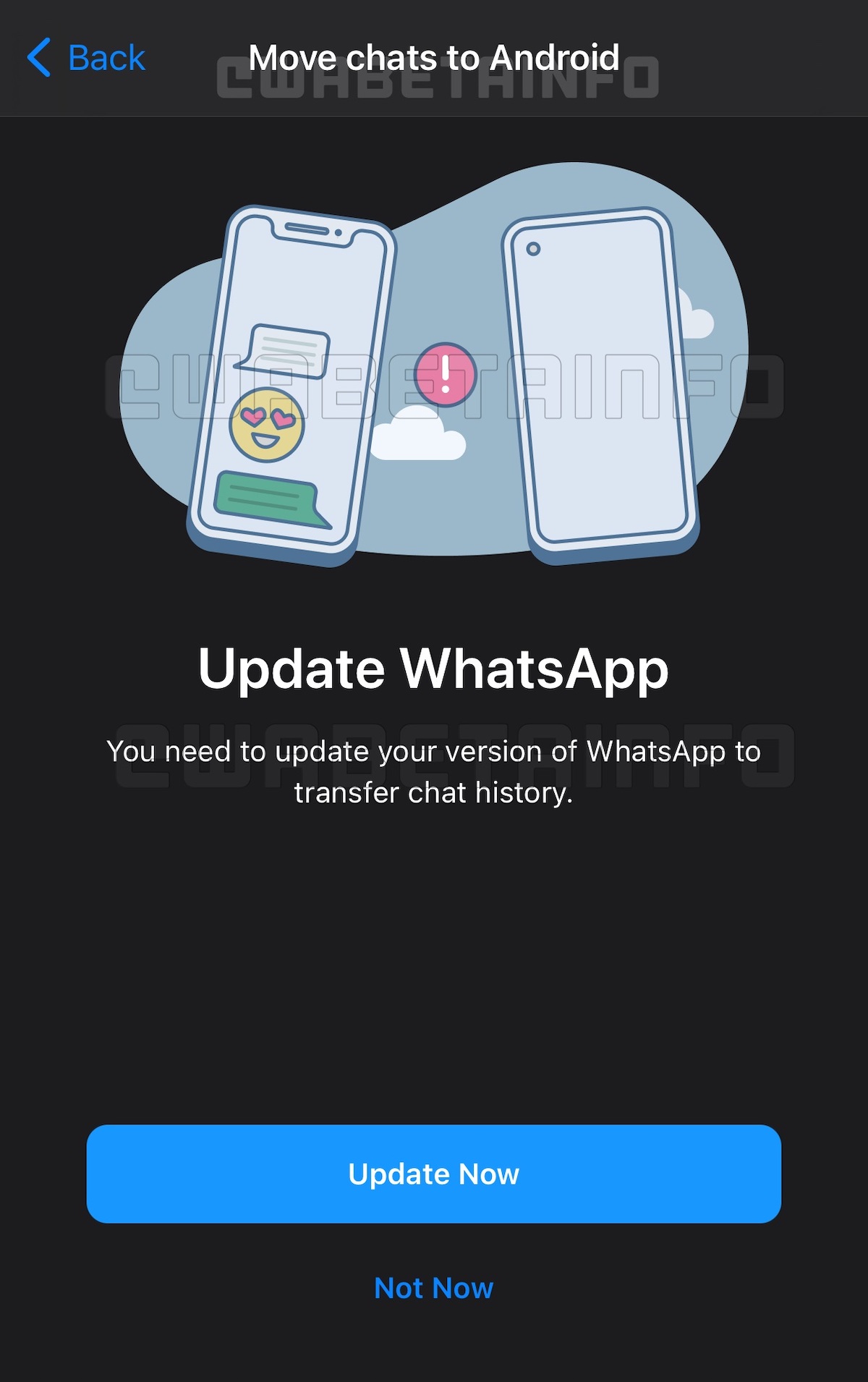
Despite the screenshot, it is unclear how this migration will work. As the backup services used by WhatsApp on iPhone and Android are different, will users be able to export their chat history to WhatsApp’s servers and restore it on another device, similar to how Telegram works? Or will it work in an archaic way that requires users to upload the chat history file to any service of their choosing and manually move it to their new device to import it?
Perhaps these questions will be better answered once WhatsApp is updated to allow it to work similarly to Telegram, which means that the desktop app could work without linking it to the iPhone or Android app. The major update should change how chat history is transferred or synced between platforms if the accounts are decoupled from the app and number on one smartphone, and simply linked only with a phone number.
Read more:
2 comments
Comments are closed.