WhatsApp specialist, WABetaInfo has found that the company is testing a new UI design for iOS by making minor adjustments. In a future update, WhatsApp will reposition “Broadcast Lists” and “New Group” options from the chats list to make the user interface clean and less cluttered.

The text messaging company has been releasing new features on the platform, regularly. Centered around privacy, features like end-to-end encryption for chat history saved in the cloud and to hide last seen and online status information from unknown people were introduced.
It is also discovered that the company is working on two new notifications changes on iOS: to show the senders’ display picture in the notification banner on the Locked or Home Screen and a new notification for when a user is mentioned in a group chat.
In a future update, WhatsApp will reposition the “Broadcast Lists” and “New Group” options
According to the report, WhatsApp submitted a new UI change through the TestFlight beta Program, version 22.1.72 that includes removing the “Broadcast Lists” and “New Group” options from the chats list to the “Start New Chat” menu. As seen in the screenshot, both options are at the top right and left corners of the “Chats” page, currently.
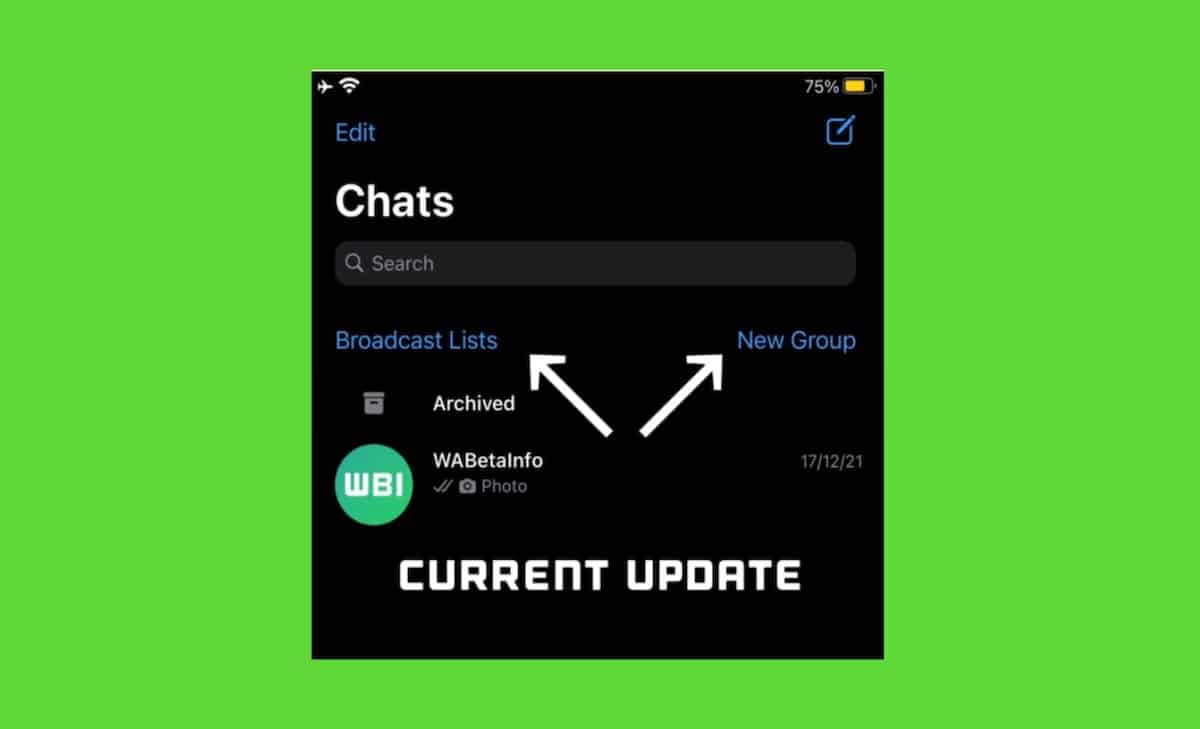
In the future update, the Chats UI will not display those options but instead will house them in the new chat menu. To access both options, users will only have to tap on the compose icon. Although it is a minor change, it will declutter the UI and will give it a simple and clean appearance.
WhatsApp is planning to remove “Broadcast Lists” and “New Group” from the chats list in a future update, and there will be a new entry point for “Broadcast” within your contacts list, available when you tap the same button “Start New Chat” at the top right. – WABetaInfo
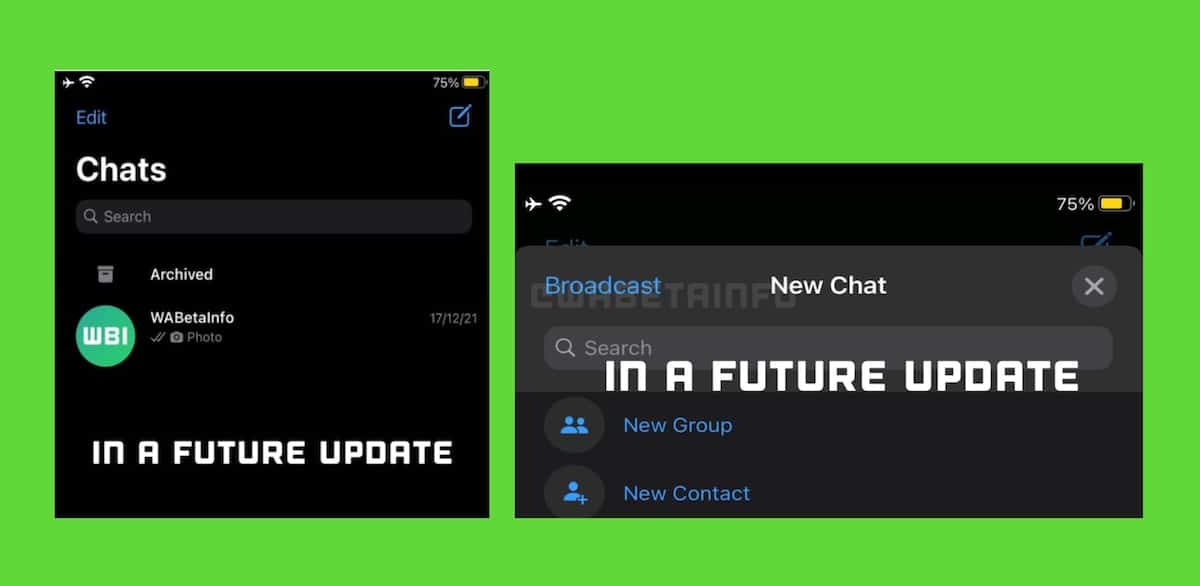
For iOS users, the company is also developing a native iPad app with multiple devices support.
Read More:
- WhatsApp’s end-to-end encryption for backups are rolling out, here is how to enable the feature
- How to share purchases with your family on iPhone & iPad
- How to reset and erase a locked iPhone without a computer
- How to easily share a webpage as a PDF on iOS 15 and iPadOS 15
- How to stop your iPhone from saving voice recordings with location-based names