Users switching from an iPhone to an Android 12 device can now easily transfer their WhatsApp chat history between the smartphones. The new Android 12 update makes it convenient for users to move from one operating system to another along with their photos, videos, contacts, and more. More importantly, Google now allows users to transfer WhatsApp Chat history as well.
In August this year, it was reported that WhatsApp will introduce the ability to transfer chat history between iOS and Android phones including all conversations, photos, and voice notes. Now, Google and WhatsApp have provided a simple process to transfer data.
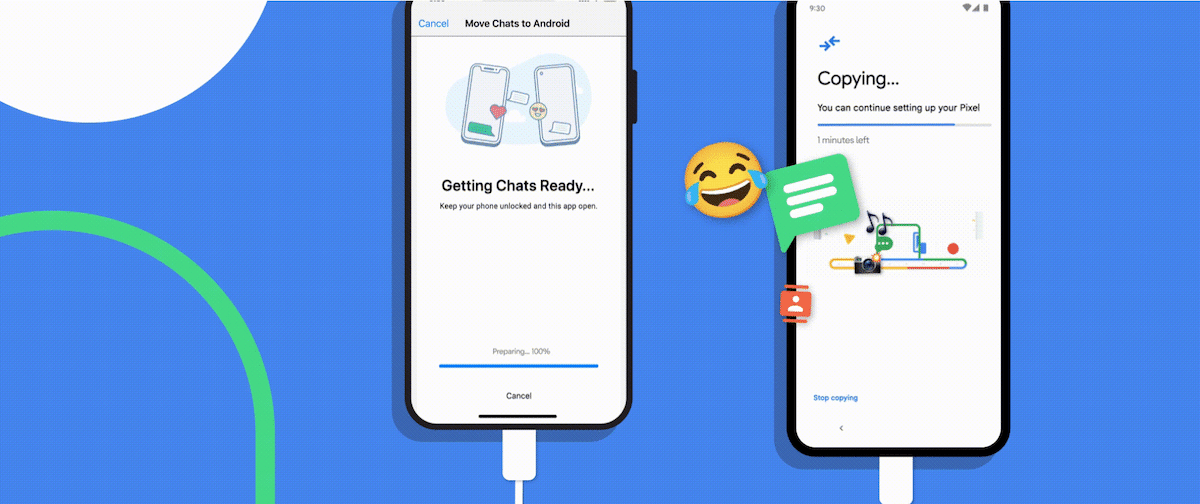
Currently, the capability to move WhatsApp chat history from an iPhone is available on Samsung Galaxy models and all Pixel phones on Andriod 12. And the feature will be offered in the new smartphones that launch with the Android 12 update.
Historically, certain types of data were impossible to bring across when switching from an iPhone to Android. Things like your WhatsApp chat history – those cherished memories, photos, voice messages and conversations with friends and family — can be really tough to leave behind, and that’s something we wanted to fix.
So starting today, you can safely transfer your chat history and memories from your WhatsApp account on iPhone to Android. We worked closely with the WhatsApp team to build a new set of capabilities, all designed to make it easier to switch from iPhone to Android and take your WhatsApp history with you.
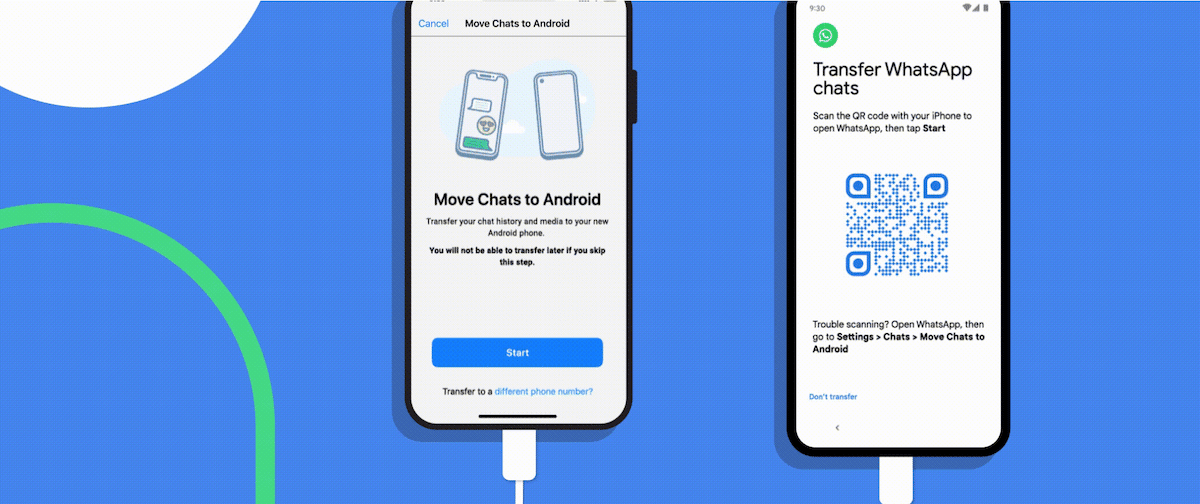
How to transfer WhatsApp chat history from iPhone to Samsung Galaxy and all Pixel phones running on Android 12
To transfer your chat history from iPhone to Android, all you need is a USB-C to Lightning cable and your smartphones.
- Connect the iPhone to Android 12 mobile via the USB-C to Lightning cable
- When setting up the new Android 12 mobile, a prompt with a QR code on your new device to open WhatsApp.
- Simply scan the QR code with your iPhone to move WhatsApp chats and media on the new device.
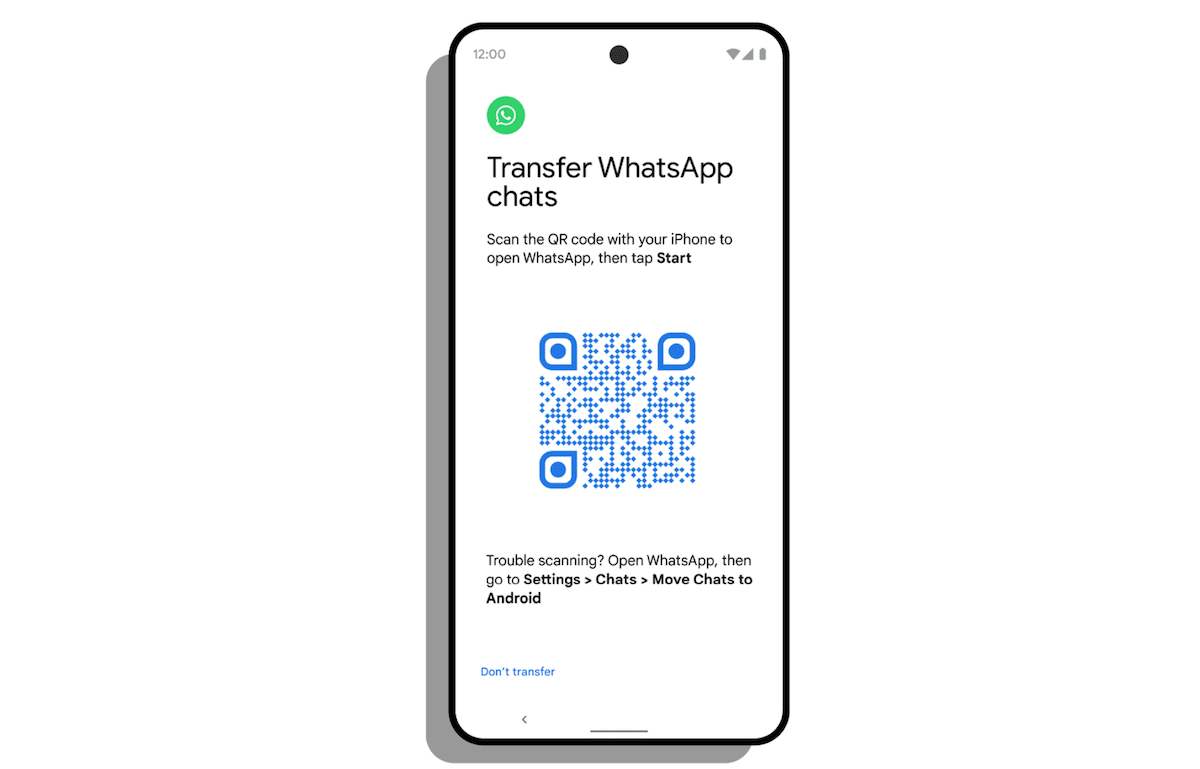
Google says that the transfer process is safe and protected so no one gains access to users’ WhatsApp information and files. And during the transfer, the system will make sure users do not receive new messages on their old iPhones.