WhatsApp has released a new “Message Yourself” feature to iOS and Android users, worldwide. The new feature makes it easy for users to chat with themselves to send reminders, to-do lists, save links, motivational quotes, and more.
Previously, WhatsApp introduced Communities on the app to everyone which was announced earlier this year. This feature allows users to connect with multiple groups like neighbors, parents at the school, workplaces, and others under one umbrella.

Here is how to use WhatsApp’s new “Message Yourself” feature
Sometimes you want to share a piece of information with yourself to review later or create a grocery list. WhatsApp has made that possible for its users. Now, the app natively supports the option to message oneself.
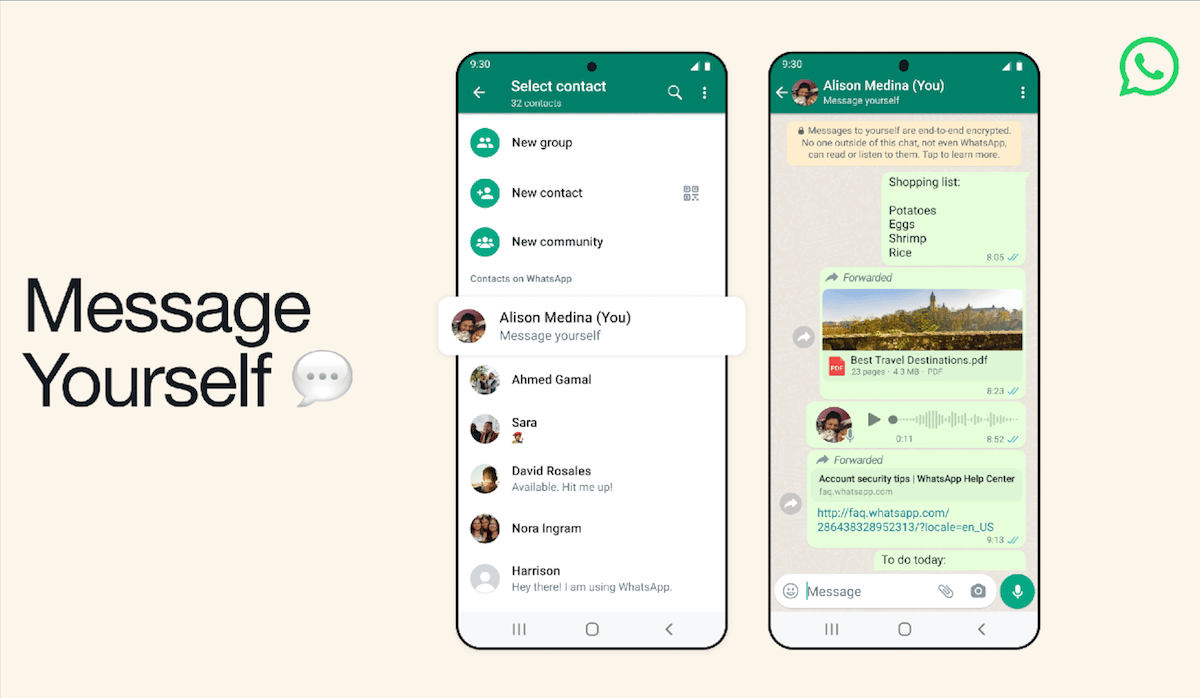
Here is how you can use the new “Message Yourself” to start a chat with yourself.
- Open the Whatsapp app and click on the “compose” icon to start a new chat.
- In the contacts lists, your phone number will appear.
- Tap on your number and easily create a chat thread with yourself.
- You can also pin your chat on top of chats’ list so that your message to self does not get lost amongst other conversations and is readily available when you need it.
via TechCrunch
Read More:
- WhatsApp will soon allow users to create avatars on iOS and Android
- WhatsApp to block screenshots for “View Once” media on iOS and Android
- App Store devs in South Korea will no longer have to pay Apple 33% in commission
- AirPods Pro 2 lack Lossless audio support, Apple engineer explains why
- New $49 Apple Pencil was scrapped right before launch at the September event
- Apple and Epic System to bring health record sharing on macOS
- Apple TV+ quietly expands back catalog, offering third-party content for the first time
- Foxconn apologizes for delay in payments caused by a “technical error” at the iPhone City