WhatsApp has officially announced that it will be introducing a new ‘Disappearing Messages’ feature through an update that will roll out globally this month. The details of the new feature have been known since earlier this week when it was noticed on the company’s FAQ page by users.
The new messages feature will allow users to enable an option on individual and group chats that deletes new messages after seven days. It takes inspiration from Snapchat messages design in which unsaved messages disappeared after the recipient has read them.
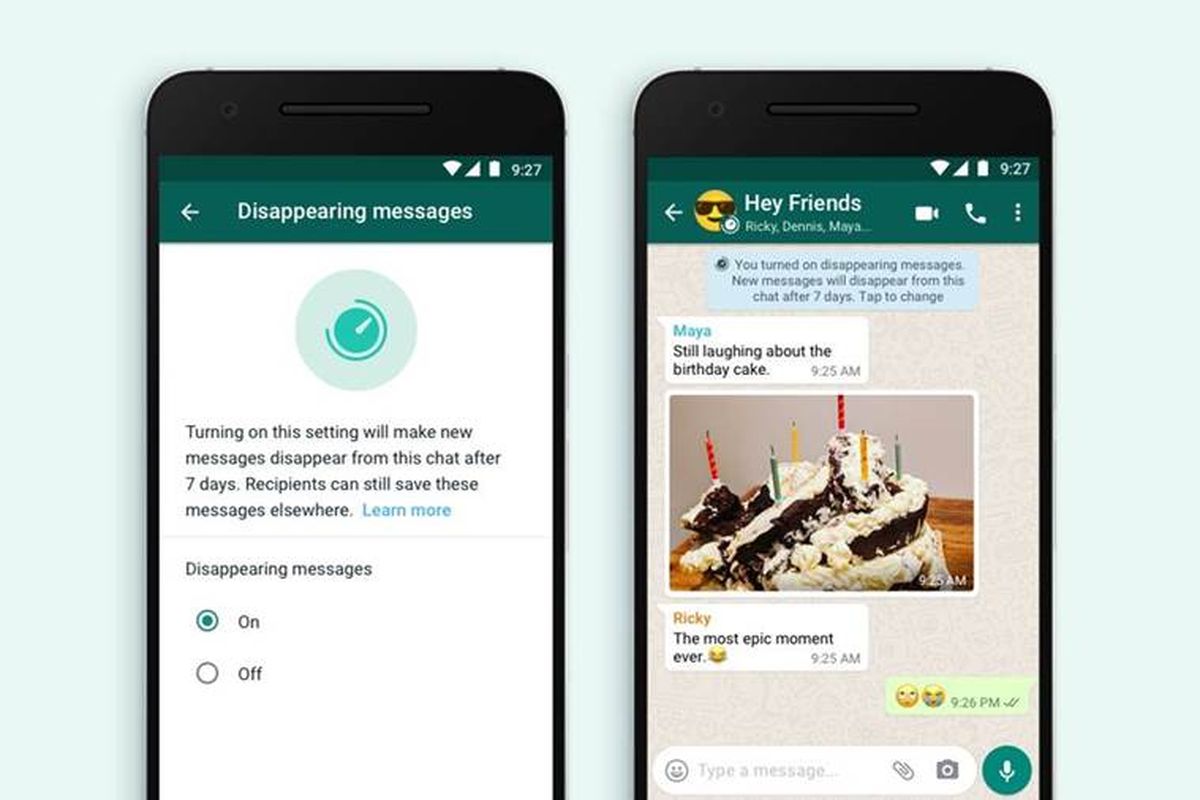
WhatsApp’s new Disappearing Messages Feature
WhatsApp company says that it has set seven days as the availability time before the messages to disappear because it seems like the right amount of time for its users to finish a particular conversation while giving them the peace of mind that the conversations are not permanent and will not take up storage space. It will also eliminate the need to manually clearing messages in chats, especially group chats to declutter the app. In a statement, the company said:
“We’re starting with 7 days because we think it offers peace of mind that conversations aren’t permanent while remaining practical so you don’t forget what you were chatting about. The shopping list or store address you received a few days ago will be there while you need it, and then disappear after you don’t”
Users will have to enable the Disappearing Messages feature separately for each chat window and can be accessed by clicking the name of the individual contact or the group on WhatsApp.
Today, the messages service has released the new Disappearing Messages option worldwide and it will be available on Android, iOS, and Linux-based KaiOS devices, along with WhatsApp Web and Desktop platforms by the end of November.
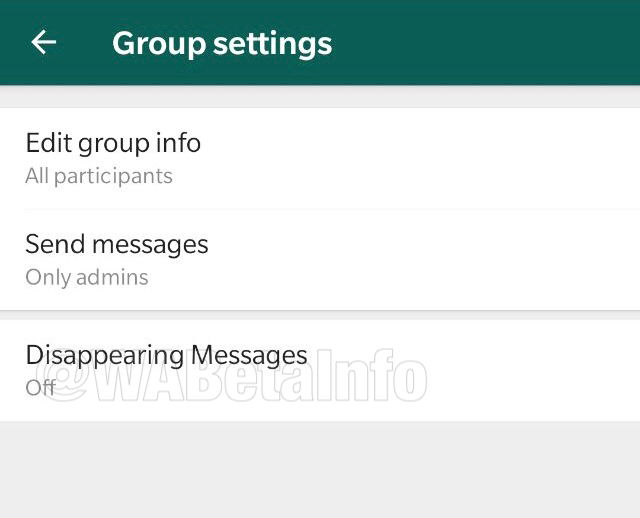
When enabled, the new messages sent by a user will disappear for the selected contacts after seven days. However, the preview of disappearing messages might be displayed in notifications until WhatsApp is opened on the device. However, sent disappearing messages will not vanish from the chats of those users who have not enabled the feature and when a user replies to a disappearing message, their quoted text might also remain in the chat after seven days.
WhatsApp advises using the feature with trusted individuals because the user receiving the message might take a screenshot or forward a message and save it before it disappears. The recipient could also take a photo of a Disappearing Message with a camera or another device before it vanishes.
How to enable Disappearing Messages on WhatsApp
- Open a chat on the app and then tap on the contact’s name.
- Then, tap the Disappearing Messages option.
- If prompted, tap Continue.
- Select On/Off as desired.

The app is available for iOS and Android for free on App Store and Google Play, respectively.
Read Also:
3 comments
Comments are closed.