WhatsApp has been working on a message reactions feature for iOS and Android since August 2021. Recently, it was reported that the feature is entering the final stages of development although it is still not available for beta testers to try. Now, a new report suggests the platform is readying reactions for Mac as well.
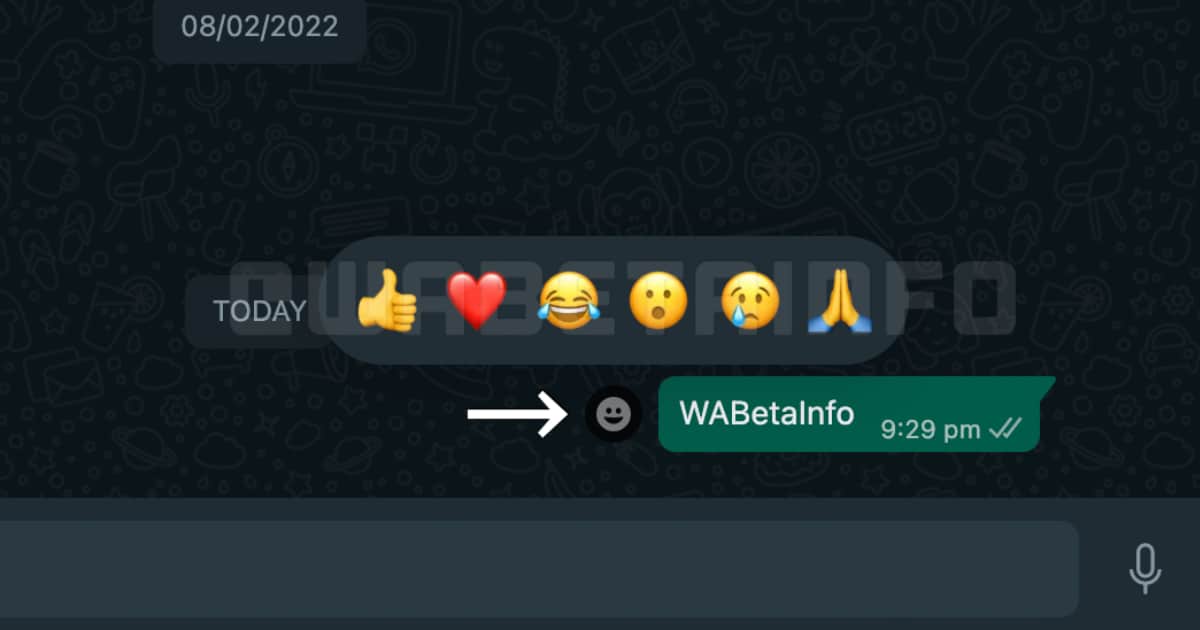
WhatsApp readying reactions for Mac
As spotted by WABetaInfo, reactions will be coming to the desktop version of WhatsApp for Mac. The publication also shared a screenshot showing how the feature works on WhatsApp Desktop beta.
As shown in the screenshot, it will be possible to react to a message by choosing between six different emojis. The publication notes that the reaction button is not always going to be visible. Instead of the button being available always, it will only be visible when the cursor is near a chat of group message. When users press the reaction button, they will be able to react to a message.
WABetaInfo says reactions are still under development so it will take some time before they are released to beta testers. However, since WhatsApp is actively working on the feature, users may not have to wait a long time to use it.
The six available reactions are Like, Love, Laugh, Surprised, Sad, and Thanks depicted by six emoji which include thumbs up, heart, face with tears of joy, face with open mouth, crying face, and folded hands. When a reaction is selected, It appears at the bottom of the message. Notably, Meta’s other apps such as Facebook Messenger and Instagram do offer access to a full emoji picked in its reaction options but it is unclear if it will become available to WhatsApp users as well.
In a future update, WhatsApp is also planning to add two-step verification to the desktop app and web version as well as Face ID and Touch ID authentication. The platform is also working on a feature that allows users to pause voice recordings on the desktop version of its app. The functionality allows users to pause a voice message and continue it later without having to record another message.

