Now, iOS and Android users can connect four devices to their WhatsApp account without the need to be connected via their smartphones. However, users will have to join the company’s opt-in multi-device beta program to use the feature.
WhatsApp introduced its multi-device beta program for users to gain early access to upcoming features on the app for Web, Desktop, and Portal. Registered uses are able to use linked devices without the need to keep their smartphones connected and their data is protected by end-to-end encryption.
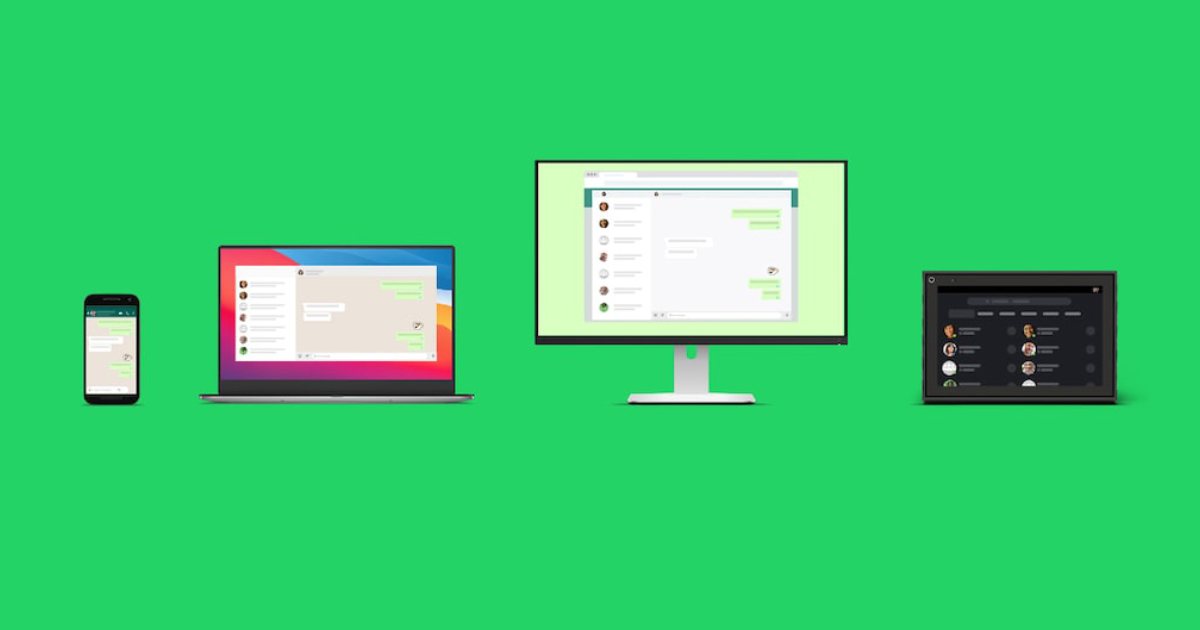
Here to how to enable multi-device support on WhatsApp
Users’devices must be updated to the latest version of WhatsApp to enjoy multi-device support.
- Open WhatsApp on iOS
- Tap on Settings > Linked Devices option.
- Tap on the ‘Multi-Device Beta’ option and then select the ‘Join Beta’ option.
After joining the Beta program, users will be able to use their account on four devices at a time but only one phone will be connected to WhatsApp at a time. Users can send and receive messages, media and make or receive calls on connected devices. However, as per the support page, users will not be able to carry out the following tasks on the connected devices.
- Clearing or deleting chats on companion devices if your primary device is an iPhone.
- Messaging or calling someone who is using a very old version of the app on their phone.
- Using tablets.
- Viewing live location on companion devices.
- Creating and viewing a broadcast list on companion devices.
- Calling between Portals that have joined the Multi-Device Beta and Portals that haven’t joined.
- Sending messages with link previews from WhatsApp Web.
- You’ll still need to register your WhatsApp account and link new devices with your phone.
- If you don’t use your phone for over 14 days, your linked devices will become disconnected
It should also be kept in mind that, if the connected phone is not used for more than 14 days, the linked device will be disconnected. Reportedly, the company is also testing an iPad version of the app with multi-device support.



