WhatsApp has launched its new native app for Windows with faster performance and the ability to show message and call notifications even when closed. Just like its slow-performing predecessor, this new version can also work without a constant connection to your smartphone.
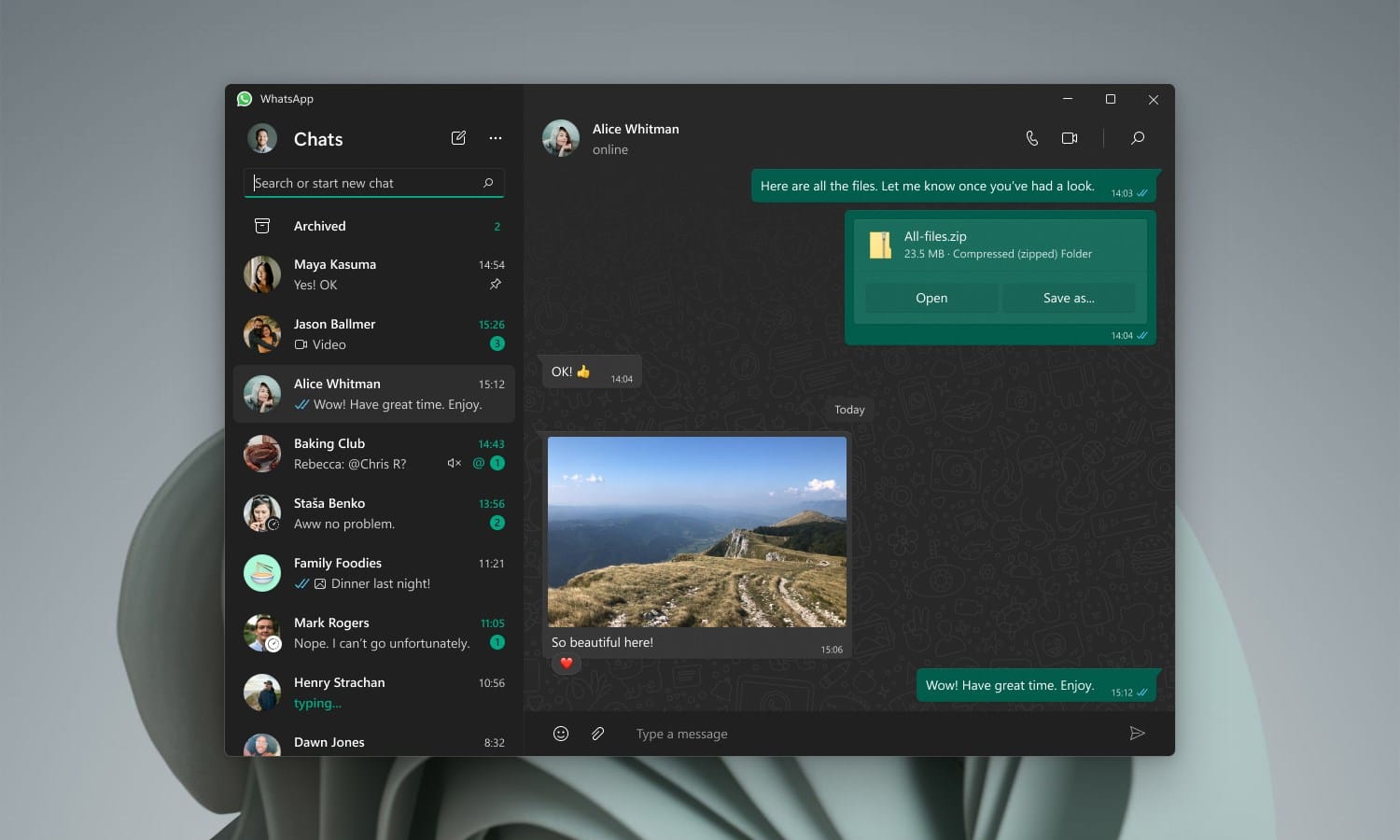
Native WhatsApp UWP app for Windows goes live
This modern version of WhatsApp had been in beta testing for a while, and users could download and install it from the Microsoft Store. Now that it’s out of beta, all users who had the stable version of the app installed via the Microsoft Store should see the update.
The previous version of WhatsApp for Windows was made using Electron framework, which is cross-platform but does not perform as well as native development frameworks. Apps made with Electron also rarely take advantage of native operating system features.
This new app is built using the Universal Windows Platform, and is a first-class citizen on Windows. It features a modern design, support for native notifications, right-click menus, and more. The app also continues to show call and message notifications, even when it is closed, which makes it much more useful. This should help Windows laptop users save battery life and memory usage.
When you download the new WhatsApp app, just make sure you use your Android smartphone or iPhone to link the app to your account using the QR code.
WhatsApp is also working on a new update for macOS which features a new design, as well as improved performance thanks to Apple Silicon support. The app will provide the same benefits with regard to features as its new Windows counterpart. The app is currently in beta testing and can be installed via TestFlight.
Read more:
- WhatsApp to add new “quick reactions” and more to Status Updates feature
- WhatsApp is developing a new subscription plan and linked devices’ UI for business accounts
- WhatsApp updates the ‘Voice Message’ player with new interface, out of chat playback, more
- WhatsApp announces new Communities, reactions, and others feature to improve group chat experience
- WhatsApp introduces new “voice message player” to listen to messages in any part of the app