WhatsApp is constantly working on new, or borrowed from other Meta-owned platforms, features for its service. As of right now, the company seems to be focusing on status updates. Recently, the ability to react to status updates by an emoji from a choice of eight was added to the platform. According to a new report, WhatsApp is now testing a new feature that allows users to view status updates straight from the chat list.

WhatsApp begins testing status updates within the chat list
As reported by WABetaInfo, the company is now working on the ability to view status updates within the chat list. Currently, the feature is only available in the WhatsApp beta for Android 2.22.13.9 but it should make its way to iOS for testing soon.
The feature was only recently reported to be in the works, but WhatsApp wasted no time in rolling it out to a limited number of beta testers. A sure sign that the feature will become available to all users soon.
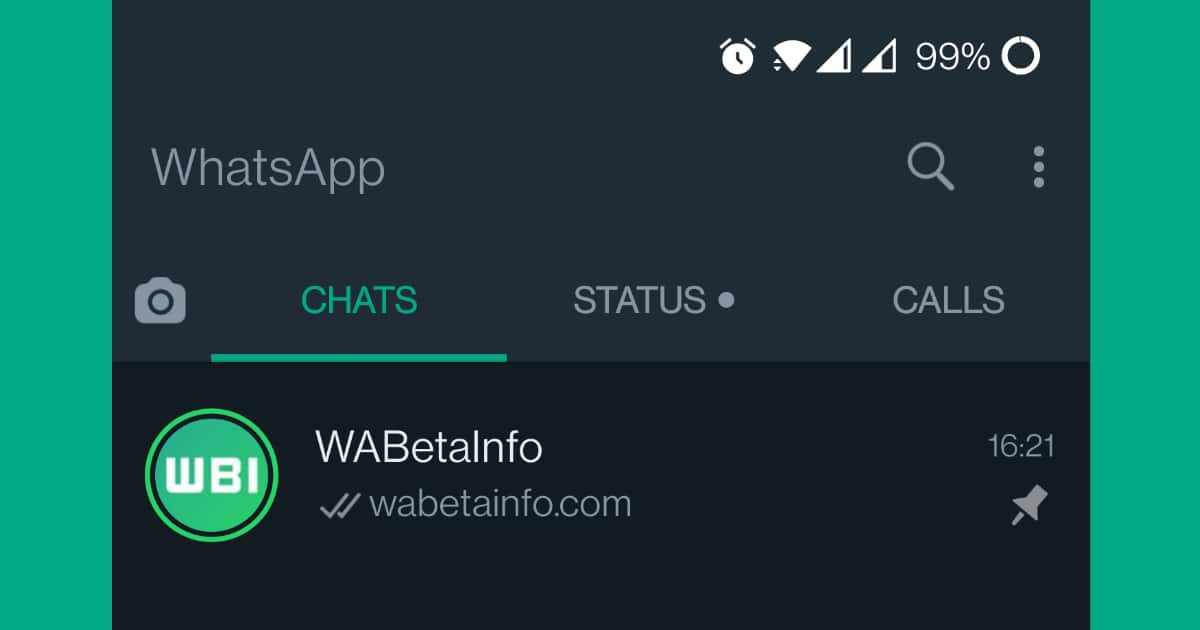
From the screenshot shared by the publication, we can see that the feature works similarly to Instagram Stories where a user’s recently posted story is highlighted in a ring around their display picture, allowing other users to view it straight from Direct Messages.
Now, when a contact uploads a new status, users will simply need to tap their profile picture to view it. Luckily, if status updates are not something you bother to check frequently, you can simply mute them and they will not show up in your chat list.
The publication notes that the feature has only been made available to a few beta testers as of today and that “activations are planned over the coming weeks.”
In related news, the company recently extended the time limit to delete a message from one hour, eight minutes, and 16 seconds to a whopping 60 hours. In addition to this, earlier in August, it rolled out three new privacy features for users including the ability to leave groups silently, choosing who can see when you are online, and blocking screenshots of view-once messages.
Read more: