WhatsApp, the leading messaging platform, has introduced four new text formatting options, enchancing the way users communicate. In a bid to enhance message organization and clarity, WhatsApp now offers bulleted and numbered lists, block quotes, and inline code functionalities. These features are designed to facilitate more effective communication, especially in group chats, and are available across Android, iOS, Web, and Mac platforms.
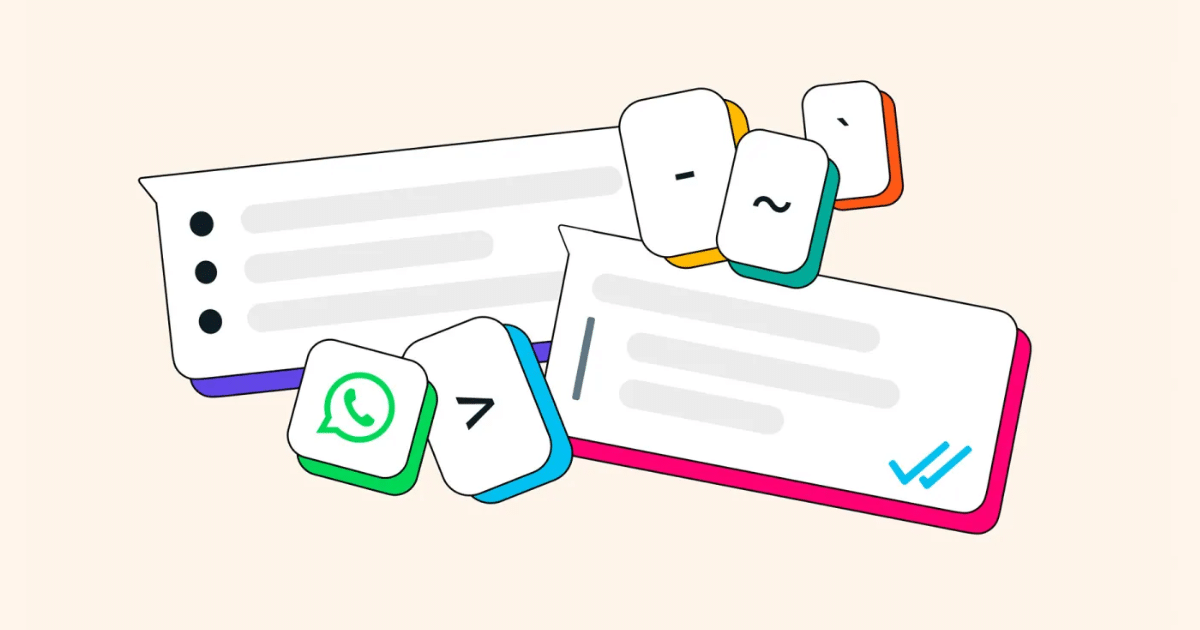
Highlight key points and share information clearly, with WhatsApp’s new text formatting options
These new formatting options complement WhatsApp’s existing suite of text styles, including bold, italic, strikethrough, and monospace. With a total of eight formatting choices now available, users have unparalleled flexibility in expressing themselves and conveying information effectively.
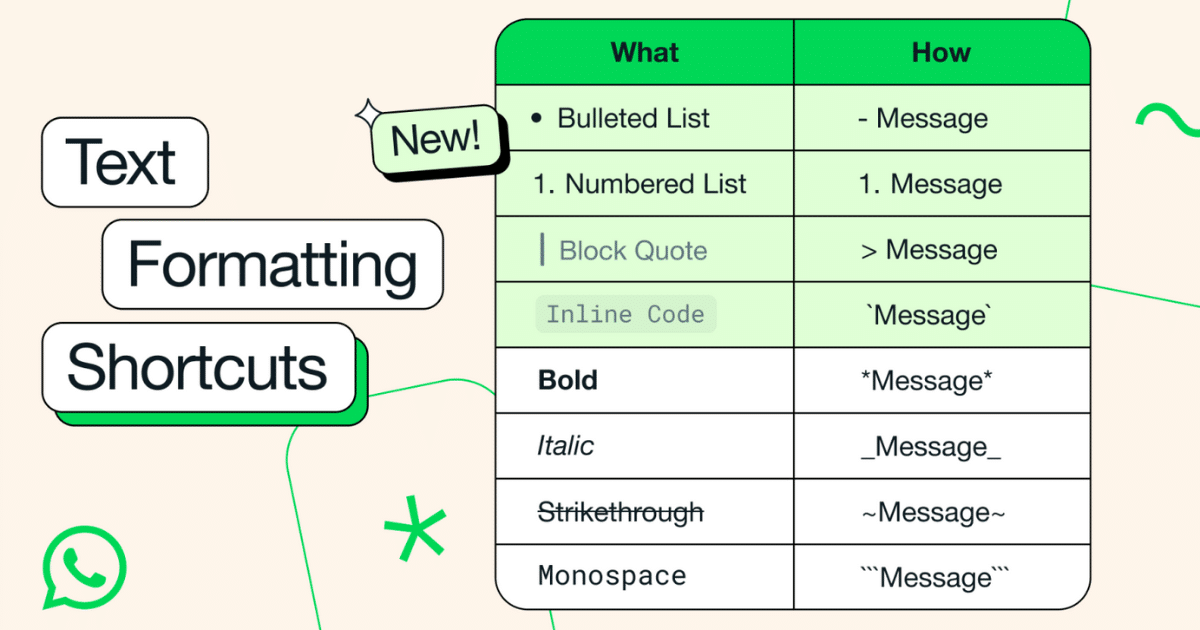
The rollout of these new features highlights WhatsApp’s dedication to improving its platform to meet the diverse communication needs of its global user base. Whether it’s organizing group discussions, sharing instructions, or highlighting important details, these text formatting options empower users to communicate with clarity and precision.
Bulleted lists and numbered lists
Users can now create bulleted and numbered lists effortlessly within their messages. Bulleted lists are perfect for breaking down information into concise points, such as shopping lists or task reminders. To utilize this feature, simply start your text with a “-” symbol followed by a space for bulleted lists, or with one or two digits followed by a period and a space for numbered lists.
Block quotes
Highlighting important text has never been easier with the introduction of block quotes. Users can now emphasize key messages or quotes by preceding them with the “>” symbol followed by a space. This feature is particularly useful for drawing attention to essential information within longer messages.
Inline code
For coders and non-coders alike, the inline code option allows users to showcase specific text or snippets within their messages. By enclosing the desired text with the “`” symbol, users can effectively highlight and differentiate code segments or other crucial information.
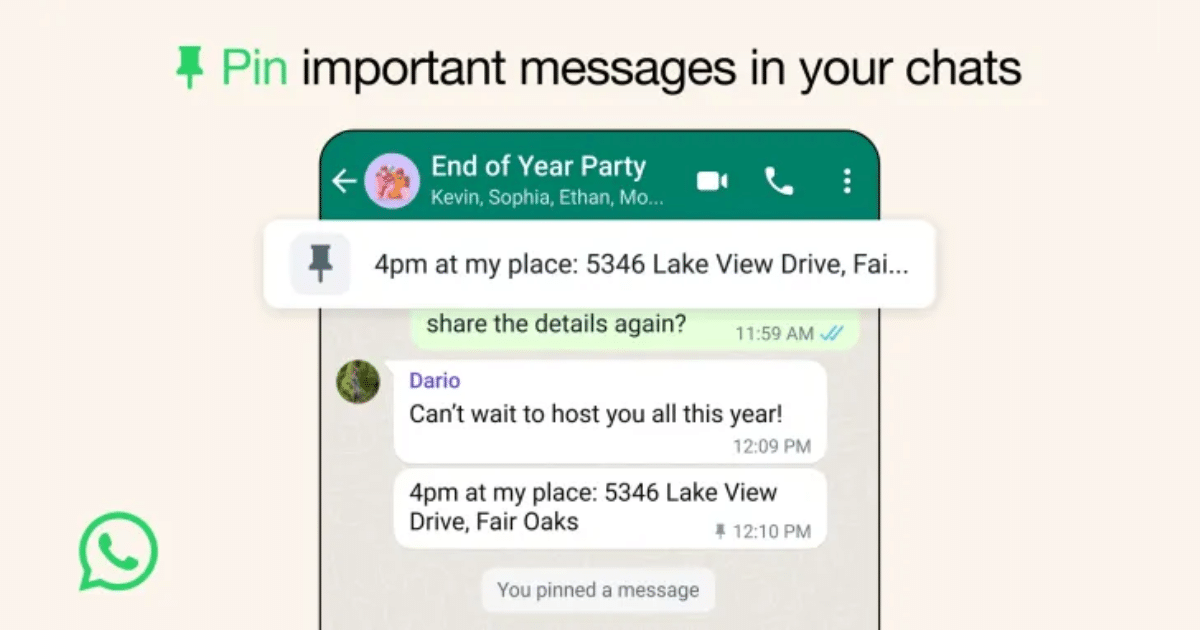
In related news, WhatsApp recently launched message pinning, allowing users to highlight crucial messages in chats and groups. Users can pin text, images, and emojis, with admins controlling pinning permissions in groups. A unique timer feature offers flexibility in message duration.



