Last year, WhatsApp launched the ability to transfer users’ chat history from an iPhone to an Android 12 device. Now, the CEO of Meta Mark Zuckerberg has announced a new feature to easily migrate chat history from an Android device to an iPhone. Now, users can move their chat messages, photos, videos, and audio messages across platforms with end-to-end encryption protection.
In his announcement post on Facebook:
We’re adding to WhatsApp the ability to securely switch between phones and transfer your chat history, photos, videos, and voice messages between Android and iPhone while maintaining end-to-end encryption. This is a top requested feature. We launched the ability to switch from iPhone–>Android last year, and now adding Android–>iPhone as well.

Here is how to easily transfer WhatsApp chat history from Android to an iPhone
WhatsApp allows users to easily transfer their chat history over the air without getting tangled in wires. Before starting the migrating process, users need to make sure that their Android device is running on Android 5 or newer version and the iPhone is updated to iOS 15.5 or newer version.
- Plug both devices into a power source and connect them to the same Wi-Fi network.
- Reset the iPhone to factory settings, if it is not brand new, to use the “Move to iOS” app.
- Open the “Move to iOS” on an Android device and follow the prompted instructions to complete the migration process.
- Enter the code on the Android device which is displayed on the iPhone.
- Select the “WhatsApp” option in the Transfer Data UI.
- Tap the “Start” option on the Android device to initiate the transfer process.
- Select “Next” to return to the Move to iOS app and wait for the process to complete.
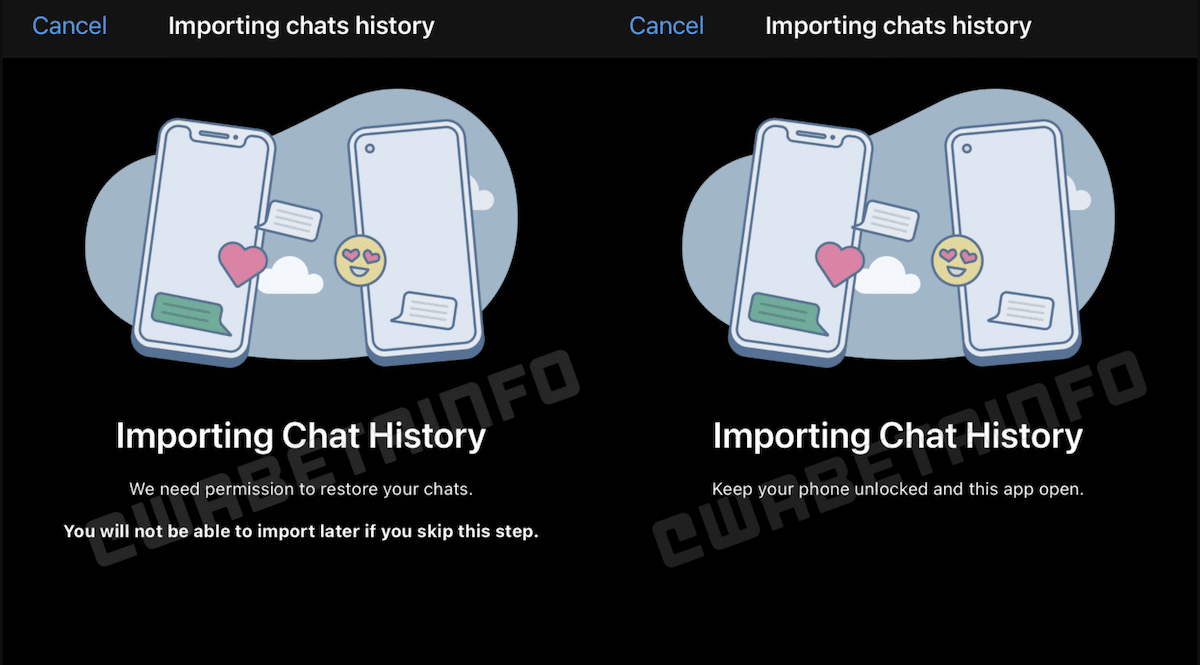
- Upon completion, activate your iPhone and install the latest version of WhatsApp.
- Sign in to your WhatsApp account through the same phone number used on the Android device.
- Tap “Start” to bring all of your data to the new iPhone including text and audio messages, images, videos, and other media.
via WABetaInfo
Read More: