WhatsApp has introduced a new privacy setting for users to control which contacts can view their profile picture, Last Seen status, and About information. Previously, users only had the option to hide private information from Everyone, My Contacts, or Nobody.
Last year, WhatsApp released a privacy-focused update that hid users’ Last Seen and Online status from users who they had never chatted with or did not have in their saved contacts for private and business accounts. For private information which could be used for unwanted stalking by abusive partners, or malicious strangers.
Now, the company has taken a step further in preserving users’ privacy by allowing them to choose who they want to share their private information with.

New “My Contacts Except” privacy setting on WhatsApp allows users to choose who to share private info with
WhatsApp is used to communicate with family, friends, colleagues, employees, clients, and other individuals. However, users do not have a cordial or personal relationship with every saved contact on their address books. The announcement reads:
To further protect your privacy online, we’re rolling out new options to your privacy control settings. Now you can select who from your contact list can see your Profile Photo, About, and Last Seen status.
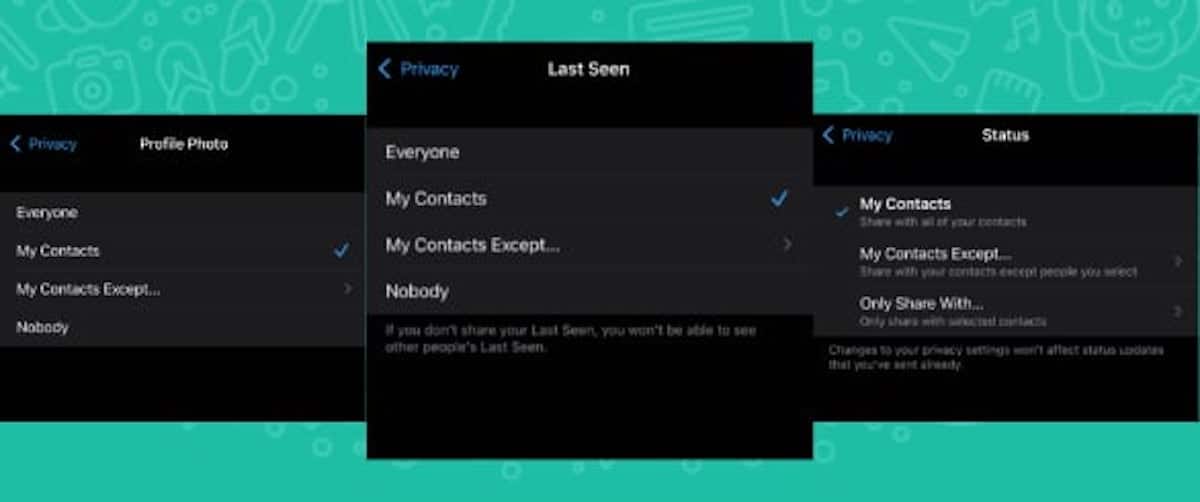
The company has added a new privacy setting called “My Contacts Except” on the app to choose who to exclude from seeing their last seen, profile photo, about, or status, along with other options.
- Everyone: Your last seen, profile photo, about, or status will be available to all WhatsApp users.
- My Contacts: Your last seen, profile photo, about, or status will be available to your contacts from your address book only.
- My Contacts Except…: Your last seen, profile photo, about, or status will be available to your contacts from your address book, except those you exclude.
- Nobody: Your last seen, profile photo, about, or status won’t be available to anyone.
WhatsApp also offers users other privacy options to maintain safety and security on the app like turning off the read receipts, and blocking or reporting contacts and messages.
Read More: