With the availability of M1 Macs, developers have been extremely quick to update their apps to be universal binaries. This means that the same app executable can run on both Intel Macs and new Apple Silicon Macs. However, many developers have been slow, including companies like Facebook, and their apps are still Intel-based.
Intel-based apps still work well on M1 Macs, thanks to Rosetta 2 translation layer which is a part of macOS Big Sur. However, this is not a permanent solution and there are still some drawbacks when it comes to taking advantage of the full performance and efficiency benefits that Apple Silicon has on offer. While you can check a database to see if a particular app is Apple Silicon ready before buying it, what if you want to check the existing apps that you already have installed on your shiny new M1 Mac? If you want to get a general overview of which one of your apps are native on Apple Silicon and which ones are not yet, “Silicon” app by iMazing will help you check instantly.
Silicon by iMazing lets you see which apps on your M1 Mac are native
Silicon is a free and open-source app by iMazing which is free to download, and also available on GitHub. The app does just one thing and does it really well. It scans your M1 Mac to see which apps are Intel-only, and which ones are Universal. When you open the app, you can choose to scan only the Applications folder, which is where apps normally reside in a Mac. You can also exclude Apple’s own apps, which are all M1 Mac-native already, obviously. Once you click on “Start scanning”, it will show you a list of all the apps on your Mac, along with details of their architecture.
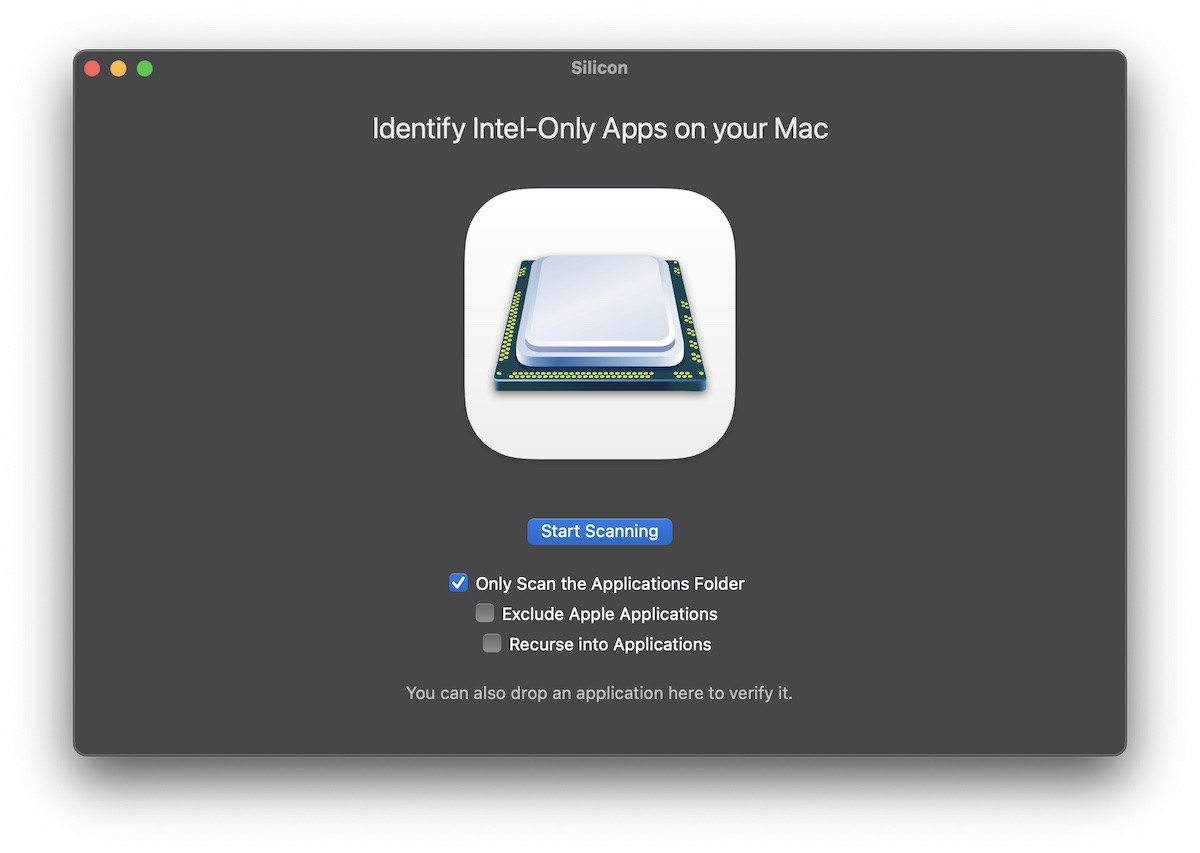
The results are shown in a list, along with green or orange dots to indicate their current status. If it says Intel 64, it is time to start nagging the developer to update their app for Apple Silicon. If you feel like you don’t need that particular Intel-based app anymore on your Mac, you can click the magnifying glass at the end of the row, and it will open the location of the app, allowing you to easily delete it.
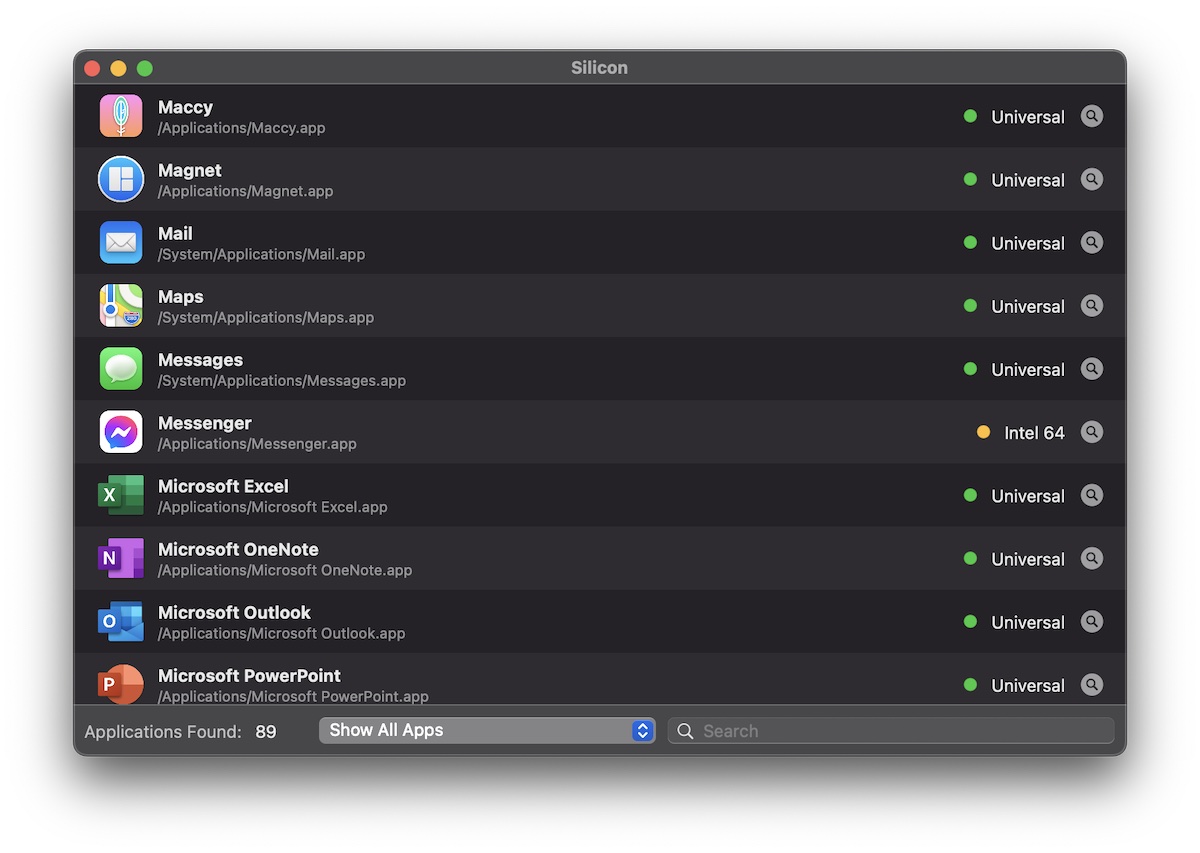
Download Silicon from iMazing
1 comment
Comments are closed.