With the release of iOS 14, users could enjoy more control over their home screens than ever before. The software update finally brought widgets to the platform. Widgets are helpful for users to get glimpses of information without having to open the app.
Widgets can be great tools that offer functionality to users, but who says they have to be boring? the stock iOS widgets do not really offer much in terms of customization. But do not worry as we have compiled a list of our top five picks for widget customization apps that can help fit your home screen to your design aesthetic.

Our top five picks for widget customization apps
Here is a list of our favorite third-party apps you can use to customize your iPhone’s home screen to your desired aesthetic!
Widgetsmith
Widgetsmith was the first app that went viral on several social media platforms after a TikToker talked about using the app to make your iOS 14 home screen “aesthetic AF,” which started a new trend of customized home screens. The app offers three different sizes for widgets with customization features include time, weather, astronomy, and more.
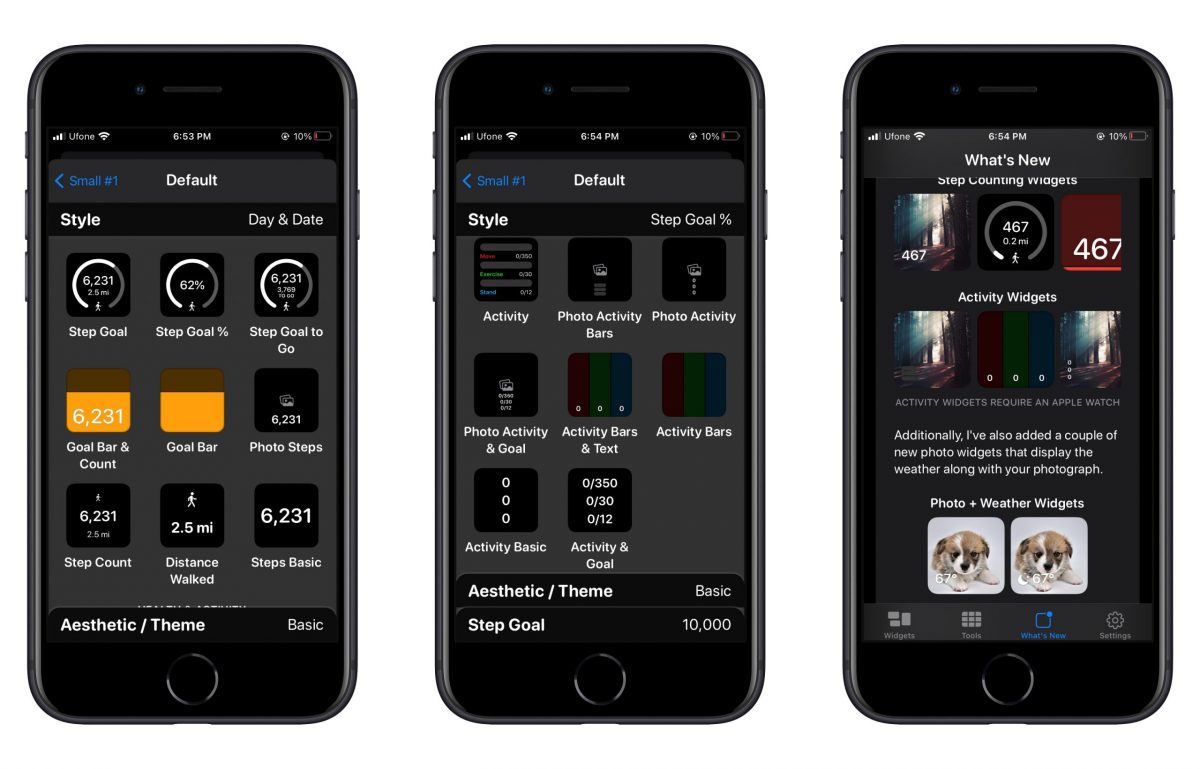
The best part about Widgetsmith is that all the widgets you create can be dynamically scheduled to appear on your Home screen based on the rules that you set. For example, you could have a weather widget show up in the morning when you wake up, a calendar widget when you want to get work done, etc.
Widgetsmith is available for free on the App Store and comes in-app purchases users can use to access additional content starting at $2 per month.
Scriptable
Scriptable takes widget customization to a whole other level. The app allows users to run scripts directly on their home screens so your widgets can show any data and be customized to look just the way you want. The coolest part about Scriptable is the transparent widgets you can create.

Scripting can sound daunting if you have never done it before, but do not worry. There are a ton of scripts with simple instructions you can follow on Github and Reddit. A user on Github has compiled a list of widgets and scripts you can run.
Scriptable is available for free on the App Store for iPhone and iPad.
Widgeridoo
Widgeridoo is a super unique app that allows users to combine different blocks of information into a single widget. Widgeridoo widgets can display the following bits of data: calendar events, birthdays, text and images, dates and countdowns, Health data, websites via JSON, battery percentage, and more. For even more customization, you can ever change the color of your widget block.

The free version of Widgeridoo lets you preview widgets, but to customize and add widgets to your home screen, you’ll have to upgrade to the $3.99 Pro plan.
Color Widgets
Color Widgets is an easy-to-navigate app that packs a punch. Not only does the app offers a ton of different premade widget designs but you can also use it to make your own. In addition to this, if you happen to like any premade widget designs, you can customize them to your liking by changing the font, theme colors, background color, and more.

Color Widgets is available on the App Store for free with in-app purchases starting from $1.99.
Flex Widgets
Flex Widgets allows users to arrange different elements like images, drawings, emojis, icons, text, and more to create informative widgets that suit their personal aesthetics. These elements can be moved wherever you desire on your widget. The app can also boost productivity with its date-related elements like calendars, weekly overviews, countdowns, and more. Time can also be inserted into widgets in the form of analog and digital clocks.

Flex Widgets also has an ‘Inspiration’ tab where users can find pre-made widgets. Also, each widget made within the app can easily be shared with other Flex Widget users.
The app is available as a one-time purchase on the App Store for $1.99
Read Also: