Shortly after Widgetsmith received a major version 2.0 update, the app has again been updated with a new collection of health-centered widgets as well as a photo widget that also displays the weather.
The widget customization app gained popularity when it launched shortly after the release of Apple’s iOS 14 as it offers a ton of customization for widgets and users can use different themes and artwork to design their home screens according to their desired aesthetic.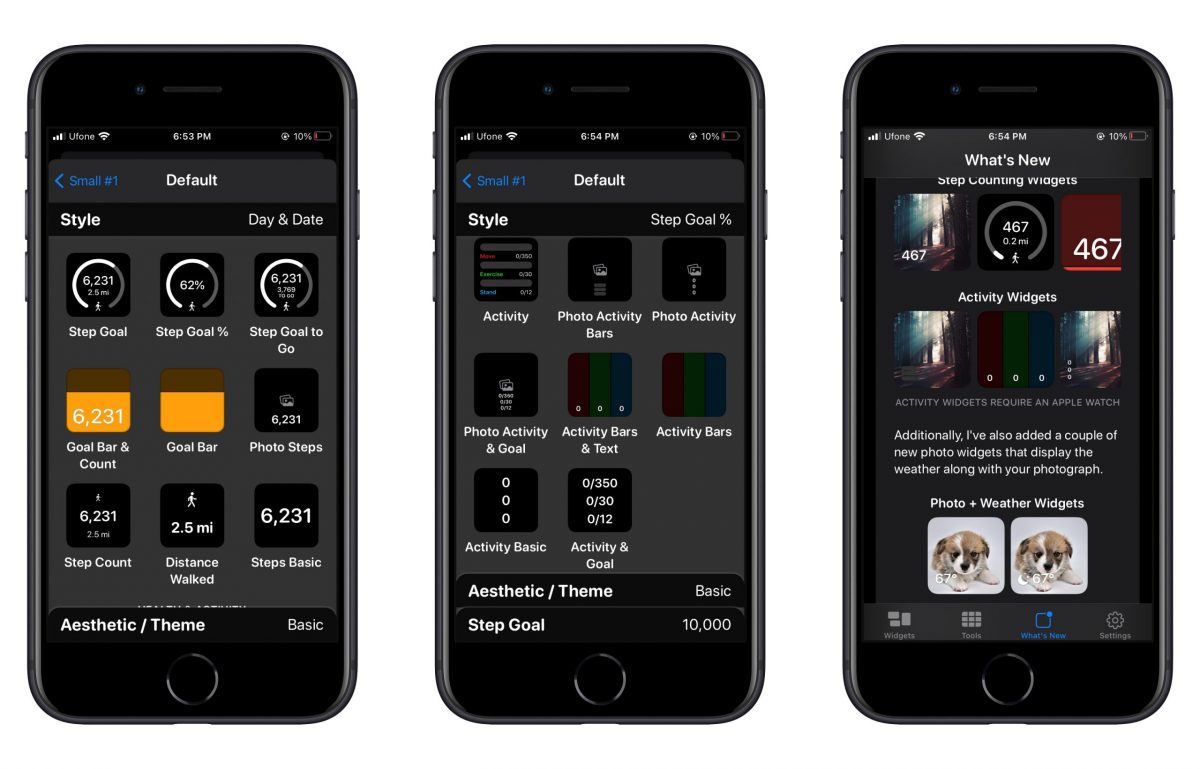
Widgetsmith updated with new health widgets for iPhone
Widgetsmith 2.3 comes with several new step-counting widgets created to help users achieve their fitness goals for 2021. Users can set a daily step goal in that app and then add a widget to their home screen that displays their progress in achieving that goal.

Version 2.3 also offers different visualizations of activity data from the Apple Watch (Activity widgets require a paired Apple Watch). Here are the release notes for the latest update received by Widgetsmith:
“Start off 2021 right with a new collection of health-focused widgets. I’ve added step-counting widgets that let you specify your daily step goal, along with a number of new visualizations for your Apple Watch’s activity data. I also added a new photo widget that displays the weather with your selected photograph.”
Lastly, the update includes a new photos widget that can be used to display the current weather onto whichever photograph users choose, combining two widgets into one. In the four months since its release, Widgetsmith keeps getting better and better with each update and we are excited to see what else app developers will add next.

The iOS 14 update introduced widgets to the Home Screen of compatible iPhone models. It allows users to add widgets directly to their Home Screen pages alongside their apps and other folders. Widgets are helpful for users to get glimpses of information without having to open the app.
Widgetsmith can be downloaded for free via the App Store. In-app subscriptions are also offered to users for access to exclusive artwork and themes.
Read Also:
- Metrics app, activity and health tracker for iPhone, offers widgets, oxygen saturation reading and more
- Flex Widgets allows users to customize and create their own widgets on iOS
- Retro Widgets 2 brings Snakes II, popular 90s game, to iPhone
- Scriptable for iOS supports widgets with transparent backgrounds and more