Microsoft is gearing up to release Windows 11 22H2 update next month with new features including a redesigned Task Manager with dark mode support, Start Menu folders, drag and drop for the taskbar, new touch gestures with animations, and more. As per reports, the launch date is expected to be September 20, although there are still chances that it could change.
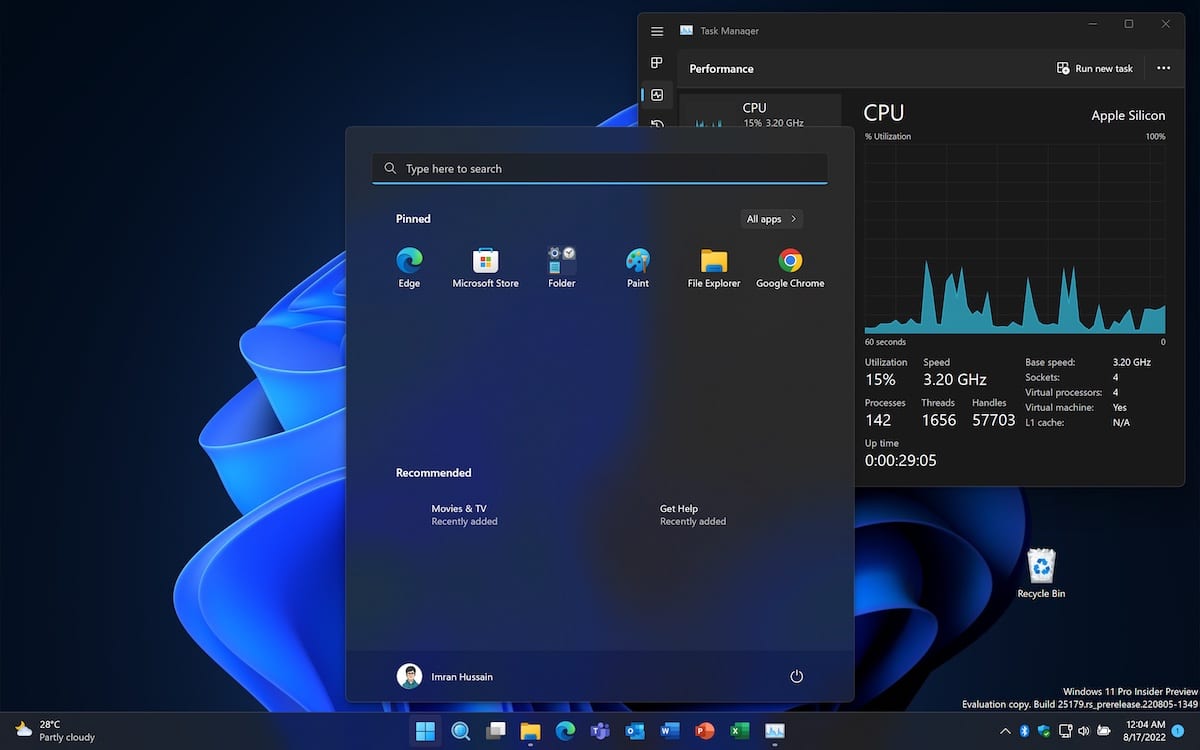
Windows 11 22H2 launch date
As per Windows Central’s sources, the general availability for Windows 11 22H2 update is pegged for September 20. However, Windows Central notes that the date could still change. The launch build will be version 22621. A future update for Windows 11 22H2 will include features that will not ship with the release such as File Explorer Tabs and Suggested Actions.
The Verge reports that Microsoft is also planning to celebrate the 10-year anniversary of Surface with new product launches this fall, all of which will ship with Windows 11 22H2.
Microsoft has yet to officially announce the availability of the new major update.
Windows 11 22H2 Features
Windows 11 22H2 is expected to launch with the following new features and see the return of some missing features:
- Start menu will finally regain folder support. Simply drag and drop an app on another app in the Start menu to create a folder. Users will also be able to adjust the size of the pinned apps section by making it larger or smaller.
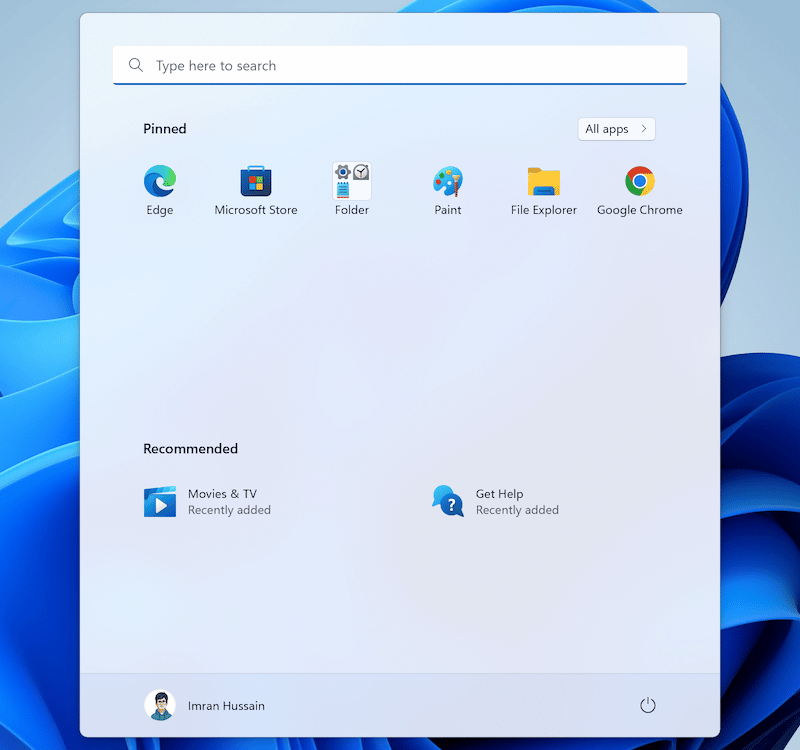
- Users will now be able to drag and drop files into apps on the taskbar. This feature had been part of Windows for a long time but was removed when Windows 11 launched. Users had been asking for the return of this and Microsoft has finally listened.
- Notifications Center will now provide easy access to Focus Assist.
- Controls for volume and brightness now have a modern design. The Windows 8 era design is finally dead.

- When snapping Windows, a new layout menu will appear on the top of the screen when apps are dragged. It will allow users to move the window to any of the layouts to instantly snap them. This is just yet another way of using snap layouts.
- Task Manager is not only getting dark mode support, but it is also getting a completely new design!
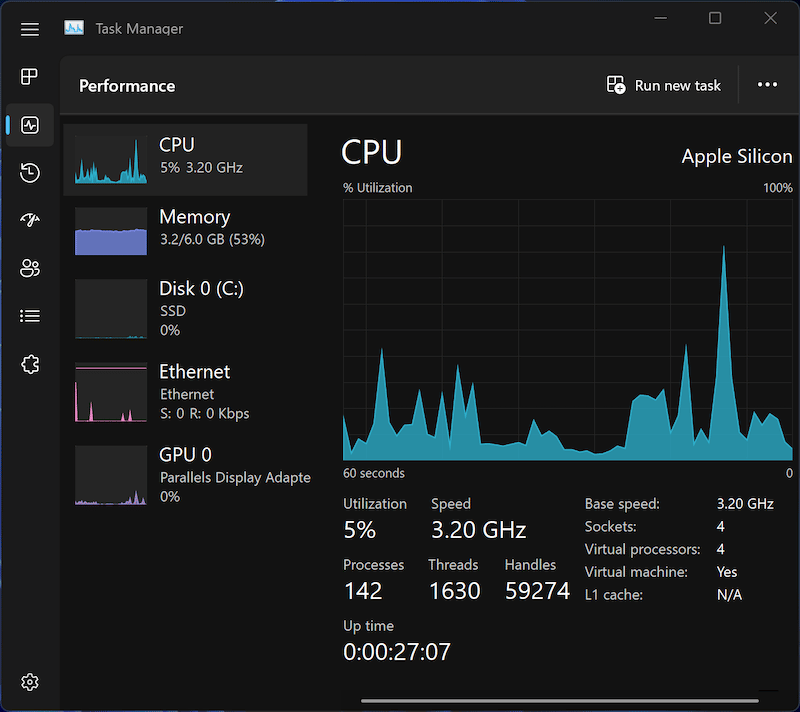
- Tablet gestures get a major upgrade. Three-finger swipe down will minimize apps, while a three-finger swipe sideways will switch between apps. Microsoft has also added new animations to match the gestures.
- Settings app will also get some updates such as the addition of a Family Safety page, a new Microsoft Account page, ability to turn off the overflow menu in the system tray, set Bing images as daily wallpapers, and more.
- Windows Update will now download updates by timing itself to the user’s local electricity grid to save on emissions.
- File Explorer will feature even deeper OneDrive integration.
- Nearby Share feature will work with other devices that are on the same network or within Bluetooth range.
- A new web-based video editor called Clipchamp will be bundled in the update.