The Windows 11 (KB5030310) update for 22H2 has confused users because Microsoft has decided to release most of the new features for Windows 11 23H2 to devices running Windows 11 22H2 first. This is a departure from Microsoft’s previous approach of releasing new features only in major feature updates.
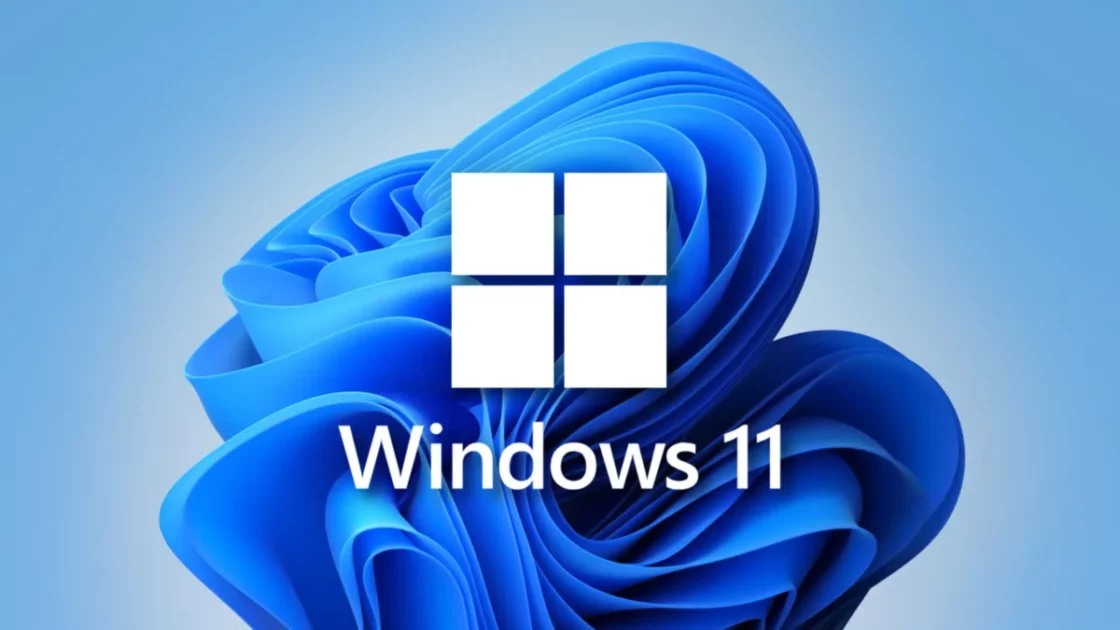
Microsoft will release Windows 11 23H2 in the fourth quarter of 2023
During the Windows and Surface event last week, Microsoft said that the Windows 11 23H2 will roll out on September 6, 2023, but seems like that will not be the case.
The company has rescheduled the upcoming Windows 11 version 23H2 update and now Microsoft is expected to release Windows 11 23H2 to the general public in the fourth quarter of 2023, an exact date has not been announced yet.
During the event, Microsoft also said that another moment update will be coming to Windows 11 version 22H2, which just so happens to include most (if not all) of the 23H2 features. The KB5030310 update was available on September 26 which only enabled some new features and kept the version at 22H2.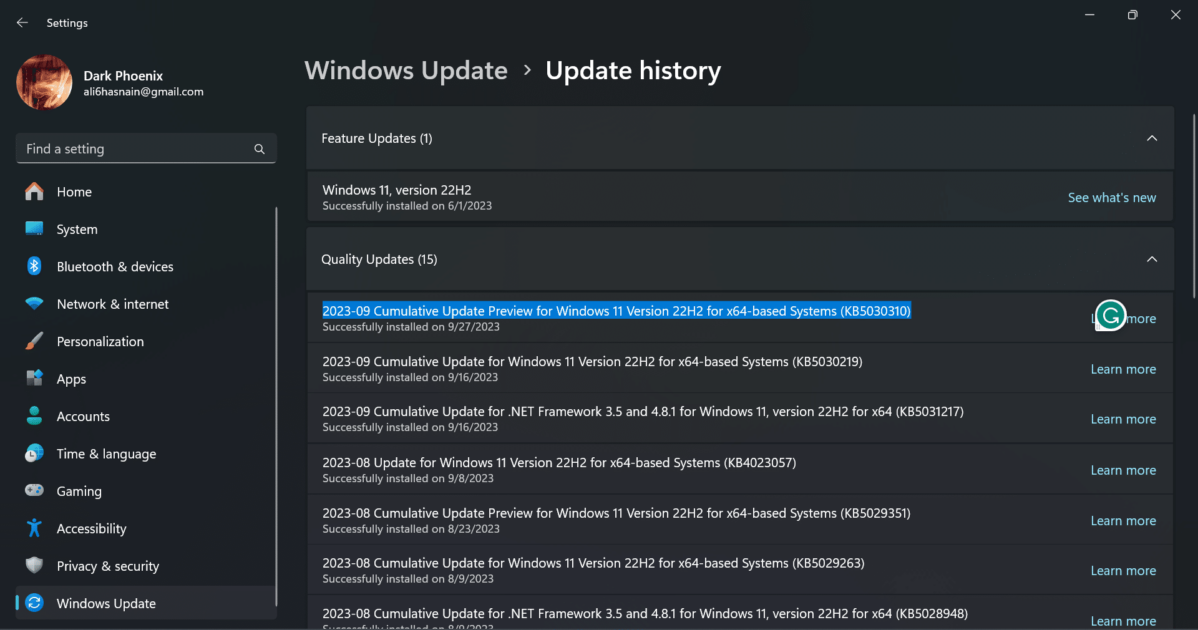
The following 23H2 features are available in the KB5030310 update:
- AI-powered features:
- Copilot: A generative AI assistant that can help users with tasks such as writing emails, creating presentations, and translating languages.
- Natural voices in Narrator: The Narrator now uses natural, human-like voices, and supports new languages.
- Productivity improvements:
- Recommended websites in the Start menu: This update adds a new “Recommended” section to the Start menu, which will show you websites that are personalized for you based on your browsing history.
- Seamless transitions with Windows Backup: Windows Backup can now be used to transfer apps and personalized settings to a new PC, making it easier to switch devices.
- Accessibility improvements:
- Voice access enhancements: Voice access has been extended to facilitate PC logins and offer functionalities on the lock screen.
Note that some of these features may not be available to all users immediately, as Microsoft is rolling them out gradually.
Additionally, the following 23H2 features were also enabled by the KB5030310 update but were not specifically mentioned in the release notes:
- New Snipping Tool features: The Snipping Tool now supports screen recording with audio and mic, and includes a new “text actions” mode that allows users to copy and modify text directly from screenshots.
- Presence sensing enhancements: Windows is refining its presence sensing features, including adaptive dimming, setting up presence preferences during the initial PC setup, and enabling PC manufacturers to devise solutions based on presence sensing.
Some features of Windows 11 23H2, such as the new Task Manager and the new File Explorer, will be released in a future update.
Read more: