Microsoft has released a new build of Windows 11 to the Beta Channel that includes native support for reading additional archive file formats.
An archiver is a software program that combines multiple files into a single archive file, or a series of archive files, for easier transportation or storage. Archives may employ lossless data compression in their archive formats to reduce the size of the archive.
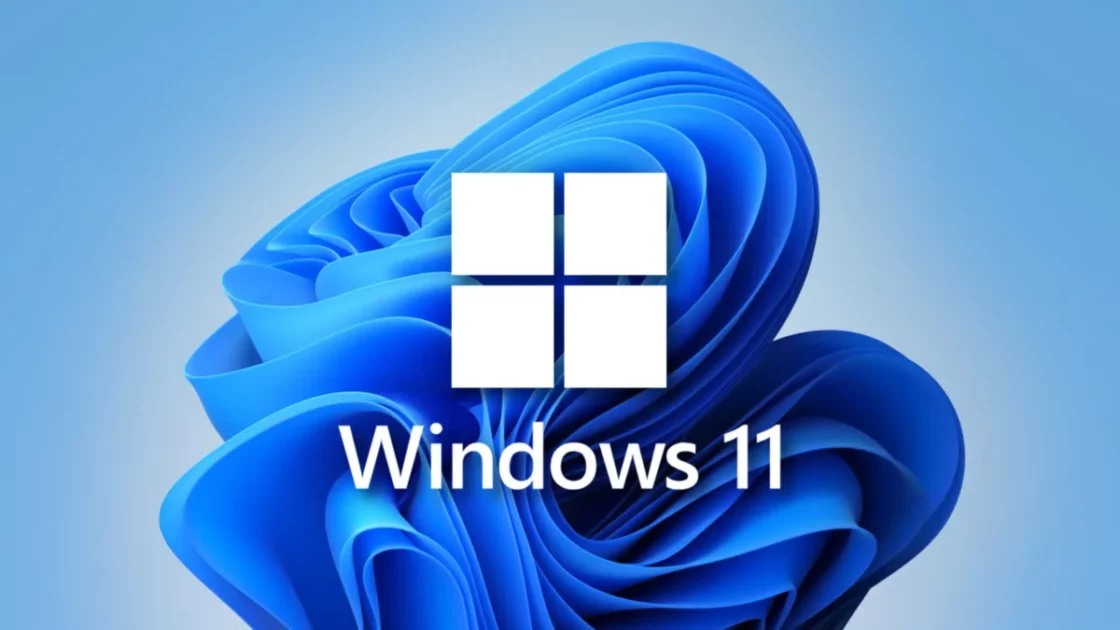
Windows 11 makes it easier to open and extract RAR, 7-zip, and other files without installing a third-party archiver
According to official changes, Windows 11 build 22631.2199, which is currently available in the Beta Channel, brings native support for RAR, 7-zip, TAR, and GZ archive files. This means that users can now open and extract files from archives such as .tar, .tar.gz, .tar.bz2, .tar.zst, .tar.xz, .tgz, .tbz2, .tzst, .txz, .rar, and .7z without having to use a third-party app.
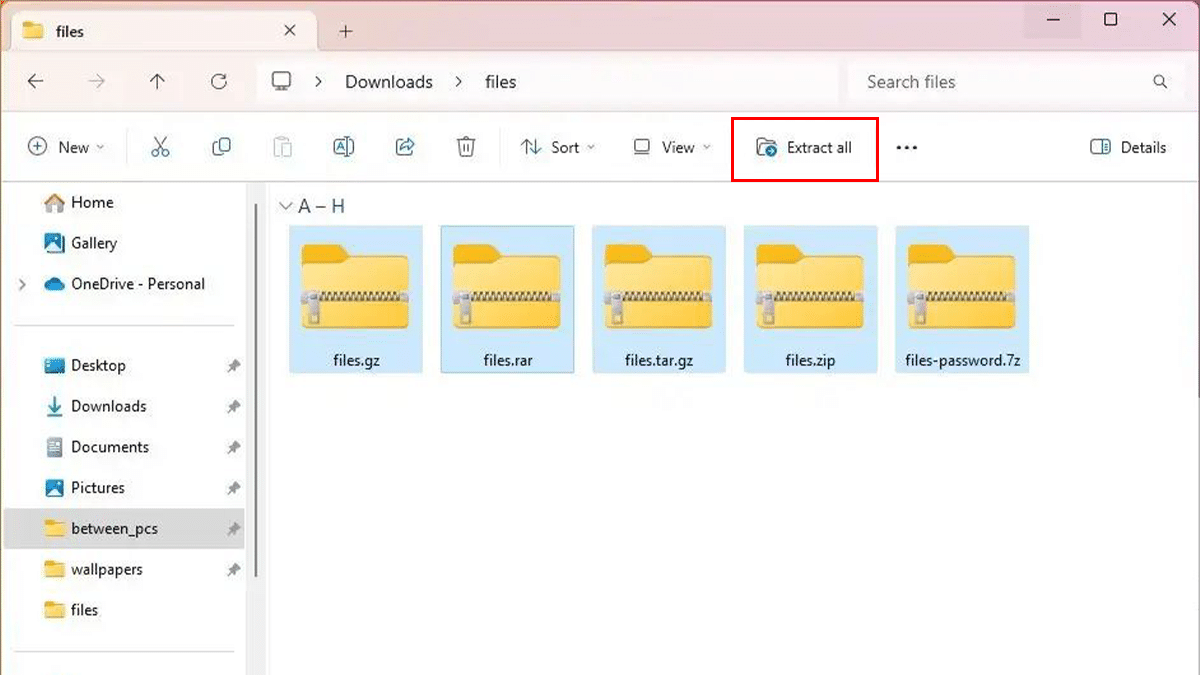
Here are some of the benefits of the new native RAR, 7-zip, TAR, and GZ support in Windows 11.
- Ease of use: It is now easier to open and extract RAR, 7-zip, TAR, and GZ files without having to install a third-party archiver. This can be especially helpful for users who are not familiar with third-party archivers or who do not want to install additional software.
- Compatibility: The new support is compatible with a wide variety of RAR, 7-zip, TAR, and GZ files. This means that you can open and extract files that were created by other programs or operating systems.
- Performance: The new support can improve the performance of opening and extracting RAR, 7-zip, TAR, and GZ files. This is because the files are processed directly by Windows, rather than being passed to a third-party application.
- Security: The new support is integrated with Windows security features, which helps to protect your files from malware and other threats.
This new native support for RAR, 7-zip, TAR, and GZ archive files is a welcome addition to Windows 11. It makes it easier to open and extract these files without having to rely on third-party software.
However, the new native archive support is still in preview, so there may be some bugs. If you encounter any problems, you can report them to Microsoft using the Feedback Hub app.
Here are other new features in Windows 11 Build 22631.2199
- Improved Start menu with larger icons and more information about apps
- New labels for the Taskbar
- Fix for the issue where some apps were not opening after the update
Availability
The new feature is available in Windows 11 Build 22631.2199 (KB5029352). To check if users have the update, go to Settings > Windows Update and see if there are any available updates. We have a made full guide post on how to use this new native archive feature for users here.
Read more: