Windows 11 Insider Preview Build 23475 arrives in the Dev Channel. This build includes a handful of new features, including a modernized File Explorer Home and address bar, Dynamic Lighting, and more.

Windows 11 build 23475 includes major updates to File Explorer with a modern design
With Windows 11 build 23475, Microsoft introduces modernized File Explorer Home and address bar, Dynamic Lighting, support for Emoji 15, and a bunch of fixes and improvements.
Modernized File Explorer Home and Address Bar
The File Explorer Home has been modernized with a new look and feel, including a new header, a new search box, and a new way to view your recent files. It is now powered by WinUI, which gives it a more modern look and feel that is more in line with the rest of Windows 11. The Home page now includes a carousel of recommended files, as well as quick access to your Favorites, Recent files, and OneDrive files.
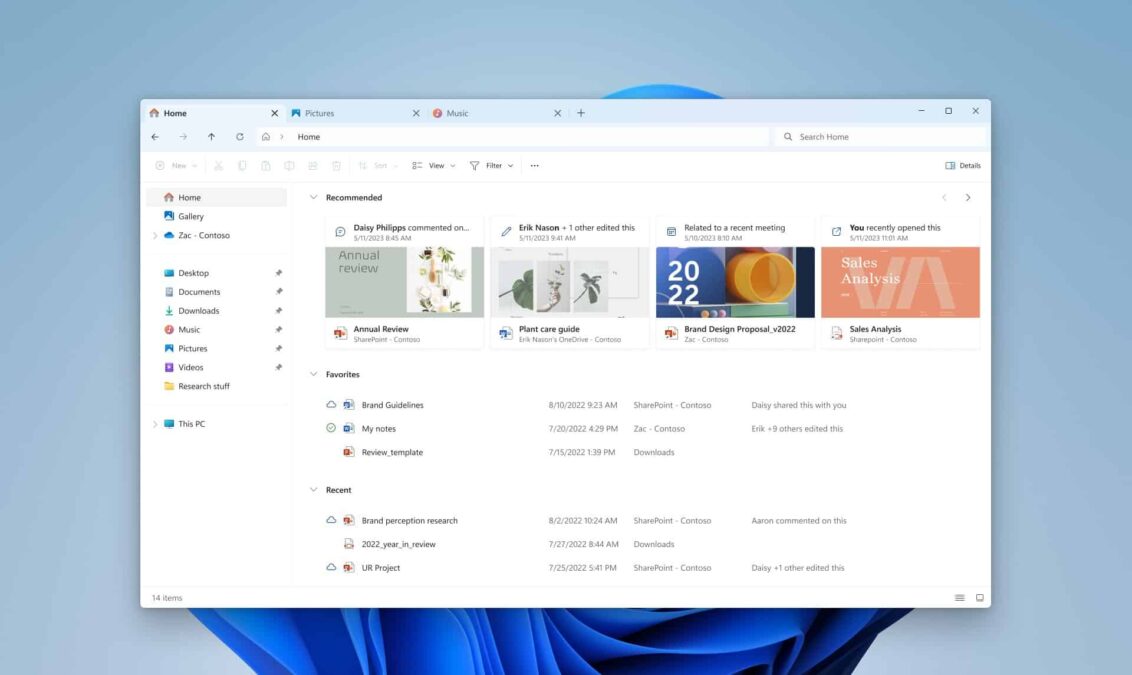
The Address Bar has also been modernized. It now includes a number of new features, including the ability to intelligently recognize local vs. cloud folders, and the ability to display your OneDrive sync status and quota.
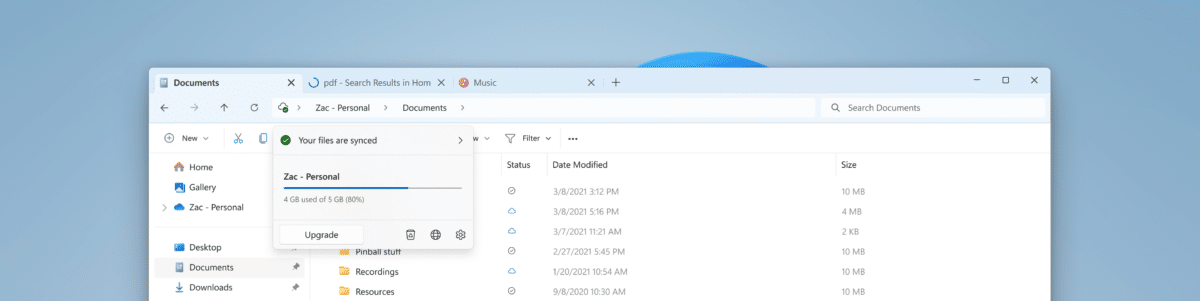
Dynamic Lighting
Dynamic Lighting is a new feature that changes the color of your Taskbar and Start Menu to match the colors of your wallpaper. It can be used to create a more immersive and personalized experience when using your devices.
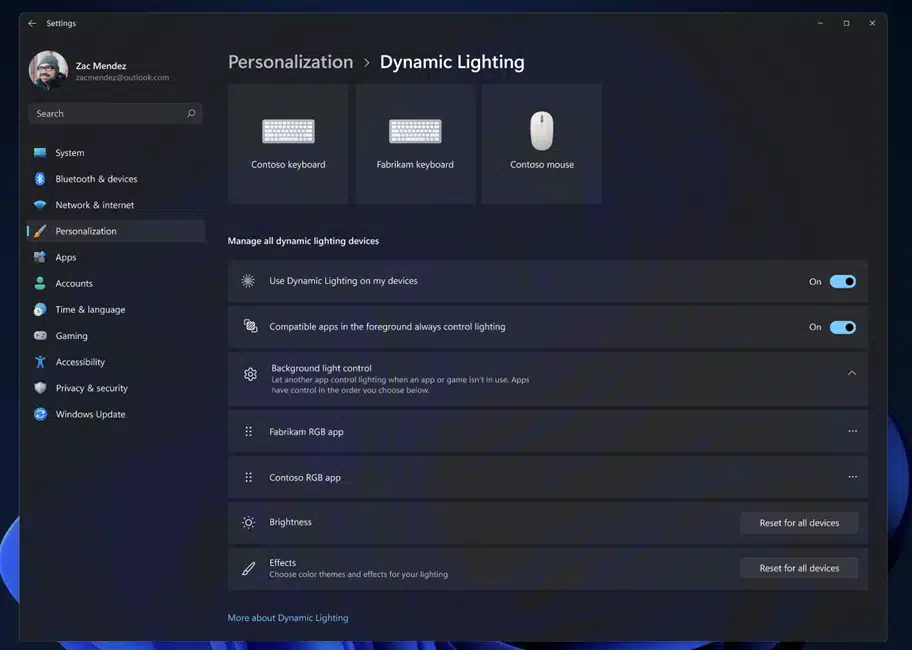
Microsoft is trying to “improve the RGB device and software ecosystem for users by increasing interoperability of devices and apps.” The company is also partnering with several manufacturers to implement Dynamic Lighting, including Acer, ASUS, HP, HyperX, Logitech, Razer, and Twinkly.
To use Dynamic Lighting, users will need to have a compatible device with RGB lighting. Once enabled Dynamic Lighting, users can control the lighting effects and brightness of their devices.
Some of the most popular Dynamic Lighting-compatible devices:
- Mice: Razer DeathAdder V2, Razer Naga Pro, Logitech G502 Hero
- Keyboards: Razer BlackWidow V3, Razer Huntsman V2, Corsair K70 RGB TKL
- Headsets: Razer Kraken Tournament Edition, HyperX Cloud Alpha S
Support for Emoji 15
Windows 11 now supports Emoji 15, which includes new designs with more hearts, animals, and one new smiley face.

Other changes
As part of additional changes, Windows 11 gets the ability to detect if the user is interacting with toasts or not and provides a suggestion to turn the toast banners off for such apps is now available in the Dev Channel.
Fixes and improvements
This flight also ships with a bunch of fixes and improvements for Taskbar, Input, Settings, File Explorer, and more.
- Taskbar
- Fixed an issue where the taskbar may not have shown the correct apps when using multiple desktops.
- Fixed the issue where Narrator customers were unable to navigate down the left side panel of the search flyout.
- Fixed an issue where when using a Japanese display language, sometimes apps with names written in kanji would all show at the bottom of the all apps list, rather than displayed alongside hiragana and katakana app names.
- Fixed an issue where certain notifications were leading to an explorer.exe crash.
- Backup and Restore
- Backups of a PC that was set up using a restore will now show up in subsequent restores.Restore of solid color desktop backgrounds are now supported.
- Other
- Fixed issues that were causing voice access commands for moving settings sliders and selecting things on the taskbar to fail.
- Fixed an issue where Korean touch keyboard sometimes finalizes characters unexpectedly in the search flyout on the taskbar.
Read more: