Microsoft is promising major changes to how default app selections are handled, as well as how apps are pinned in Windows 11, making these systems work better and with more overall consistency.

Windows 11 gets Settings deep link URI and new API for pinning apps to the taskbar
Microsoft has announced 2 two specific changes for Windows 11. Firstly Microsoft introduced a new API that gives users more control over which apps they want to pin to the taskbar and secondly Settings deep link URI, which will users give users control over which apps should be set as default for actions or file types.
- New API for pinning apps to the taskbar: This will give developers greater access to pinning their app icons to the taskbar. When apps use this API, a unique Windows experience appears that asks users to pin the app to the taskbar.
For pinning, we will soon introduce a new publicly available API that will enable apps to pin either primary or secondary tiles to the Taskbar. This API will always invoke a trusted Windows user experience to clarify what is being requested to be pinned and to confirm that the user indeed wants to allow the pin to occur.
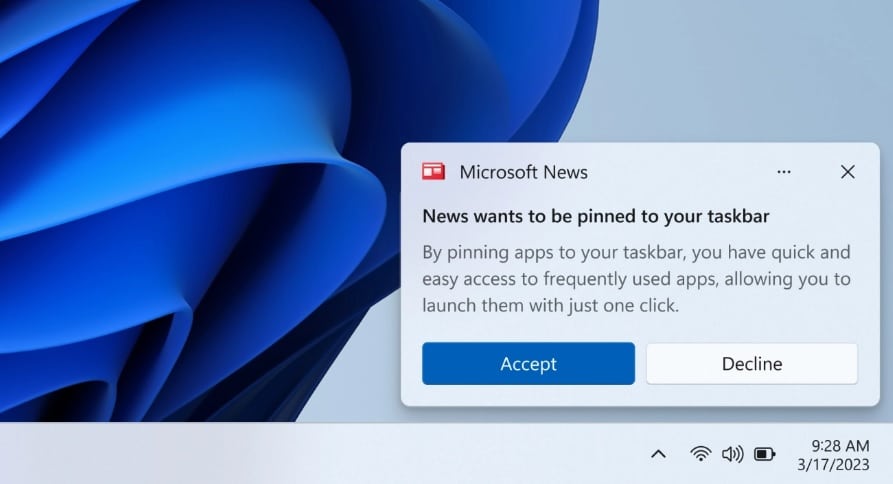
- Settings deep link URI: When users click on a particular link (URI) in third-party apps this will take them directly to the appropriate location in Settings. For instance, if a user clicks on a button to set Chrome as the default PDF reader, they will be taken to the PDF tab of the default apps settings page.
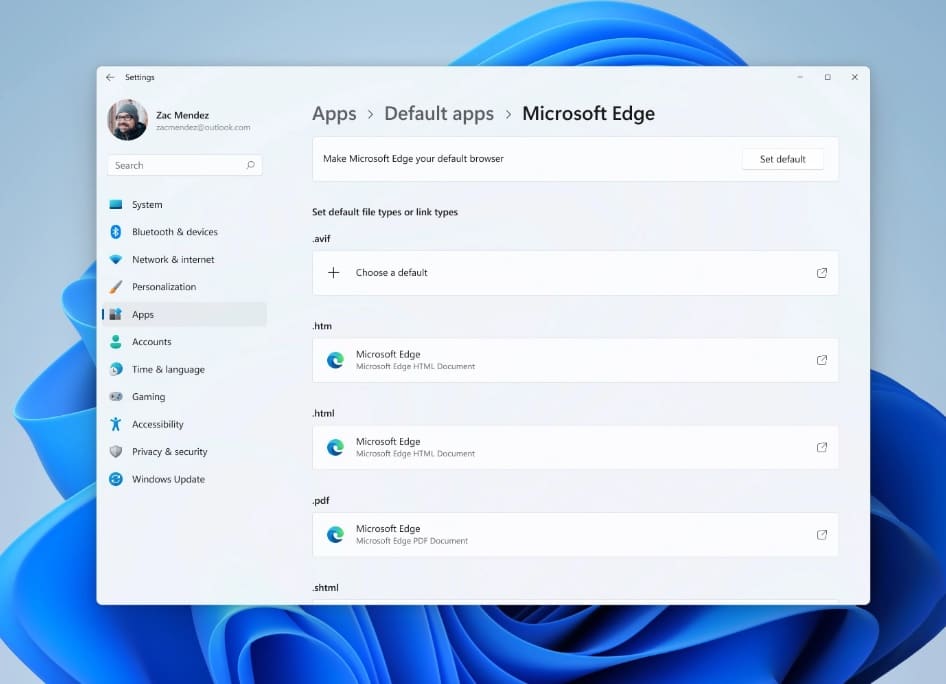
Microsoft is making it clear that these changes are coming as a way to “deliver the trust, safety, and security that customers look to Windows to provide”. Furthermore, Microsoft is also committing to release an Edge update that adopts new Settings deep link URI.
We are committing that Microsoft Edge will release an update that adopts the new Settings deep link URI for defaults and public pinning APIs as they become available.
These new changes will make their way to Windows Insiders in a Windows 11 Dev Channel in the coming months.
Read more: