Windows 11 is getting a new feature called Content Adaptive Brightness Control, which adjusts a display or monitor depending on what appears on the screen. This feature works similarly to the smartphone auto-brightness feature but is a better version for Windows 11.

Windows 11 Content Adaptive Brightness Control works on laptops and 2-in-1s that are plugged in
With Windows 11 Insider Preview Build 22621.1537 and 22624.1537, Microsoft introduced a new Content Adaptive Brightness Control that adjusts screen or monitors brightness in lighter conditions to improve screen visibility and dims it when it is darker so users are not blinded during nocturnal PC usage.
Content Adaptive Brightness Control also reduces energy consumption by adjusting different brightness settings for different areas of a screen, based on the content being displayed.
Content Adaptive Brightness Control (CABC) is already a feature that users are familiar with. This feature in Windows 11 will dim or brighten areas of a display or monitor based on the content being displayed with the goal of striking a balance between reduced power consumption with visual experience to save battery life. Starting with this build, we are allowing this feature to run on devices such as laptops and 2-in-1’s that are plugged into a charger, as well as on desktop PCs. For most users, this change won’t be noticeable and should reduce energy consumption.
The feature can be found and adjusted in Settings > System > Display under “Brightness & color” and through a drop-down menu with 3 options: Off, Always, and On Battery Only.
For battery-powered devices such as laptops and 2-in-1s, the default is “On Battery Only”. On desktop PCs, this is off by default.
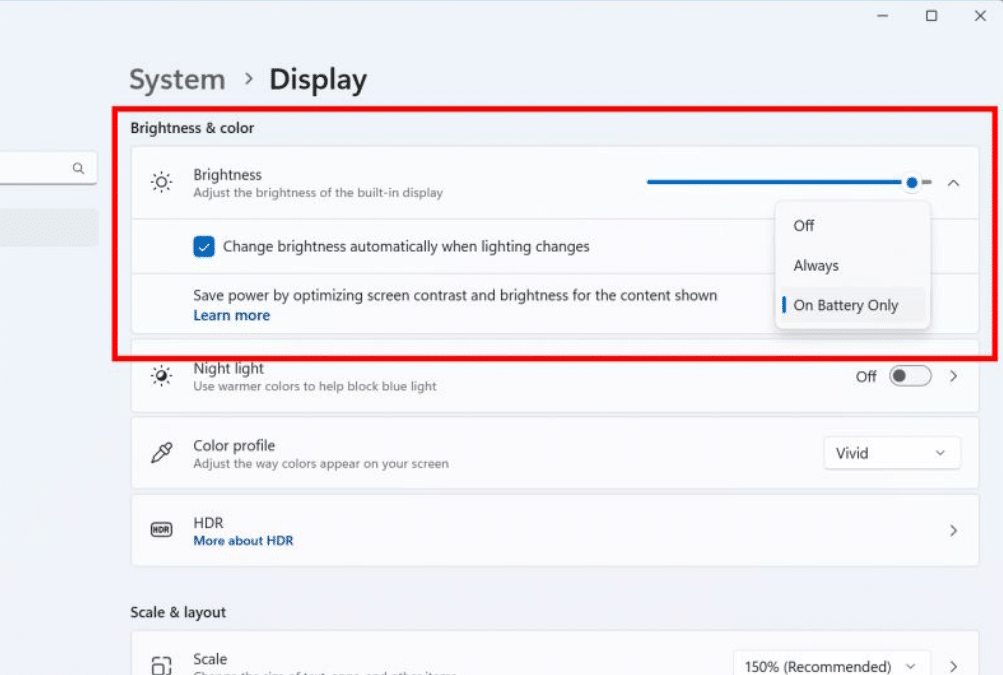
As of now, the Content Adaptive Brightness Control feature is only available in the Insider Preview builds of Windows 11 and might take some time before becoming available to everyone in the Stable build.
Read more: