Microsoft is rolling out Windows 11 build 25309 to Insiders in the Dev channel which includes a new volume mixer, along with other features and improvements.

Windows 11 preview build with new volume mixer is now available
Microsoft is slowly adding more UI elements from outdated design languages to more modern Windows 11 look, and now, the company has finally modernized Windows 11’s audio mixer.
The new enhanced volume mixer is added to Quick Settings, this will allow quick customization of audio on a per-app and the ability to swap devices on the fly.
We’re introducing a new enhanced volume mixer into Quick Settings! The updated audio quick settings experience brings a modern volume mixer that allows for quick customization of audio on a per-app basis, with additional control to swap devices on the fly.
There is also a new keyboard shortcut “Windows + CTRL + V” to directly pop up the volume mixer for faster control of the experience.
We’ve also added a new keyboard shortcut (WIN + CTRL + V) to bring you directly to the volume mixer for faster control of the experience. With this change, you can now tailor your audio experience better with more control and fewer clicks to better manage your favorite apps.
In addition to changing the volume for each app, the audio mixer will also let users quickly switch between spatial sound technologies.
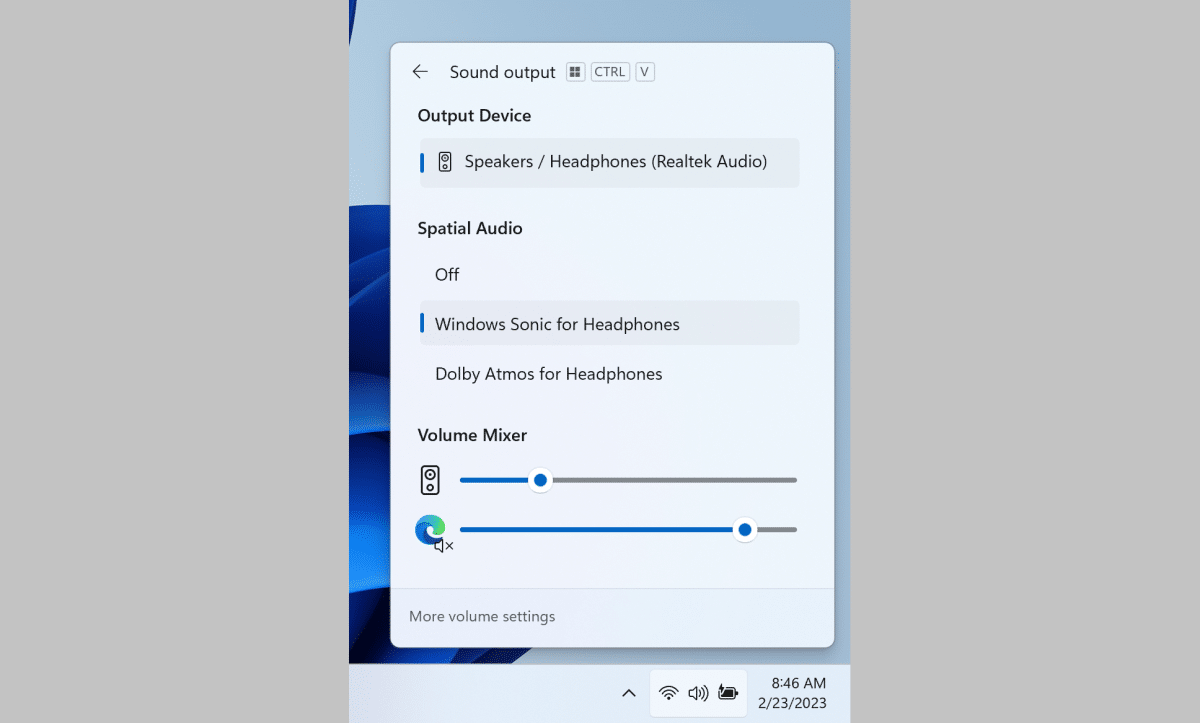
Other new features include in the update are improvements to Auto Color Management, voice access, and other general improvements. Here is Windows 11 build 25309 changelog:
- After making some fixes, Microsoft is re-introducing the new touch keyboard setting that replaces the “Show the touch keyboard when there’s no keyboard attached” checkbox under Settings > Time & language > Typing > Touch keyboard with a new dropdown menu with 3 options to control whether tapping an edit control should launch the touch keyboard:
- “Never” suppresses the touch keyboard even when no hardware keyboard is attached.
- “When no keyboard attached” will show the touch keyboard only when the device is used as a tablet without the hardware keyboard.
- “Always” will show the touch keyboard even when the hardware keyboard is attached.
- Insiders in the Dev Channel will be able to turn ACM on for their SDR displays and have all colors across all Windows apps, whether or not they are color-managed, appear accurately and consistently on every supported display.
- Keep in mind, Auto Color Management will require an Intel 12th-Gen series, AMD RX 400 series, or NVIDIA GTX 10 series or later.
- Redesigned in-app command help page: Microsoft has completely renovated the in-app command help page in voice access to make it simpler to use and comprehend.
- Voice access is available in English dialects: Microsoft has extended voice access to support other English dialects such as English -UK, English – India, English – New Zealand, English – Canada, and English – Australia.
- New text selection & editing commands: We have added some more useful commands to make a text selection and editing easier with voice access.
- Microsoft is trying out a more personalized second-chance box experience (SCOOBE) with a small subset of Windows Insiders in the Dev Channel.
- The search box on the taskbar will be lighter when Windows is set to a custom color mode.
- Windows Insiders will begin noticing a “pizza” icon on the command bar in File Explorer.
- Microsoft has updated the Simplified Chinese handwriting recognition engine to a faster and more accurate as well as supported characters defined in GB18030-2022.
- Settings > Power & Battery has been updated to include settings for choosing what happens when interacting with your PC’s physical power controls.
Read more: