Since the release of the March 2023 cumulative updates for Windows 11, some SSDs are experiencing significantly slower write speeds. This issue can impact performance in various tasks like copying large files from one location to another or playing a large game.

Windows 11 bug slows down SSDs speed by 60 to 70
According to users’ reports on Reddit (1, 2, 3, 4), a significant slowdown in SSD write speeds was experienced after installing Windows 11 mandatory cumulative updates. The issue was first reported in March 2023, and it has been affecting a small number of users ever since. The affected updates include:
- KB5014019 – March 2023 cumulative update
- KB5014023 – April 2023 cumulative update
- KB5014049 – May 2023 cumulative update
- KB5014668 – June 2023 optional update
- KB5015814 – July 2023 Patch Tuesday update
In many cases, the bug made the SSD speed go from 7,000MB/s to 3,000MB/s, and in some extreme cases, the speed went down to as low as 1,000MB/s.
The exact cause of the issue is not known, but it is believed to be related to a change in the way that Windows 11 manages storage.
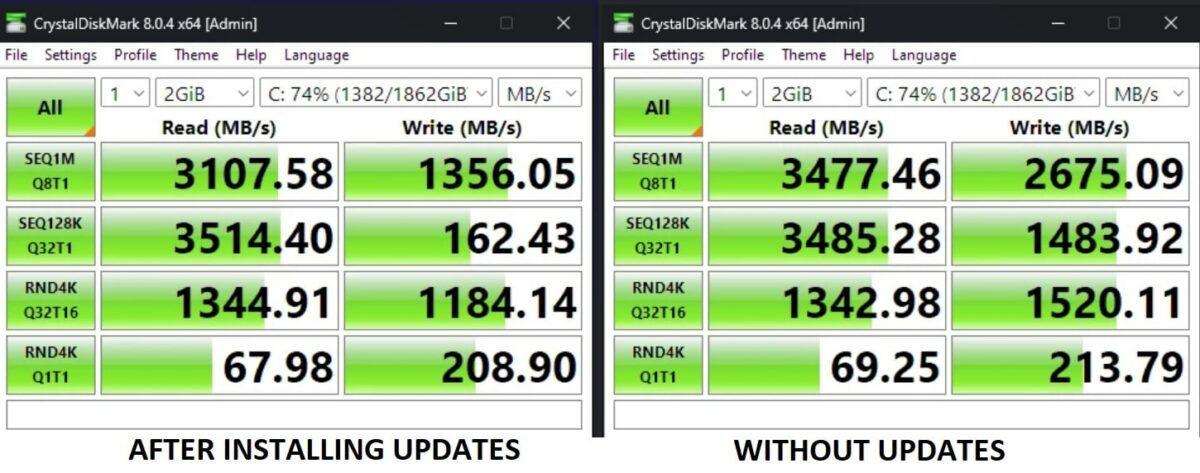
Users who have been affected by the issue have reported a variety of symptoms, including:
- Slow write speeds
- Longer boot times
- Difficulty copying or moving large files
- Problems playing games or running other disk-intensive applications
The issue has been reported to affect a variety of SSDs, including those from Samsung, Crucial, and Western Digital. It is not clear if all SSDs are affected, but it is a good idea to check your SSD’s performance if you have been experiencing any of the symptoms listed above.
Here are some fixes for slow SSDs issue in Windows 11
The good news is that Microsoft is aware of the issue, and they are working on a fix. In the meantime, there are a few things that you can do to mitigate the problem:
- Delay the installation of mandatory updates: To do this, open Windows Update and click on “Advanced options”. Then, under “Delivery optimization”, uncheck the box next to “Automatically download and install recommended updates”.
- Disable the “Storage Sense” feature: Storage Sense is a feature in Windows 11 that automatically optimizes your storage by moving files to the cloud or deleting them. However, this can also impact SSD performance. To disable Storage Sense, open Settings and go to “System > Storage”. Then, under “Storage Sense”, uncheck the box next to “Run Storage Sense automatically”.
- Use a third-party SSD optimizer: There are a number of third-party tools that can help to improve SSD performance. One popular option is Samsung Magician, which is available for free from Samsung.
Read more:



