Windows 11 build 25931 was released to Windows Insiders in the Canary Channel. This build includes several new features and improvements, including Emoji 15 support, expansion of Voice Access in more regions and much more.
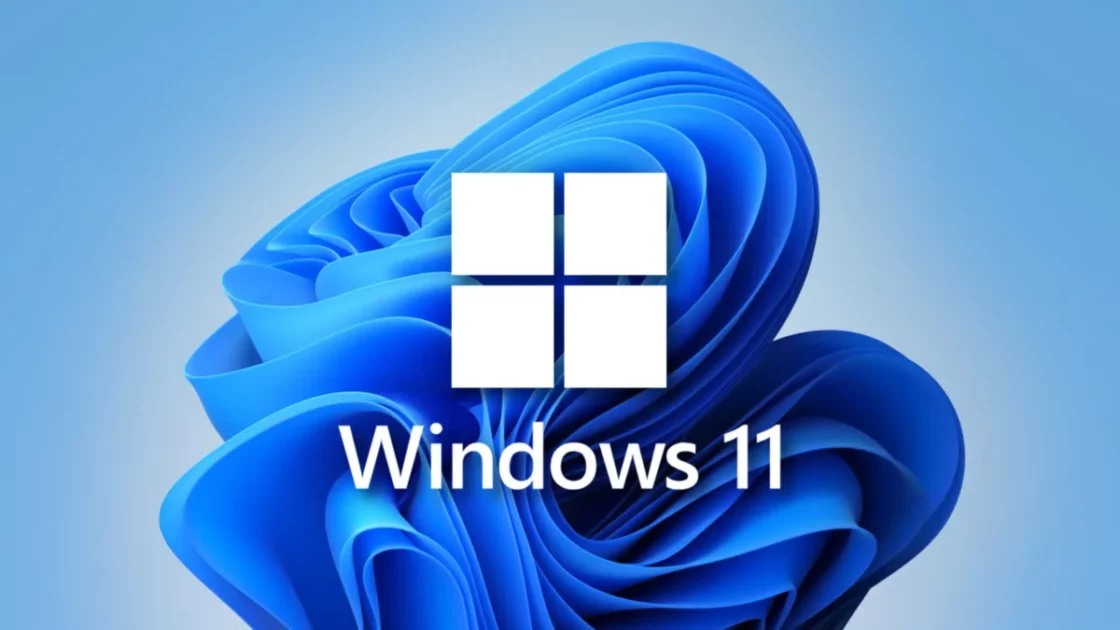
Windows 11 build 25931 is a minor update but brings new features and improvements
According to the official changes, Windows 11 build 25931 introduces new fields in the Details pane in File Explorer, a new Dynamic Lighting setting, Voice Access becoming available in more places, Windows Spotlight changes, and Emoji 15 support.
File Explorer
Windows 11 build 25931 includes some changes to File Explorer, including:
- New fields in the Details pane: The Details pane in File Explorer now includes new fields, such as image dimensions for pictures and the number of pages for Word documents. This makes it easier to find the information users need about their files.
Here are the specific changes to the Details pane in File Explorer:
- The following new fields have been added:
- Image dimensions for pictures
- Number of pages for Word documents
- Size used and free information for drives
- Creation date and time
- Last modified date and time
- Attributes (such as read-only and hidden)
- The following fields have been updated:
- File type
- Size
- Location
Dynamic Lighting
Windows 11 build 25931 includes a new Dynamic Lighting setting that allows the Windows accent color to match the one used by the devices around users. This can be useful if users have RGB lights in their room or if they use a smart speaker with color-changing lights.
Voice Access
Windows 11 build 25931 makes Voice Access available in more places, including the lock screen and the Start menu. Voice Access is a feature that allows you to control your PC using your voice. To enable Voice Access, go to Settings > Accessibility > Voice Access.
With the new update, users can now use Voice Access on the lock screen and the Start menu, meaning users can unlock their PC and open apps without having to use their mouse or keyboard.
Windows Spotlight
Windows 11 build 25931 includes some changes to Windows Spotlight, the feature that automatically changes the lock screen background image with new photos from Microsoft.
Here are the changes:
- Windows Spotlight may be enabled automatically after an OS update: If users are using the default Windows 11 background or a solid color, Windows Spotlight may be enabled automatically after users install an OS update. If users do not want Windows Spotlight to be enabled, they can turn it off in Settings > Personalization > Lock screen.
- Users can now switch to the next Spotlight picture manually: Users can now switch to the next Spotlight picture manually by clicking on the camera icon in the top right corner of the lock screen.
- Users can now report a Spotlight picture as “Not a fan”: If users do not like a particular Spotlight picture, they can now report it as “Not a fan.” This will help Microsoft improve the selection of Spotlight pictures.
Emoji 15 support
Windows 11 build 25931 includes support for the latest Emoji 15 standard. This means that users can use the new emojis in their apps and on their PC. Some of the new emojis included in Emoji 15 are:
- Pregnant people
- People with disabilities
- Food items, such as croissants and bagels
- Animals, such as flamingos and sloths
- Objects, such as a compass and a microscope
- Symbols, such as a trans flag and a heart with a bandage
Users can access the new emojis by pressing Win +. (period). This will open the emoji keyboard, where users can scroll through the different emojis. Users can also search for specific emojis by typing their names.
Fixed for known issues in Windows 11 build 25931
- An issue where users could no longer connect over SMB to a third-party storage device using guest (no username or password) credentials.
- An issue where the Start menu might not open when users click on the Start button.
- An issue where the taskbar might not show the correct time in some cases.
- An issue where the search bar might not work as expected in some cases.
- An issue where the Settings app might not open in some cases.
Read more: