Microsoft secretly adds a new “System Components” page to the Settings app in Windows 11. This page allows users to view and manage system components, such as drivers, services, and apps.
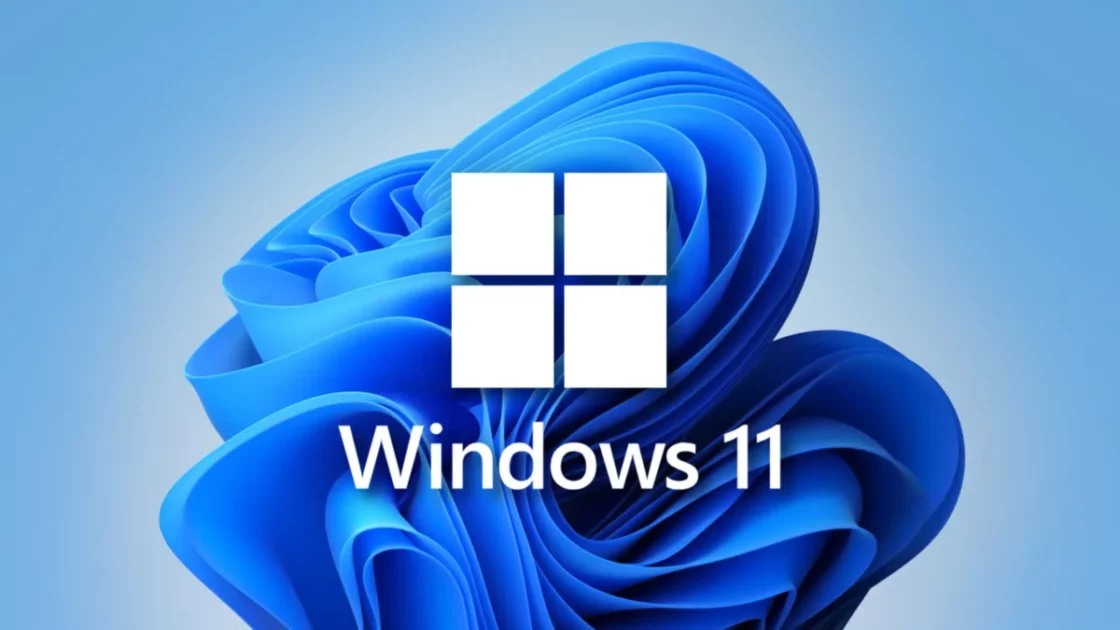
The new “System Components” page in Windows 11 will show detailed information for each component
With Windows 11 build 25926, Microsoft adds a new includes a new Settings page for managing system components. This page is located at Settings > System > System Components and it lists all of the system components that are installed on the computer, including inbox applications, Microsoft Edge and its components, codecs, OneDrive, various redistributable packages, and Microsoft Solitaire & Casual Games.
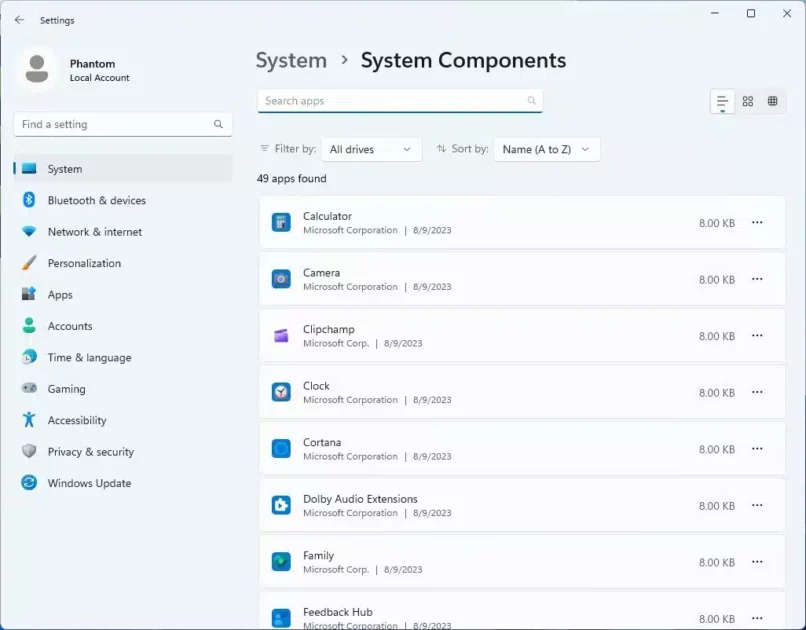
The System Components page is divided into three sections:
- Default apps: This section lists all of the default apps that are installed on Windows 11, such as the Calculator, Camera, and Feedback Hub.
- Extensions: This section lists all of the extensions that are installed on Windows 11, such as web extensions and media codecs.
- Services: This section lists all of the services that are running on Windows 11.
For each component, users can see the following information:
- Name
- Version
- Size
- Installation date
- Status
- Options (such as view details, manage, or remove)
Here are some of the things users can do with the new System Components page:
- View a list of all of the default apps that are installed on their PC.
- View a list of all of the extensions that are installed on their PC.
- View a list of all of the services that are running on their PC.
- Get information about each component, such as its name, version, size, installation date, and status.
- Manage each component, such as viewing its details, configuring its settings, or removing it.
The System Components page is a useful tool for users who want to get a better understanding of the software that is installed on their Windows 11 PC. It offers a centralized location for viewing and managing system components, detailed information about each component, management options, and enhanced troubleshooting and customization capabilities.
Do keep in mind that the System Components page is still under development, so it may not be fully functional in all preview builds.
Read more: