Windows 11 builds 22621.1835 and 22631.1835 (KB5027305) arrive in the Beta Channel. These builds introduce new natural voices in Chinese and Spanish, a new toggle for switching between Wi-Fi and cellular, improvements to the Start menu, bug fixes, and performance improvements.

These Windows 11 builds only include new natural voices in Chinese and Spanish and don’t include any additional changes
Microsoft has released Windows 11 Beta build (KB5027305). This build includes a number of new features and improvements, including:
New natural voices in Chinese and Spanish
This update introduces new natural voices in Chinese and Spanish that allow Narrator users to comfortably browse the web, read and write mail, and do more. The new Spanish (Spain) voices are Microsoft Alvaro and Microsoft Elvira and Microsoft Jorge, and Microsoft Dalia for Spanish (Mexico).
- The new Chinese voices are Microsoft Xiaoxiao and Microsoft Yunxi.
- The new Spanish (Spain) voices are Microsoft Alvaro and Microsoft Elvira.
- The new Spanish (Mexico) voices are Microsoft Jorge and Microsoft Dalia.
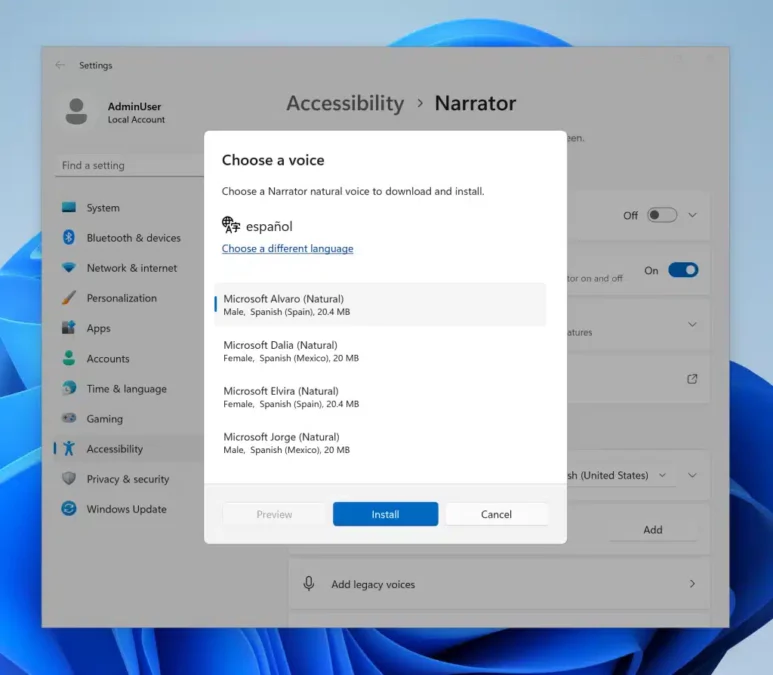
Easy toggle between Wi-Fi and cellular
This update adds a new simple toggle to the taskbar that allows users to quickly switch between Wi-Fi and cellular connections. To use the new toggle, simply open the Settings app and go to Network & Internet > Cellular. Under the “Use cellular data” section, there will be a new toggle labeled “Use cellular data when Wi-Fi is available but poor.”
Improvements to the Start menu
This update includes a number of improvements to the Start menu, such as the ability to pin apps to the top of the list, and the ability to see more apps at once.
Bug fixes and performance improvements
- This update also includes a number of bug fixes and performance improvements.
How to install 11 Beta build (KB5027305)
To install Windows 11 Beta build (KB5027305), open the Start menu and search for “Windows Update.” Then, click on “Check for updates.” If the update is available, it will be downloaded and installed automatically.
Read more: