Microsoft has recently added the ability to permanently pin the Widgets Board to the taskbar in Windows 11, meaning that users can keep the Widgets Board open and visible at all times, even when they’re using other apps.
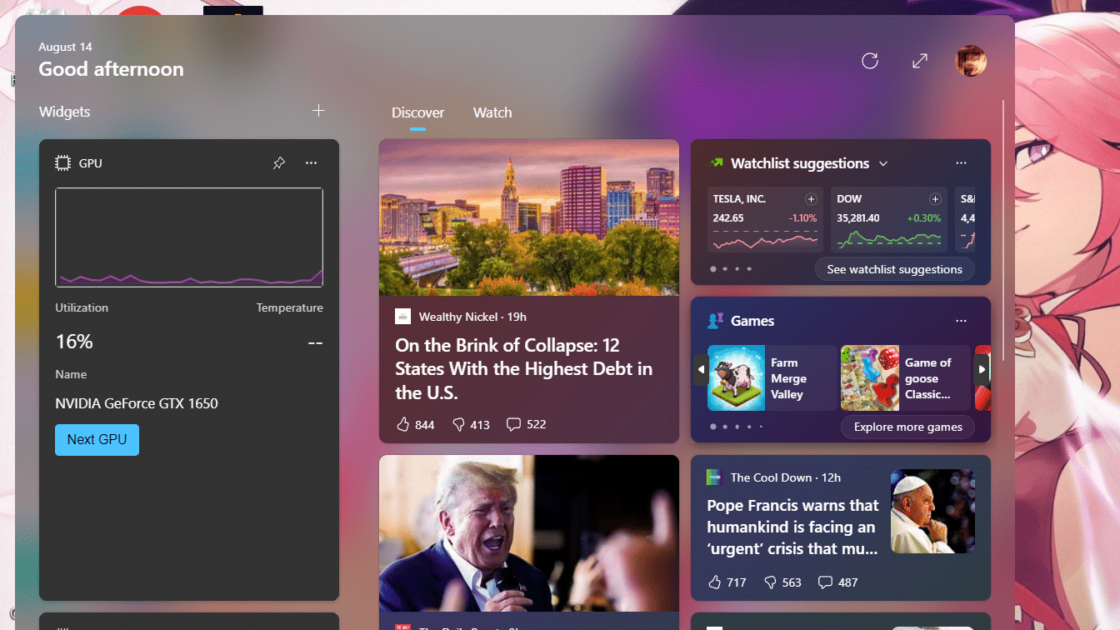
Widgets Board will always appear on top of other apps, even when you’re using them in Windows 11
According to the official changes, Windows 11 build 23521 brings the ability to permanently pin the Widgets Board to the taskbar. The new option to permanently pin the Widgets Board in Windows 11 is a great way to keep favorite widgets in front and center.
We are beginning to roll out an update to Widgets for Windows Insiders in the Canary and Dev Channels that lets you pin the widgets board open, so your widgets board is always just a glance away.
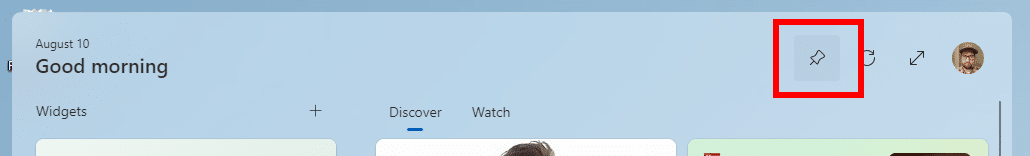
The new option to permanently pin the Widgets Board has several benefits, including:
- Convenience: You can quickly and easily access your favorite widgets without having to open the Widgets Board first. This is especially helpful for widgets that you use frequently, such as the weather widget or the news widget.
- Productivity: The Widgets Board can help you stay organized and productive by providing you with quick access to the information that you need. For example, you can use the Widgets Board to check your calendar, to-do list, or email without having to switch to a different app.
- Personalization: You can customize the Widgets Board to show you the information that you care about most. You can add or remove widgets, change the size of the widgets, and even rearrange the order of the widgets.
- Always-on: The Widgets Board will always be on top of other apps, even when you’re in fullscreen mode. This means that you can always see the Widgets Board, even if you’re working on something else.
Some additional things to note about the new Widgets Board pinning feature:
- The Widgets Board will always be on top of other apps, even when they’re using them. This means that users can still see the Widgets Board even if they’re in fullscreen mode.
- Users can resize the Widgets Board by dragging the edges.
- Users can move the Widgets Board to a different location on the taskbar.
- Users can unpin the Widgets Board at any time by right-clicking on it in the taskbar and selecting “Unpin from the taskbar.”
The new option to permanently pin the Widgets Board in Windows 11 is a great way to stay up-to-date on the latest information and be more productive.
Read more: