Windows 11 build 25905 in the Canary Channel introduces Rust in the kernel, removes ARM32 support, adds a new authentication policy, and other new features along with performance improvements.
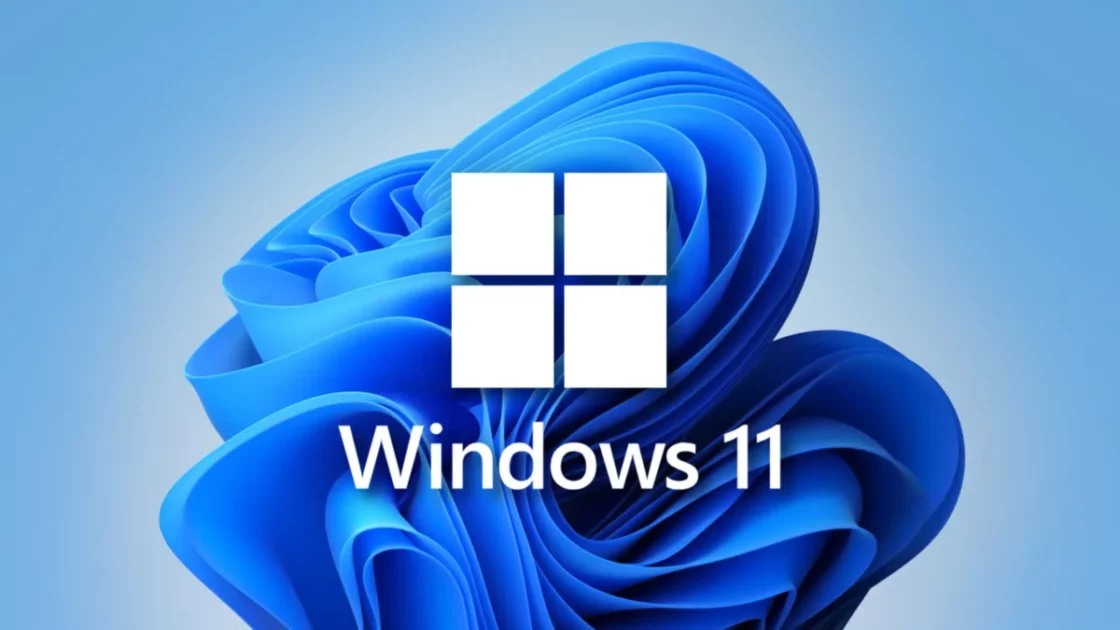
Here are all the new features in Windows 11 build 25905
According to the official changes, Windows 11 build includes an early implementation of Rust in the Windows kernel. Deprecated support for Arm32 UWP apps. changes and improvements to emojis, including a new format for emoji colors that allows for more vibrant and realistic emoji. And a new PostAuthenticationAction support for terminating individual processes in Windows LAPS.
This build also includes updates to the Microsoft Store, including a new section that promotes AI-powered apps. In addition to these new features, it also includes a number of bug fixes and performance improvements.
Rust for Windows Kernel
Build 25905 adds an early implementation of Rust in the Windows kernel. Rust is a programming language that is designed to be safe, reliable, and efficient. This will allow Microsoft to improve the security and performance of the Windows kernel.
The benefits of using Rust in the Windows kernel:
- Safety: Rust is a memory-safe language, which means that it is very difficult to write code that can cause memory corruption errors. This is a major advantage for the Windows kernel, which is responsible for managing the memory of the operating system.
- Reliability: Rust is a very reliable language. It has a strong type of system that helps to prevent errors, and it also has a number of features that help to catch errors early. This makes Rust a good choice for the Windows kernel, which needs to be reliable and stable.
- Efficiency: Rust is a very efficient language. It is compiled into native machine code, which means that it can run as fast as code that is written in C or C++. This is important for the Windows kernel, which needs to be efficient in order to provide a good user experience.
ARM32 app support
Build 25905 deprecates support for Arm32 UWP apps. This change was made because Microsoft is no longer supporting the Arm32 architecture. As a result, there are fewer and fewer Arm32 apps being developed, and those that are still available are often not as secure or reliable as Arm64 apps.
If you have any Arm32 UWP apps that you need to use, you will need to uninstall and reinstall them from the Microsoft Store. The Microsoft Store will automatically install the Arm64 version of the app, which will be compatible with your device.
Changes and improvements to emojis
Build 25905 adds a number of changes and improvements to emojis to make them more visually appealing and expressive and to help users find the perfect emoji to communicate their thoughts and feelings.
Changes and improvements to emojis include:
- New color font format: This build updates the color font format to COLRv1, which allows for a more vibrant and realistic emoji.
- Gradients: The new emojis use gradients to bring the design style that our customers have been asking for.
- More expression: The new emoji will bring more expression to your communications.
Some of the specific changes that have been made to the emojis:
- The faces of the emojis have been updated to be more expressive.
- The skin tones of the emojis have been expanded to include a wider range of shades.
- The clothing and accessories of the emojis have been updated to reflect current trends.
- The backgrounds of the emojis have been updated to be more varied.
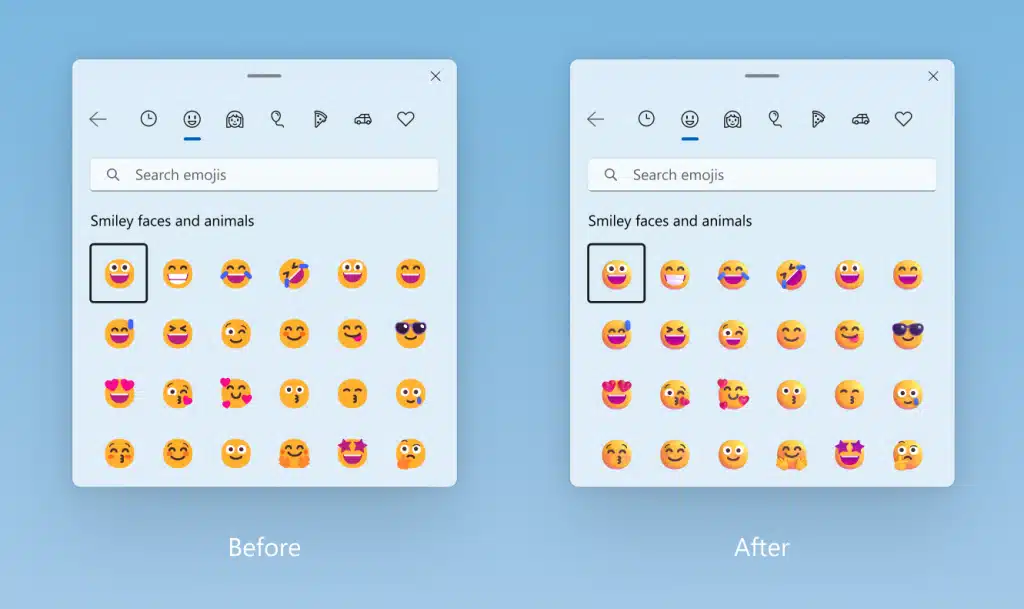
New Post Authentication Actions (PAA)
Build 25905 brings a new Post Authentication Actions (PAA) policy that allows administrators to terminate individual processes after a user has been authenticated. This can be useful for organizations that want to prevent users from running unauthorized or malicious processes after they have logged in.
Windows 11 build 25905 Microsoft Store new AI hub
Lastly, build 25905 introduces a new AI hub in the Microsoft Store. This hub is designed to showcase AI-powered apps and games from both Microsoft and third-party developers.
The AI hub is divided into three sections:
- New: This section features recently added AI-powered apps and games.
- Categories: This section allows you to browse AI-powered apps and games by categories, such as productivity, education, gaming, and entertainment.
- Collections: This section features curated collections of AI-powered apps and games, such as “The Best of AI” and “AI for Productivity.”
The AI hub is a great way to discover new AI-powered apps and games. It is also a great way to learn more about how AI is being used to improve our lives.
Known issues in Windows 11 build 25905
Some known issues with this build:
- This build will not be offered to ASUS devices or PCs with ASUS motherboards.
- Ethernet-connected devices may lose network connectivity after updating to this build. Unplugging the ethernet cable and re-plugging the cable in should resolve the issue.
How to install Windows 11 build 25905
To install Windows 11 build 25905, you need to be enrolled in the Canary Channel of the Windows Insider Program. Once you are enrolled, you can download the build from the Microsoft Insider Preview website.
Here are the steps on how to install Windows 11 build 25905:
- Go to the Microsoft Insider Preview website.
- Sign in with your Microsoft account.
- Click on the “Windows 11 Insider Preview” tile.
- Click on the “Canary Channel” tile.
- Click on the “Download Now” button.
- Follow the on-screen instructions to install the build.
Please note that this build is still under development, and it may not be stable for all users. If you experience any problems, you can report them to the Microsoft Feedback Hub.
Read more:



