Microsoft has released security updates for Windows 11 versions 23H2 and 22H2. These updates address a number of security vulnerabilities that could be exploited by attackers to take control of affected systems.
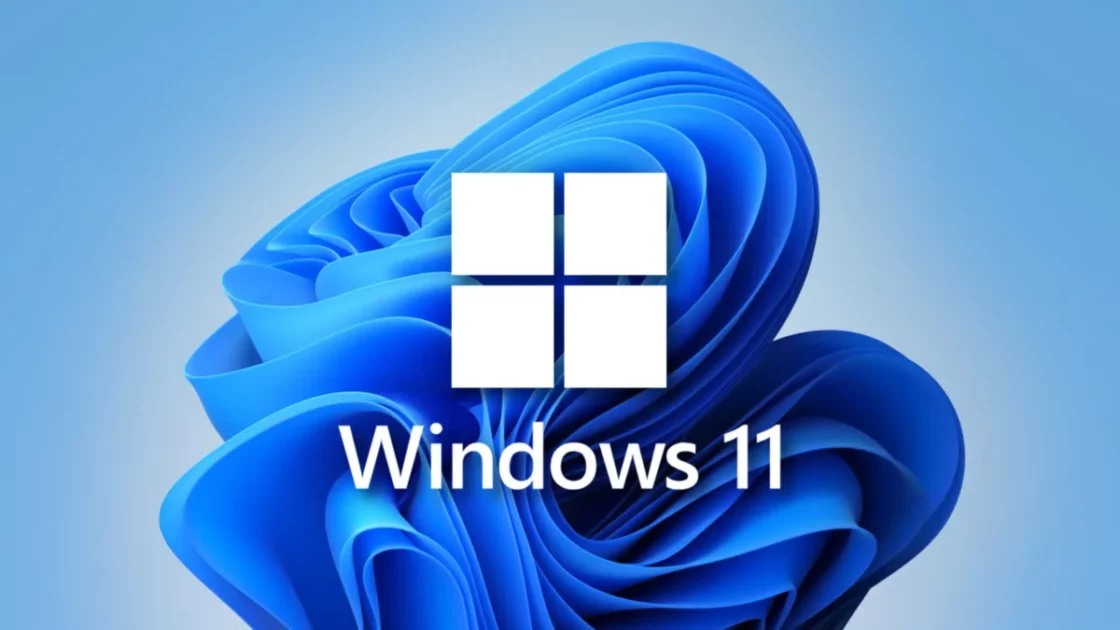
Windows 11 KB5032190 update: Enhancing security, improving experience, and resolving issues
According to official changes, the update KB5032190 for Windows 11 brings a comprehensive package of security enhancements, experience improvements, and bug fixes. This update is crucial for safeguarding the system from known vulnerabilities and ensuring a smooth and stable Windows 11 experience.
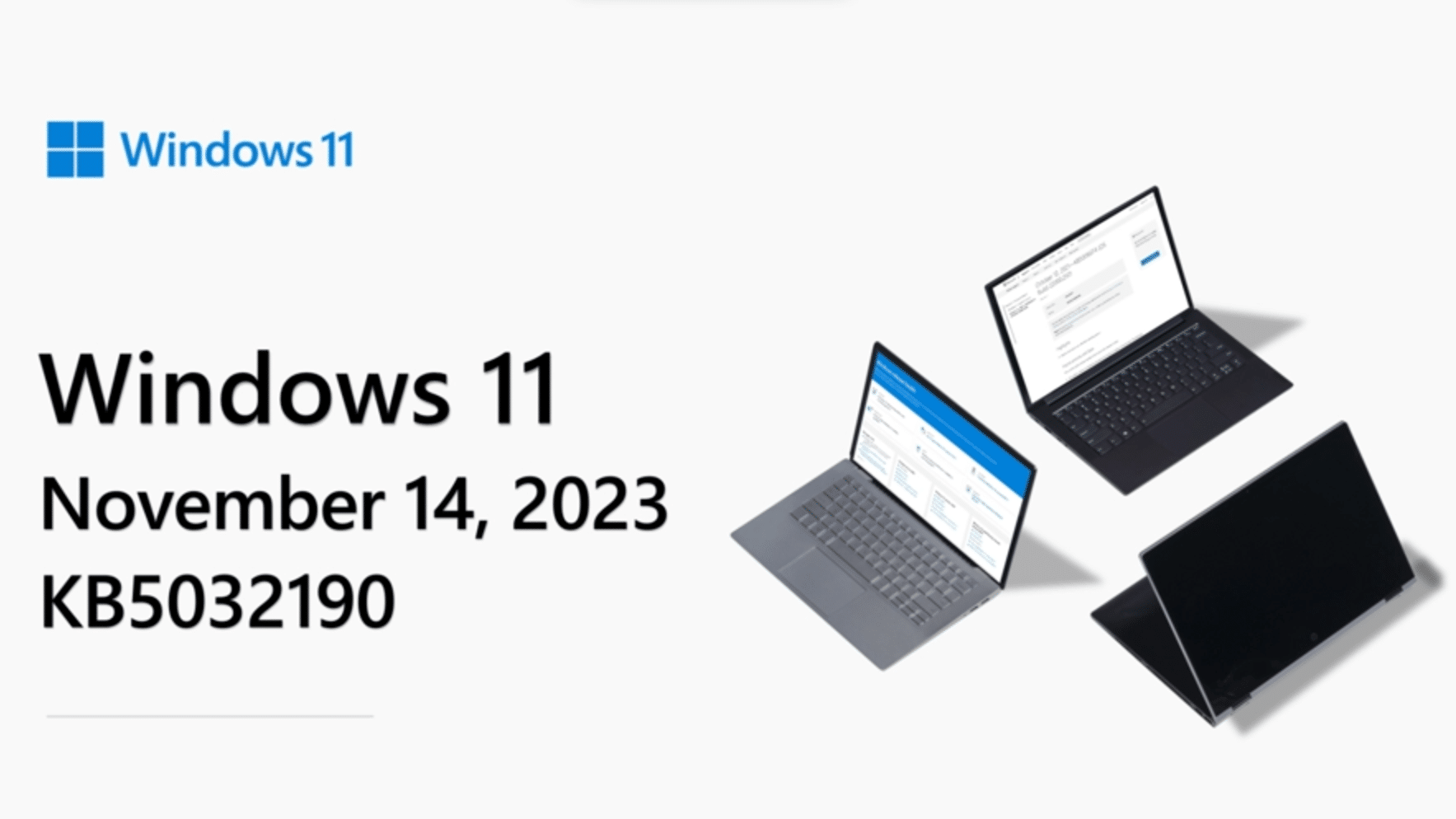
Enhanced Security for Windows 11
This update addresses a range of vulnerabilities in the Windows kernel, graphics component, and other critical system components, effectively closing potential avenues for cyberattacks. Additionally, the update patches a vulnerability in the Windows Print Spooler service, eliminating a potential remote code execution exploit.
Elevating the Windows Spotlight Experience
The update introduces enhancements to the Windows Spotlight feature, enhancing user engagement and providing more control over the experience. Users can now preview images in full screen for a more immersive experience, and a minimized view option allows for subtle yet informative glimpses of the Spotlight content.
Introducing Copilot in Windows with Bing Chat
A groundbreaking addition to Windows 11 is Copilot in Windows with Bing Chat, a centralized AI assistance that seamlessly integrates into the operating system. Powered by Bing Chat, Copilot provides contextual responses, proactive suggestions, and efficient task-completion assistance. This feature marks a significant step forward in AI-powered user assistance, empowering users to get things done with greater ease and efficiency.
Addressing Performance, Stability, and Compatibility Issues
The update meticulously addresses a range of performance, stability, and compatibility issues that have been reported across various aspects of Windows 11. These fixes aim to refine the overall user experience, ensuring smooth operation, enhanced responsiveness, and seamless compatibility with various applications and peripherals.
Ensuring System Protection and Enhancing User Experience
The update is a comprehensive package that addresses security concerns, improves user experience, and resolves known issues. It is strongly recommended that users install this update as soon as possible to safeguard their systems, benefit from the latest enhancements, and enjoy a more stable and productive Windows 11 experience.
It is important to install all available updates as soon as possible to protect your device from security vulnerabilities. For a comprehensive overview of the specific changes introduced by the KB5032190 update, please check out the Microsoft blog post.
Read more:



