In today’s world, removing and replacing backgrounds in images has become a crucial aspect of creating visually appealing and professional-looking photographs.
Keeping up with this trend, Microsoft has introduced these features to the Photos app in Windows 11. This addition gives users more flexibility and ease in transforming their photos to reach their full potential.

Elevating photo editing with background removal and replacement in the Photos app
According to the announcement, the Photos app’s background removal feature utilizes advanced AI algorithms to automatically detect and separate the main subject of an image from its background.
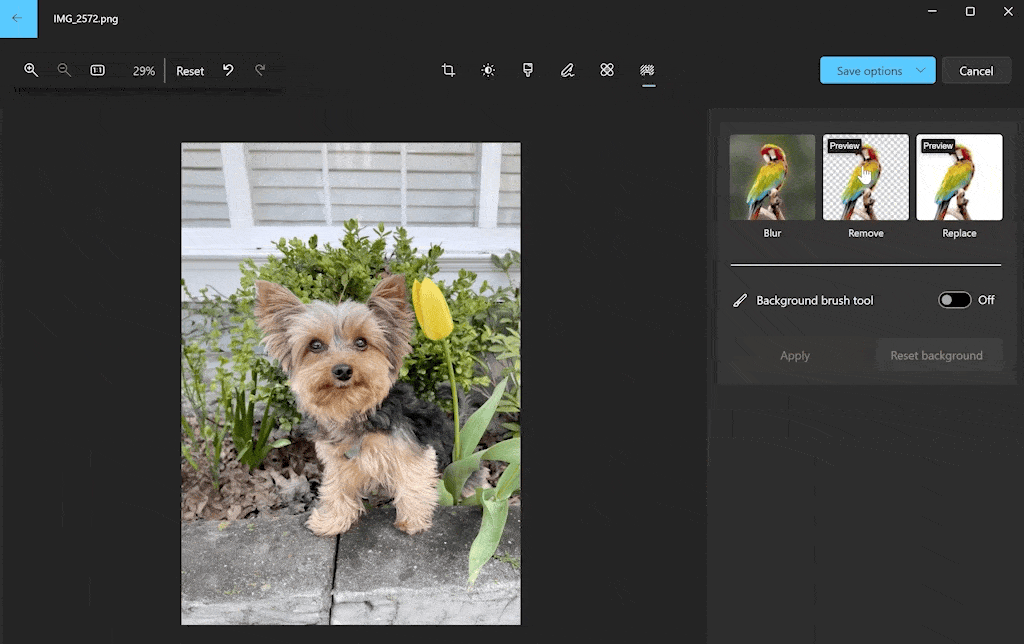
This intelligent approach allows for precise background elimination, ensuring that the subject remains in sharp focus while the unwanted background elements are seamlessly removed. This feature proves particularly useful for photographers who wish to isolate their subjects from distracting or cluttered backgrounds, creating clean and impactful compositions.
Background replacement
Complementing the background removal tool is the background replacement feature, which enables users to replace the original background with a solid color or an entirely new image.
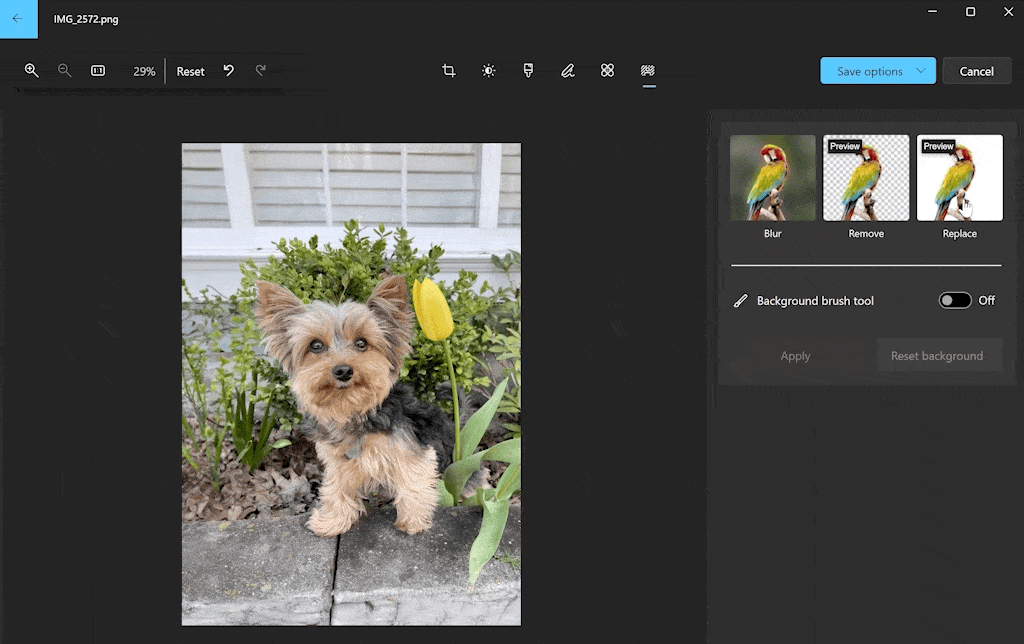
This allows users to experiment with different backgrounds to complement their subjects and enhance the overall aesthetic of their photographs.
The integration of background removal and replacement capabilities into the Photos app marks a significant step forward in photo editing accessibility. These features, once exclusive to specialized software and experienced users, are now readily available to anyone with a Windows 11 device.
The Windows 11 Photos app has become more powerful with the addition of background removal and replacement features. It is no longer just an image viewer. Now, users can use this tool to unleash their creativity and bring their photographic ideas to life with greater ease and flexibility.
Windows Insider users can use these features now, and all users will have access in the coming weeks.
Read more:



