A new Windows 11 build for Dev Channel Insiders brings a major update to the File Explorer app that introduces a modern “Details” pane view and more recommended content in the Start menu.
Windows 11 Build 23451 also includes Windows Spotlight, a new Facebook widget, and more
In Build 23451 of Windows 11, Microsoft has added a modern “Details” pane in File Explorer. With a single click on an item, the feature shows an overview of a selected file, including a preview of the item along the top, recent file activity like shared status, and recent comments, as well as related files and conversations.
When a user selects a file in File Explorer and enables the pane, a modern pane will display contextual information about the file including file thumbnail, share status and button, file activity, related files and e-mails, and other information.
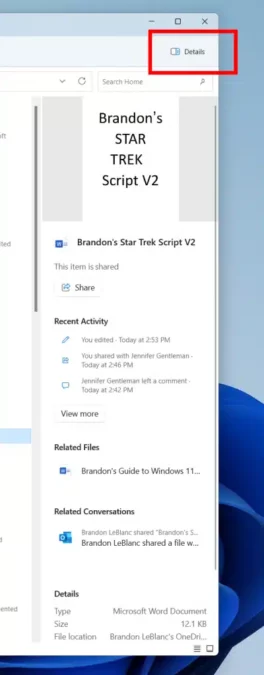
Windows 11 Build 23451 also includes an updated Windows Spotlight view with different layouts, a new Facebook widget for the Widgets Panel, and the Start menu will now also show recently viewed webpages in the recommended section.
Here is the full Windows 11 build 23451 changelog:
- Spotlight for desktop improvements.
- Starting with Windows 11 Build 23451, Microsoft is trying out two different treatments for how Windows Spotlight looks. Both treatments will continue to share existing core Windows Spotlight features such as hovering over the icon on the desktop, right-clicking on the icon on the desktop, and double-clicking on the icon on the desktop. One treatment will include a richer UI, full screen, and minimized experience. Both treatments will include 4K portrait images and the ability to learn more about each desktop image. Insiders in the Dev Channel will see different treatments across their PCs so not everyone will see the same thing and the treatments will be shown in English only.
- Windows Narrator.
- The Narrator now provides a more succinct and efficient reading experience while working in Microsoft Excel.
- New Facebook widget.
- Facebook is rolling out a preview version of their widget.
- New Start menu notifications.
- Microsoft is beginning to expand the rollout of notification badging for Microsoft accounts on the Start menu. A Microsoft account is what connects Windows to users’ Microsoft apps, backs up all of their data, helps them manage subscriptions, and where they can add extra security steps so they are never locked out of their account. These notifications can be managed by going to Settings > Personalization > Start.
- Improved Start menu Recommended section.
- Microsoft has improved Recommended section in the Start menu, now recommending more useful and personal websites based on users’ browsing history instead of generally popular websites. The settings for what is recommended on Start can be adjusted via Settings > Personalization > Start.
- Gallery in File Explorer.
- Starting Build 23435 Microsoft has updated the icon for Gallery in File Explorer.
- New Widgets picker.
- Microsoft is beginning to roll out a new Widgets picker that gives you a visual preview of the widget before pinning. The company is also rolling out a new preview of the new Facebook widget, which you can download from the Microsoft Store.
- Animated icons for Widgets on the taskbar.
- Microsoft is now introducing animated icons for Widgets on the taskbar. The animation triggers when hover or click on the Widgets taskbar entry point or when a new widget announcement is displayed on the taskbar. Currently, only a few weather and finance icons are supported.
Read more: