These themes for Windows 10, Windows 8 and Windows 7 are free for personal use. Don’t bother on trying them with Vista or XP because they just wont work. All the wallpapers used in the themes are credit to their respective authors, but the work done in putting up these themes together is all mine. I’m all open to requests for themes of particular types. Don’t forget to subscribe to my RSS feed to stay updated. To use these themes, simply download them and double click to open them in the Personalize options.
So what are you waiting for ? Download these cool Windows Themes now!
Update: More Windows 10, 8 and 7 themes
If you like these themes, like our Facebook page, follow us on Twitter or add us to your circles on Google+. Don’t forget to share any amazing themes that you have created yourself!
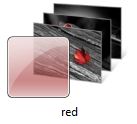
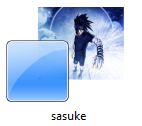



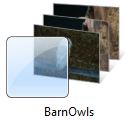
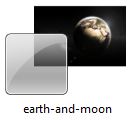
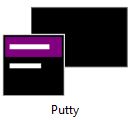



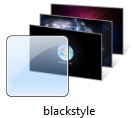

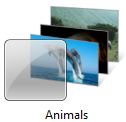


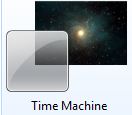

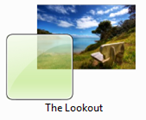
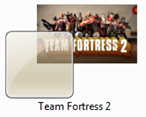



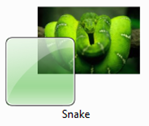


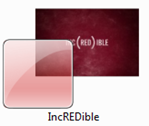
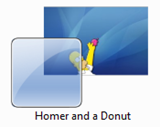


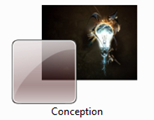

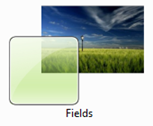
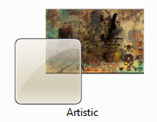


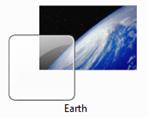
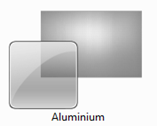
gooooooooooooooooooooooooood
owesome
great collection of themes guys.
i will test it
awsome…….guys jst try it…..its mindblowin…!!!
WINDOWS 7 IS THE BEST….
plz add some customized themes…..
window 7 themes
I cannot apply this theme
“windows cant save this theme to your computer”
plz help .. tq
thanks!
WINDOWS 7 IS THE ooosmmm…….!!!!!!!!
i hear about it i will try if
just save the file and run it , it will automatically set as your default theme. Now u can save the theme in ur theme downloaded area. Do it its simple.
I was install windows 7 on my computer, ant it is workring much better than vista…better design…everything better…
Great colection of beautifule themes. Thanx
This is the best theme for me
as u downloded theme…
so just open and run it in ur system…
it will automatically save to ur theme option for further use in future…
This is blog with the best windows themes I know…
Your Website is very useful. Thank you so much for providing plenty of practical content. I will bookmark your blog siteand will be without doubt coming back. Once again, I appreciate all your work and also providing a lot awesome ideas to the audience.
Windows 7 fully customized themes,wallpapers,icons,gadgets,rainmeters and much more
Hi, i have Windows 7 Home Basic on my lenovo desktop. I downloaded the apple theme from http://www.ithinkdiff.com, but when i try to run it, i get an pop up telling “This edition of Windows doesn’t support themes”.. Pls let me know how do i set themes to my PC.. i will be very thankful.