Windows Copilot in Windows 11 is expected to receive several new features in the coming months, including, support for more apps, improved accuracy, Task Manager actions, troubleshooting, and more.
Microsoft first announced Windows Copilot on May 23, 2023 with Windows 11 build 23493 in the Dev Channel. Copilot is an AI-powered assistant that helps users with their PC tasks. It can help users with things like typing, navigating, and interacting with their PC.
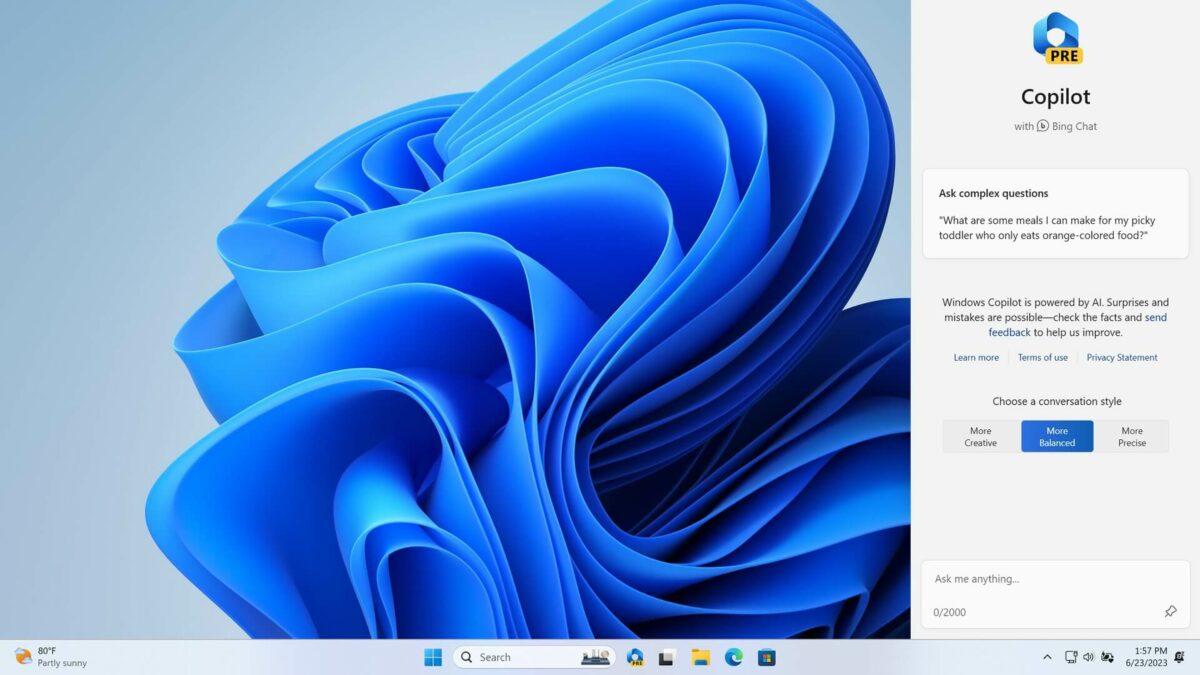
Microsoft might update Copilot with unannounced features via first-party plugins
According to a post from @XenoPanther on X, Windows Copilot in Windows 11 will gain several new functionalities through first-party plugins.
Seems like Copilot may have gained some functionality such as launching applications, task manager actions, troubleshooting, opening settings and providing feedback pic.twitter.com/ZAwvlsnfKP
— Xeno (@XenoPanther) August 2, 2023
Although Microsoft has not yet announced the new features, some of the possible additions are as the following:
- Support for more apps and languages
- Improved accuracy and performance
- New integrations with other Windows 11 features
- Launching apps
- Task Manager actions
- Troubleshooting
- The ability to open settings
New Windows Copilot expected features
- Support for more apps and languages: Copilot is currently only available in English and supports a limited number of apps. Microsoft is likely to expand the availability of Copilot to more languages and apps in the future.
- Improved accuracy and performance: Copilot is still under development, and Microsoft is constantly working to improve its accuracy and performance. Future updates to Copilot are likely to include improvements in these areas.
- New integrations with other Windows 11 features: Copilot could be integrated with other Windows 11 features, such as the Task Manager, the Settings app, and the Snipping Tool. This would allow Copilot to be used to perform a wider range of tasks.
- Launching apps: Copilot could be used to launch apps by simply typing the name of the app. This would save users time and effort.
- Task Manager actions: Copilot could be used to run actions from Task Manager, such as starting, stopping, or disabling services. This would make it easier for users to manage their systems.
- Open settings: Copilot could be used to open settings pages, such as the Personalization settings or the Network & Internet settings. This would make it easier for users to find and change settings.
- Troubleshoot problems: Copilot could be used to troubleshoot problems, such as network problems or driver issues. This would help users to fix problems more quickly.
It is important to note that these are just rumors, and Microsoft has not yet confirmed any of these new features. However, it is clear that Microsoft is committed to developing Copilot, and we can expect to see new features added in the future.
Read more:
- Microsoft accidentally leaks an internal tool to enable Windows 11’s hidden features
- Microsoft Teams to expand AI-powered Copilot to phone and chat
- Windows Copilot for Windows 11: A beginner’s guide