When it comes to developer tools, Apple’s set of tools are some of the best. Unfortunately, this point was missed by most when the new Xcode 4 came out and cost those outside the dev programs a whopping $4.99 via the Mac App Store. Xcode 3 is still free, however, by registering as a free Apple Developer. One of the major questions a potential Mac/iOS developer has to face is whether or not the $4.99 for Xcode 4 is worth it. Here’s a breakdown:
The Xcode 4 interface has been redesigned, and I found it much easier to navigate and use. If your code has an error, a flag will pop up on the side and suggest a fix. For a new developer, Xcode 4 is extremely helpful. Xcode 4 even features a new autocomplete feature. Plus, $4.99 is a small price to pay for a great set of dev tools and the Mac and iOS SDK, especially compared to the $1000+ dollars you’ll likely be spending on the computer to run them in the first place(assuming you aren’t trying to code on a Mac Mini). However, if you’re not new to Objective-C and want to save 5 bucks, then Xcode 3 works just fine.
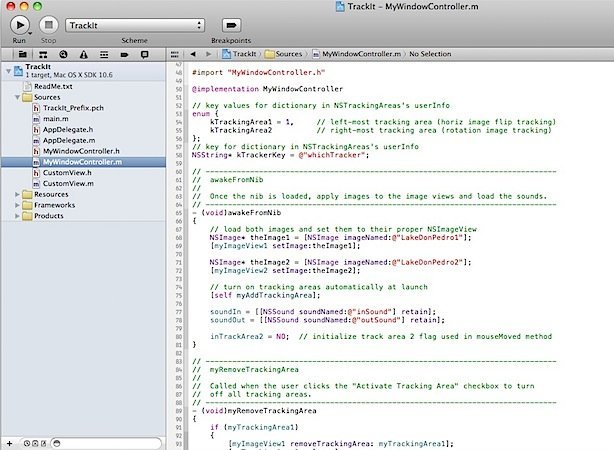
New Xcode 4 interface
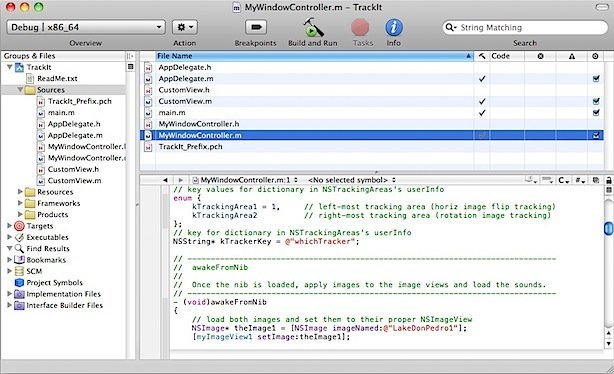
Xcode 3 interface
If you’re new to Objective-C, Xcode 4 is going to be very helpful, and I would recommend spending the $4.99. If you have a basic knowledge of Objective-C and you feel comfortable using Xcode 3, save a few bucks. Either way I would personally recommend Xcode 4 as it is extremely user-friendly and less cluttered. What do you think? Is the new Xcode 4 worth the $4.99? Leave a comment below!
Subscribe to our RSS Feed and keep following us on Twitter, Facebook and YouTube for all the latest news, updates and more.


Hi, I´m trying to develop iOs apps. I installed XCode 3.2.5 some time ago, and now I finally installed Lion and Xcode 4.4 in my MacBook Pro, just to discover that the app store installation doesn´t upgrade my previous xcode version and to get the big surprise that now xcode is just a single icon app.
Should I have to delete the entire old developer folder in my hard drive? or does something on that folder is still needed for XCode 4.4?
Thank you.
“When it comes to developer tools, Apple’s set of tools are some of the best.”
Having used a number of IDEs including XCode, I can’t believe you are serious. Are you for real?
Yes, Xcode is actually one of the best IDE’s I’ve ever worked with (and I’ve used a few). The only really competitive IDE I can think of is actually MS Visual Studio.
You see, many developers call Eclipse a “real” IDE, but fact is that it’s made to be an all-purpose any-language IDE and while it’ll do any language, it isn’t good at helping the developer in one of ’em. Yes, it’ll do Java, it’ll do C/C++, it’ll even do web languages.. But it’ll do none of ’em well because it’s not specialized (however, it’ll do Java better than any other supported language).
Other than Eclipse and many other IDE’s, both Xcode and Visual Studio are specialized in specific languages (Visual Studio can be expanded to support other languages too however – bravo to MS). Because of this, they’re equipped with a set of tools and pre-installed packages (like a compiler toolchain etc.) which helps developers to start developing applications quickly. You don’t need to install extra packages to get iOS or Windows Phone developing to work, it’ll do it out of the box.
To develop in any other language though, you’ll probably need a different IDE (even while Xcode supports programming in C/C++, I personally wouldn’t recommend it because of portability issues). In some cases Eclipse will probably do (if installing the required packages works correctly), but I’d recommend to not listen to what other people say and go scouting for an IDE which suits you and your requirements best.