An iOS 9.3.3 jailbreak was released yesterday by Pangu which works with iPhone, iPad and iPod touch. The jailbreak tool was released in Chinese only, for Windows while English version for Windows and Mac are expected to be released soon. Fortunately, it turns out that the jailbreak by Pangu can also be repackaged to run from Mobile Safari, as proved by Totoateam.
Available at onlinejailbreak.com, the new tool works in a way similar to JailbreakMe by Comex, which was released back in 2011. Since userland jailbreaks which a high-level vulnerability in the operating system and can easily be patched by Apple, unlike bootrom exploits.
Jailbreaking your iOS device using onlinejailbreak.com is as simple as it can get. For safety purposes, however, we recommend that you do a complete back to iCloud before proceeding. This will help you restore your iOS device in case anything goes wrong. The jailbreak only works with 64-bit iOS devices so you would need either of the following to proceed: iPhone 5s, iPhone 6, iPhone 6 plus, iPhone 6s, iPhone 6s plus, iPhone SE, iPod Touch 6G, iPad Mini 2 iPad Mini 3, iPad Mini 4, iPad Air, iPad Air 2, and iPad Pro (both 12″ and 9.7″ are compatible).
- Open onlinejailbreak.com in Safari on your iPhone, iPad or iPod touch. Don’t bother with using Chrome or Opera.
- Tap on the install button and you will get a pop-up message asking you to install TTJailbreak app. Tap Install and it will start installing the app to your home screen.
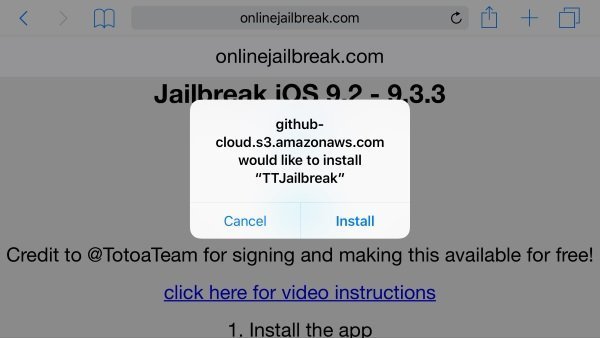
- If you try to open the app after installation, it will not work. This is because you need to ‘trust’ the app from Settings. This is done by going to Settings > General > Profiles, selecting the app’s certificate and trusting it.
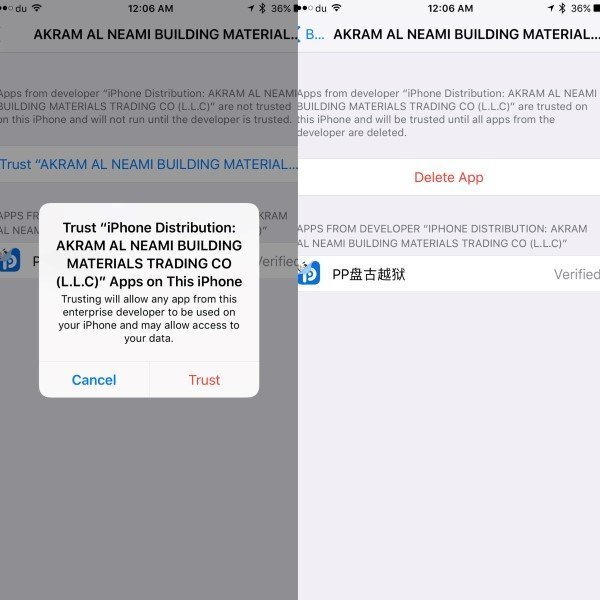
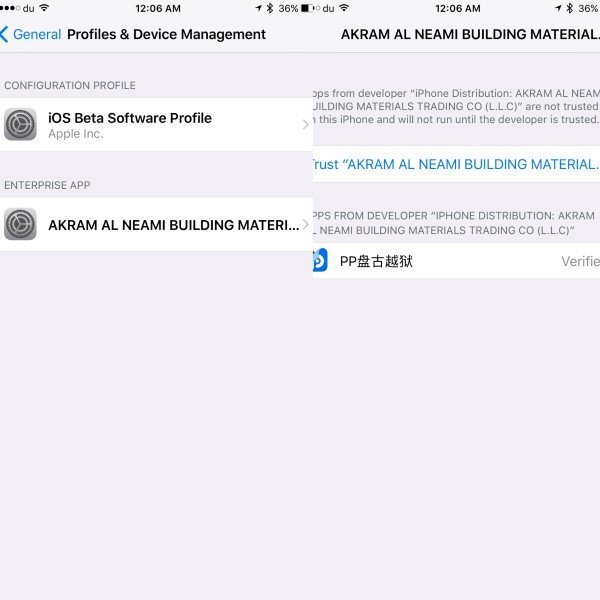
- Next step is to re-open the Pangu app. When it asks you for permission to send push notifications, allow it. Press the blue circle in the app. This will start the jailbreak process.
- Press the power button on your iOS device to lock the screen, without quitting the app. The app will show a notification on the lock screen. Ignore it and let the device reboot.
- After reboot, you should have the Cydia icon on your home screen. Open it and let it refresh and download any necessary updates.
You now have a jailbroken iOS device running iOS 9.3.3
Since this is a tethered jailbreak, it means that each time you reboot your device, you would have to re-jailbreak it. You would have to go through step 1 to 6 every time so try not to reboot your iOS device much.
Update: this method does not work anymore since Apple invoked the signing certificate for the app. Try any of the below methods to jailbreak iOS 9.3.3 now:
- Jailbreak iOS 9.3.3 using Pangu and get 1 year certificate with this method
- Jailbreak iOS 9.3.3 using Pangu and Cydia Impactor on Mac and Windows
A video guide has also been posted by the developers behind the website. Check it out below: