YouTube Music has introduced two new iOS 16 Lock Screen widgets for users to quickly access their recently played tracks without unlocking their phone and launching the app.
Previously, YouTube for iOS added new Home Screen widgets “Search” and “Quick Actions” for users to search and browse YouTube, and more with a single tap. However, it has still not released iOS 16 Lock Screen widgets, unlike Google’s other apps.
In September, Google introduced iOS 16 Lock Screen widgets for Chrome, Maps, Gmail, News, and Drive apps as they provide important information at a glance directly on the iPhone Lock Screen. The company wrote that “You’ll be able to unlock your device to access your favorite Google features in just one tap — and even see some updates right on your Lock Screen.”
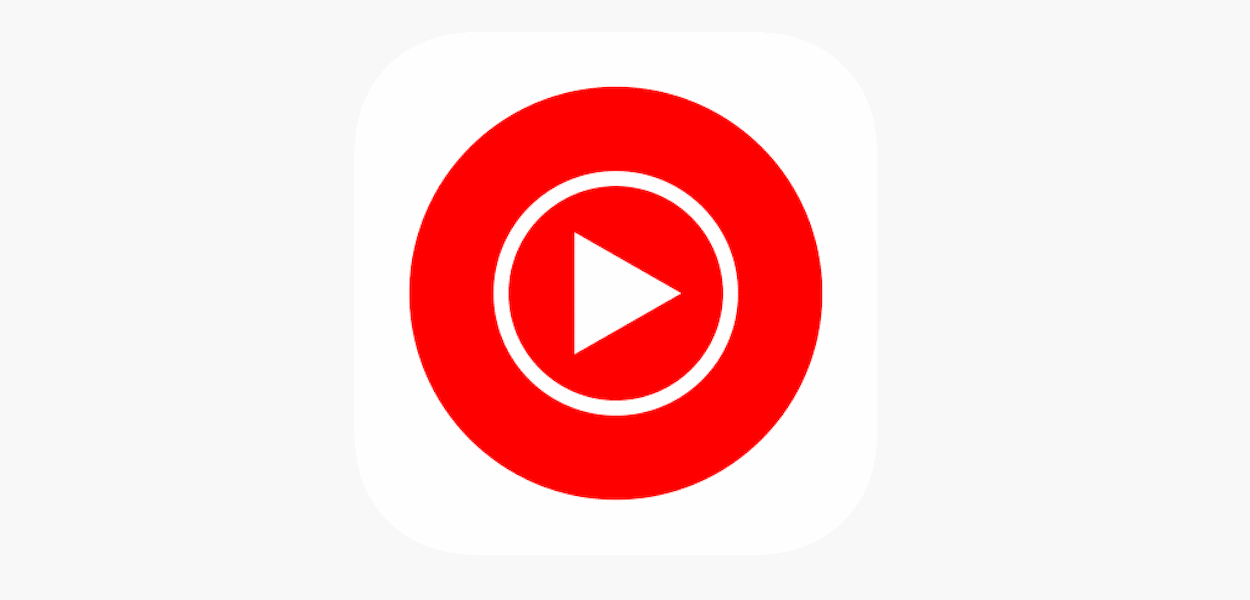
Add YouTube Music’s Lock Screen widgets to quickly listen to the recently played media
YouTube Music has introduced the “Recently Played” Lock Screen widget in two sizes: large and small. The new widget provides quick access to users’ recently played songs, playlists, albums, or videos.
- In the 2×1 larger widget, the YouTube Music icon appears in a grey theme with the name of the track, album, and artist. The widget updates after users select a new song on the app. Tapping on the widget opens the recently played songs, playlists, albums, or videos.
- In the 1×1 small widget has a circular design with the app’s icon appearing in the background and the name of the song displayed over it. Tapping on the widget, only plays the audio of the recently played track on the lock screen.

YouTube Music Premium subscription offers an ad-free music streaming service with over 70 million official songs for $10 per month and $5 per month for students. Download the app from App Store.
Read More:



